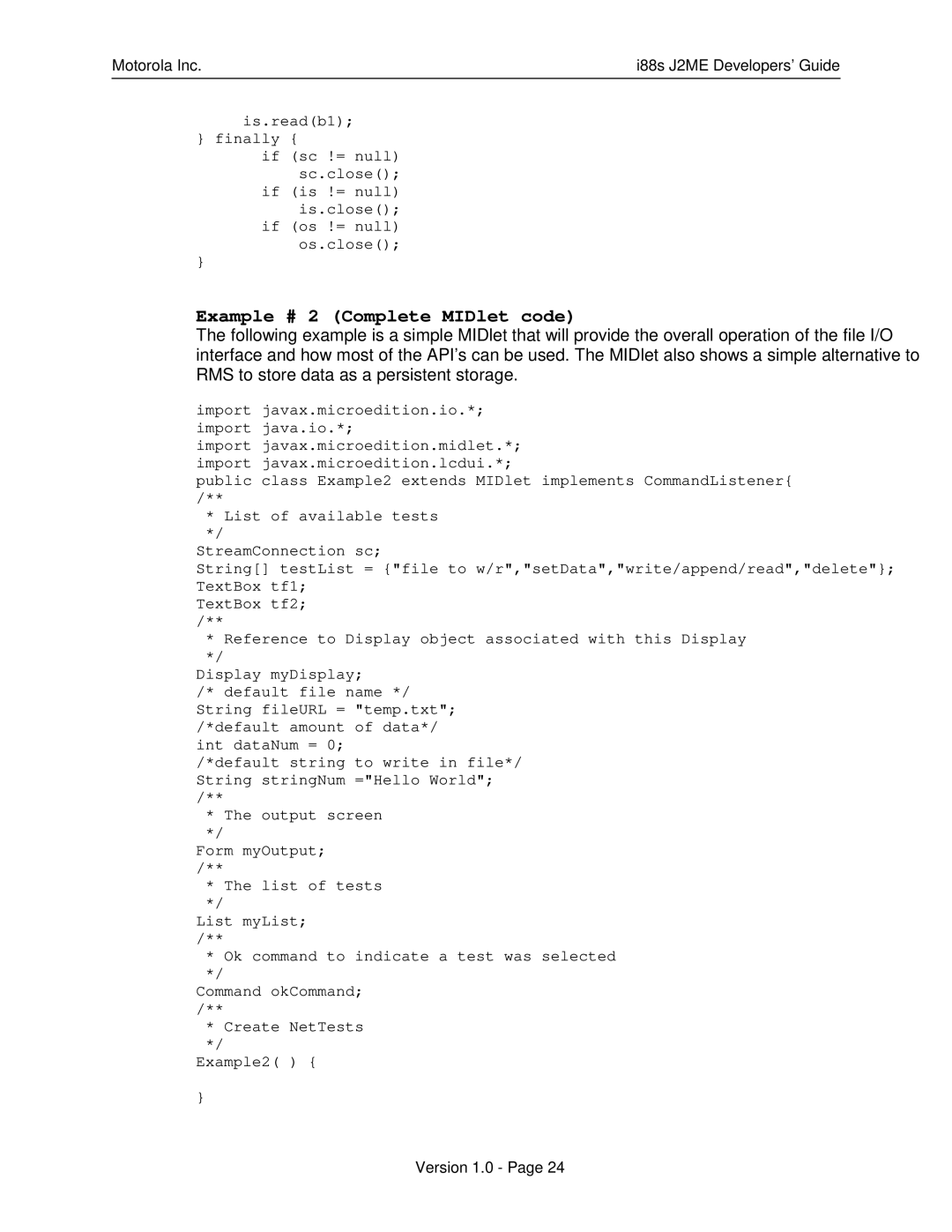Motorola Inc. | i88s J2ME Developers’ Guide |
is.read(b1); } finally {
if (sc != null) sc.close(); if (is != null) is.close();
if (os != null) os.close();
}
Example # 2 (Complete MIDlet code)
The following example is a simple MIDlet that will provide the overall operation of the file I/O interface and how most of the API’s can be used. The MIDlet also shows a simple alternative to RMS to store data as a persistent storage.
import javax.microedition.io.*; import java.io.*;
import javax.microedition.midlet.*; import javax.microedition.lcdui.*;
public class Example2 extends MIDlet implements CommandListener{ /**
*List of available tests
*/
StreamConnection sc;
String[] testList = {"file to w/r","setData","write/append/read","delete"}; TextBox tf1;
TextBox tf2; /**
*Reference to Display object associated with this Display
*/
Display myDisplay;
/* default file name */ String fileURL = "temp.txt"; /*default amount of data*/ int dataNum = 0;
/*default string to write in file*/ String stringNum ="Hello World"; /**
*The output screen
*/
Form myOutput; /**
*The list of tests
*/
List myList; /**
*Ok command to indicate a test was selected
*/
Command okCommand; /**
*Create NetTests
*/
Example2( ) {
}
Version 1.0 - Page 24