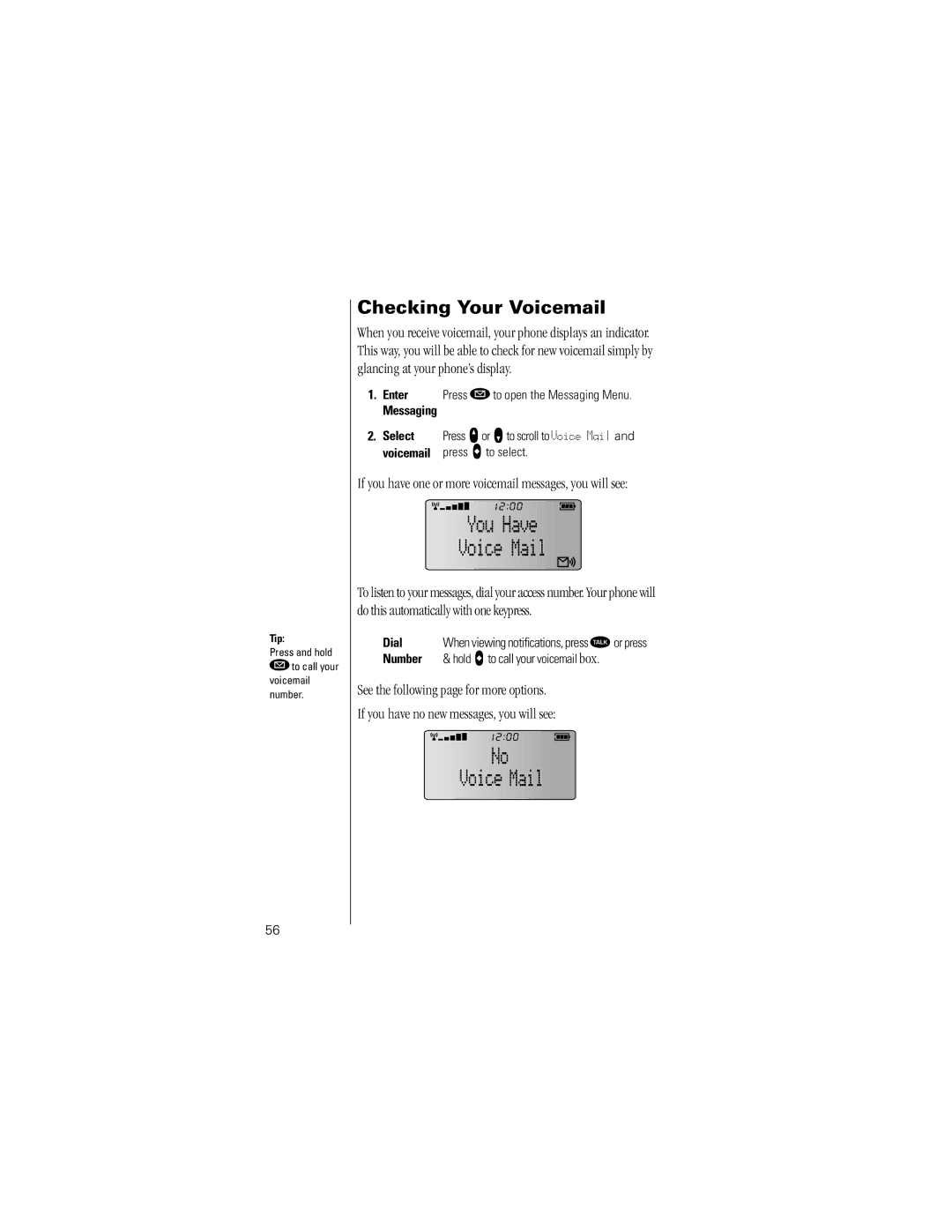User Guide
Determine if your phone is preactivated
First Things First
Read this before you do anything else
Activating Your Phone
What you should have handy
What you should know before you call
Unlocking Your Phone
Just follow these simple steps to unlock your phone
One More Important Detail
Enter Code Enter your four-digit code
Getting Started
Contents
Reference Information
Thank you for choosing Sprint PCS
Welcome to Sprint PCS
Sprint PCS Customer Care
Press Ç, Û, » Southern California Press Ç, ß, Ú, Ú, »
Let us show you what your Sprint PCS Phone can do
Guide Overview
Antenna Care Phone Operation
Safety Information
Batteries Driving Electronic Devices
Pacemakers
Aircraft
Hearing Aids
Safety Information
Getting Started
Package Content Options
Your phone and accessories may not look exactly as pictured
Removing the Main Battery Cover
Battery Covers
Attaching the Main Battery Cover
Introduction to Batteries
Attaching the Auxiliary Battery Cover
Removing the Auxiliary Battery Cover
Insert Slide the cover’s narrow end into the small
Point
To install a battery
Installing Batteries
To remove a battery
Main Battery Installation
Auxiliary Battery Installation
To remove the auxiliary battery
Auxiliary Battery Removal
Battery Pegs over the bottom of the phone Down
Charging Batteries
Using the Internal Charger
Battery Indicator
Border of the battery icon will flash during charging
Battery Storage and Disposal
Expert Performance EP Charging System
If you have a Dual-Slot Desktop Charging Base
Using the Dual-Slot Desktop Charging Base
Dual-Slot Desktop Charging Base Times
Dual-Slot Desktop Charging Base Indicators
Function Keys
Sprint PCS Phone Overview
Use the Smart Button’s fingertip convenience for
Using the Smart Button
Turning Your Sprint PCS Phone On
Basics
Follow these steps to turn your phone on
What you will see
Cdma Digital
Standby Mode
Turning Your Phone OFF
Turn OFF Press and hold Á to turn the phone OFF
Indicates you are receiving a digital signal
Reading the Indicators
Indicates that both the ringer and VibraCall Alert are on
Appears when a call is in progress
Detailed Battery Level Reading
Press Ä then press Ý
Full Charge
Service Light
Service Light
Placing a Call
Placing and Ending Calls
Place Press » to place the call
Call or
Setting Up Three-Way Calling
There are three ways to end a call
Ending a Call
To answer a call
Receiving Calls
Answering a Call
Caller ID
To activate Call Forwarding, follow these steps
Using Call Forwarding
To deactivate Call Forwarding
Ringer/Vibrator Suppress
See page 54 to learn how to return the calls you missed
Unanswered Call Indicator
Call Waiting
Redialing Numbers
If you hear an ordinary busy signal
Automatic Redial
Redial
Vibration Mode
Basic Tone Controls
Muting the Microphone
Adjusting Earpiece and Keypad Volume
To adjust ringer volume
Adjusting Ringer Volume
Volume
Press a to open the Quick Menu
Your Phone & Its Shortcuts
Quick Menu
Start
Usual Shortcuts
This chapter we will explain how to
Using Memory
Making the Most of Memory
Storing Names and Numbers
Enter Enter the phone number you want to store
Begin Press  to begin storing
To enter a name into the Phone Book
Entering Names
Space
Sequence
Recall by Name
Recalling from Memory
Recall by Memory Location
To erase a memory entry
Clear an Entry
Recalling
Recall Shortcuts
Speed Dial
Turbo Dial
You dial
Scratchpad
See page 42 for more details
If necessary
Storing a Number with Pause Dialing
Pause Dialing
Number Automated system
Insert Press Ä and press ». You will see
Using Memory Linking
Using Pause Dialing
Access
Using Calling Cards
Storing Calling Card Numbers
Pause
Placing a Calling Card Call
When it reaches the first pause
More
Numbers
Press ¿ to open messaging menus
Using Messaging
Receiving Messages
Seconds, the screen will change to Press and begin flashing
Specific icon will be flashing
Enter Press ¿ to open the Messaging Menu
Viewing Your Caller IDs
Messaging Select
Caller ID
Caller ID Options
If you have one or more voicemail messages, you will see
Checking Your Voicemail
Messaging
Hold a to call your voicemail box
Access Press ¿ to open the Voicemail Options Function Menu
Voicemail Options
Confirm CallBack Press a to dial your voicemail box number
Reading Your Messages
Next
Message
Access Press ¿ to open the Message Options Function Menu
Message Options
Be deleted
Works
Timers
Phone Book
Tone Control
Road Maps
To use the menu system
Previous User Compatibility
Exit
Phone Book
Press Ä then press a to enter the menu system Start
Road Map
Recalling By Name
Phone Book
Find
Menu Other features
Feature
Recalling By Location
Phone Book Status
Storing a New Number
Number of the lowest available location
Store more numbers
When Receiving Calls
When Placing Calls
Feature Exit
Viewing the Number of Your Sprint PCS Phone
Editing a Memory Location
Find by
Edit
Editing cont’d
Menu To other features
Original
Choose
Monitor the length of your calls
Call Timers
CallTimers
Viewing the Resettable Timer
Viewing the Individual Timer
Call Timers Press a to select
View When you enter the Call Timers menu
Viewing the Cumulative Timer
Resetting the Timer
Reset Press a to reset. You will see Resettable
One Minute Audible Timer
Auto Display Individual Timer
Feature Timer
Timer Exit
Single Audible Timer
Repeating Audible Timer
Timer
Enter If you toggle the timer ON, you will see
Tone Controls
Tone Controls
Silent Mode
Selecting a Ringer Style
Tone Control
Ringer or Vibrator Selection
Keypad Tones
Vibe
Transmit Dtmf Off and press a to select
Transmit Tones
Message Reminder
Service Tones
Lock/Security
Lock/Security
Locking the Phone
Auto Lock
Unlocking the Phone
Lock/Secure Press a to select
Storing an Emergency Call Number
Emergency Call
Placing an Emergency Call
Enter Enter your emergency number
Factory programmed secure code is
Secure Options Submenu
To view the four-digit lock code
To change the four-digit lock code
Master Clear
Master Reset
Lock /Secure
Changing the Secure Code
Secure
Options
Service Level
Your phone has two service levels
Level
No restrictions
Phone Options
Phone Options
Getting to Phone Options
Feature Review
Multiple Key Answer
Call Options Submenu
Enter Menu Press Ä then press
Call Options Press a to enter
Call Options
Open to Answer
Instant Redial
Automatic Answer
Display Options Submenu
Activating the Quick Menu
Press a to enter
Changing the Banner
Changing the Language
Option languages and press a to select
Enter Press q or Z to scroll to Change Banner
Customizing the Backlight
Toggle Press q or Z to scroll to 15 Seconds
Select the displayed option
Displaying the 24-Hour Clock
Auto Hyphen
System Options Submenu
Displaying the System ID
100
Displaying the Software Version
Displaying the Roam List Version
101
Lithium Ion Batteries
Accessory Options
Nickel Metal Hydride Batteries
Cigarette Lighter Adapter
Dual-Slot Desktop Charging Base AC Adapter Charger Required
Headset provides both
Holster
Headset
Zero Install Car Kit
Hands-Free Car Kit
104
105
Troubleshooting
106
Tried to place a call and received a fast busy signal
107
My phone was stolen. What should I report and to whom?
108
Glossary
109
110
111
Scratchpad tones See Dtmf
112
Transmit Tones See Dtmf
113
Patent Information
114
Index
115
116
117
118
Sprint Spectrum L.P. All rights reserved