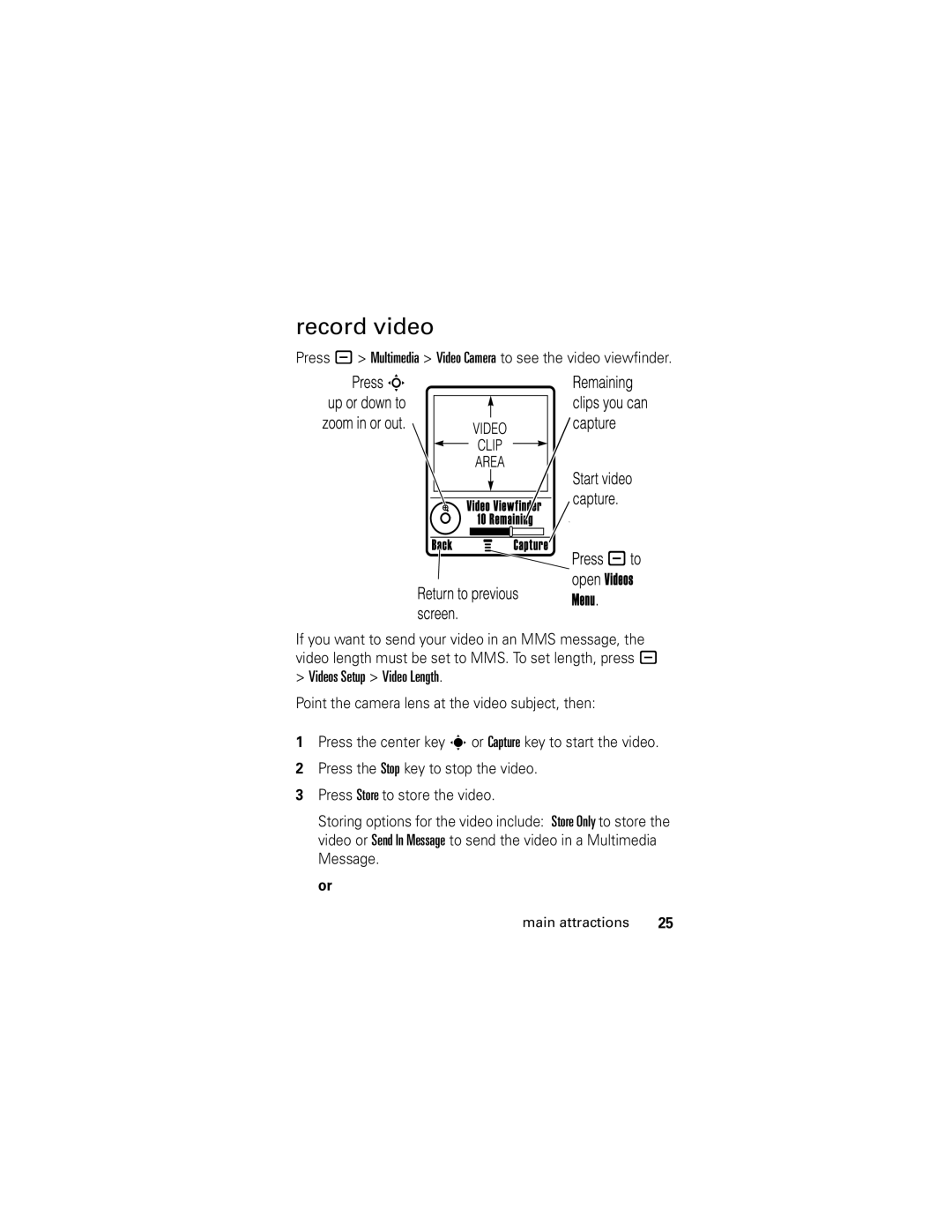record video
Press - > Multimedia > Video Camera to see the video viewfinder.
If you want to send your video in an MMS message, the video length must be set to MMS. To set length, press -
>Videos Setup > Video Length.
Point the camera lens at the video subject, then:
1Press the center key s or Capture key to start the video.
2Press the Stop key to stop the video.
3Press Store to store the video.
Storing options for the video include: Store Only to store the video or Send In Message to send the video in a Multimedia Message.
or
main attractions | 25 |