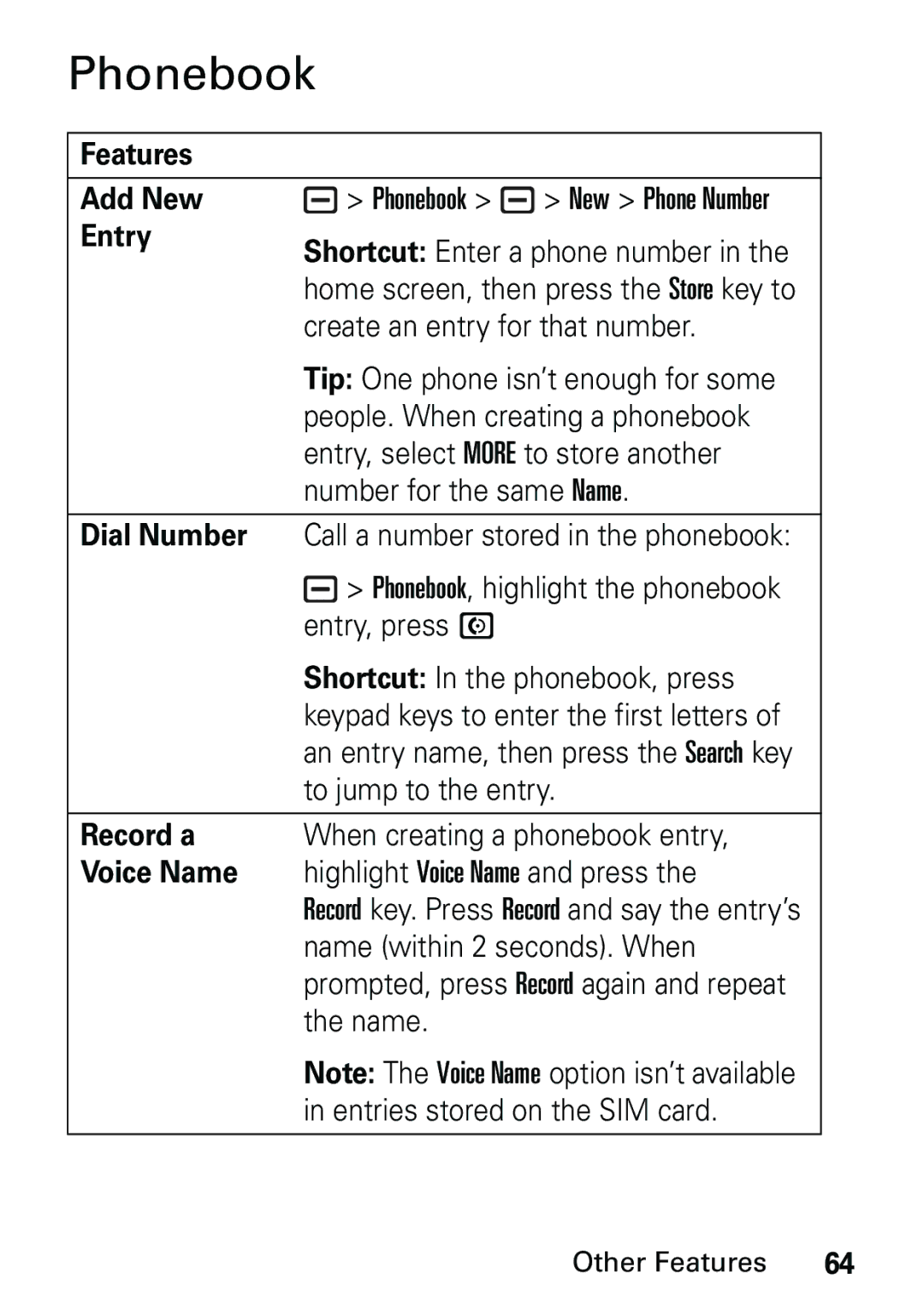Phonebook
Features
Add New | > Phonebook > > New > Phone Number |
Entry | Shortcut: Enter a phone number in the |
| |
| home screen, then press the Store key to |
| create an entry for that number. |
| Tip: One phone isn’t enough for some |
| people. When creating a phonebook |
| entry, select MORE to store another |
| number for the same Name. |
Dial Number Call a number stored in the phonebook:
![]() > Phonebook, highlight the phonebook
> Phonebook, highlight the phonebook
| entry, press N |
| Shortcut: In the phonebook, press |
| keypad keys to enter the first letters of |
| an entry name, then press the Search key |
| to jump to the entry. |
|
|
Record a | When creating a phonebook entry, |
Voice Name | highlight Voice Name and press the |
| Record key. Press Record and say the entry’s |
| name (within 2 seconds). When |
| prompted, press Record again and repeat |
| the name. |
| Note: The Voice Name option isn’t available |
| in entries stored on the SIM card. |
Other Features | 64 |