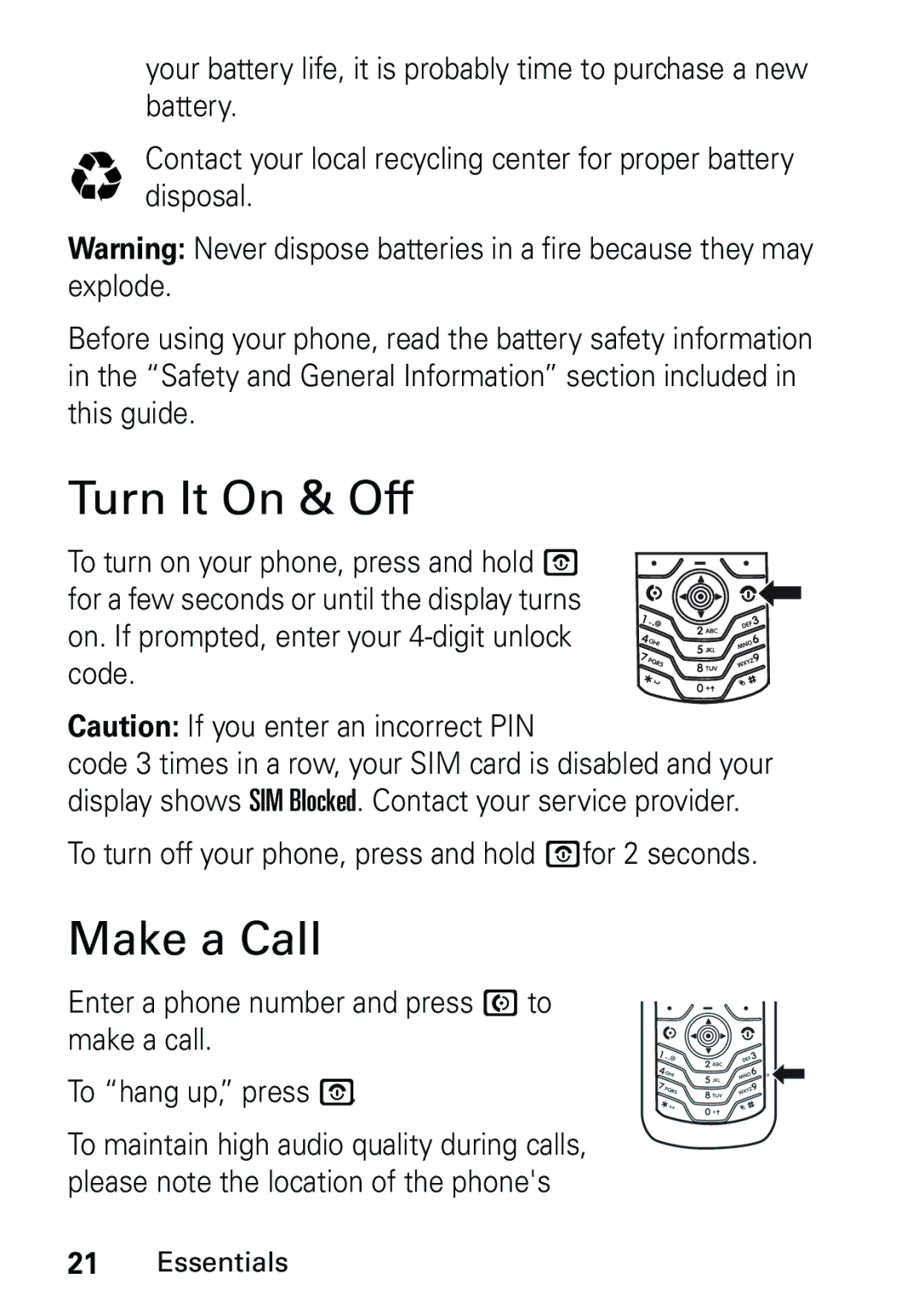your battery life, it is probably time to purchase a new battery.
Contact your local recycling center for proper battery disposal.
Warning: Never dispose batteries in a fire because they may explode.
Before using your phone, read the battery safety information in the “Safety and General Information” section included in this guide.
Turn It On & Off
To turn on your phone, press and hold P for a few seconds or until the display turns on. If prompted, enter your
Caution: If you enter an incorrect PIN
code 3 times in a row, your SIM card is disabled and your display shows SIM Blocked. Contact your service provider.
To turn off your phone, press and hold Pfor 2 seconds.
Make a Call
Enter a phone number and press Nto make a call.
To “hang up,” press P.
To maintain high audio quality during calls, please note the location of the phone's
21Essentials