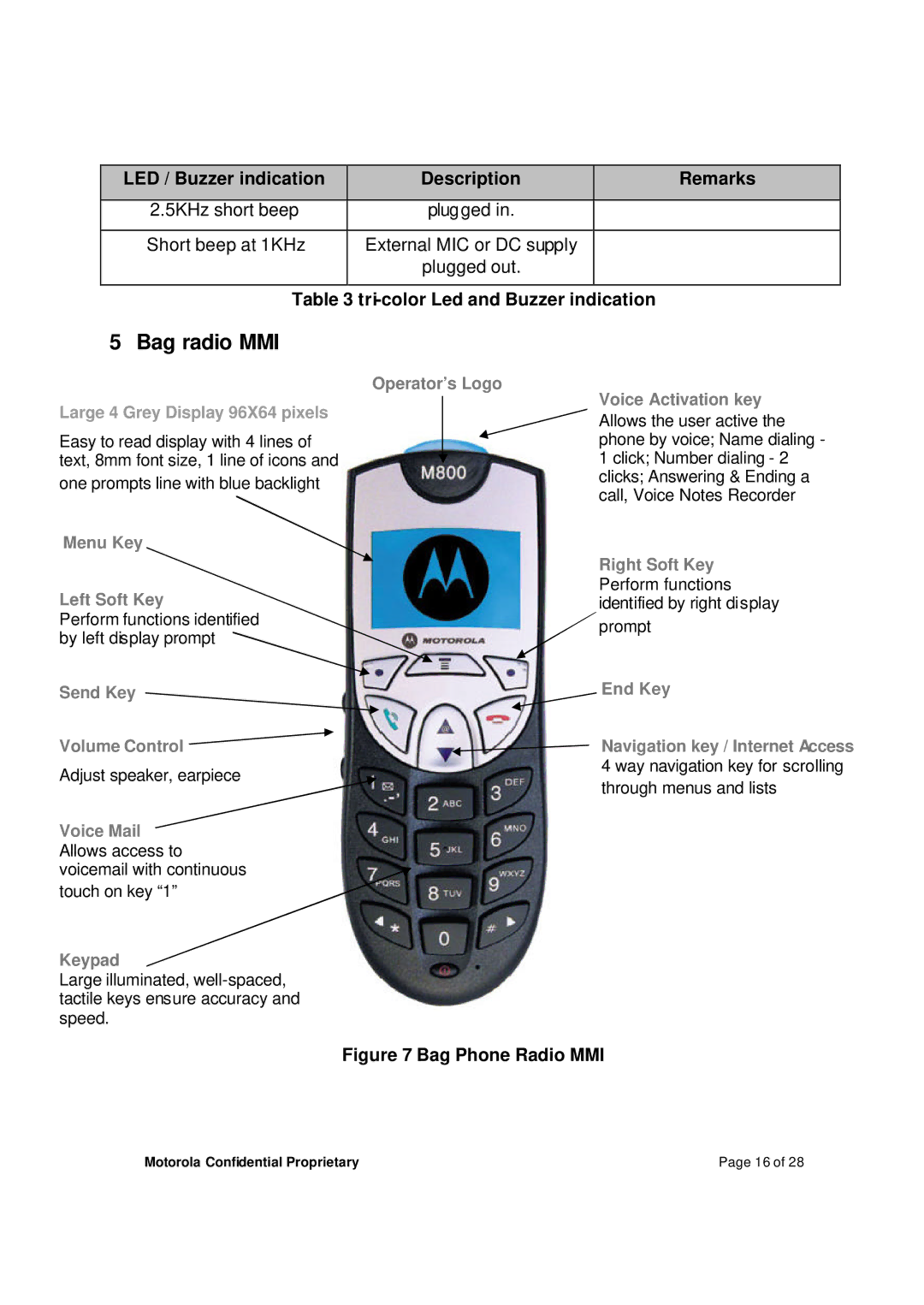LED / Buzzer indication | Description |
| Remarks |
|
|
|
|
2.5KHz short beep | plugged in. |
|
|
|
|
|
|
Short beep at 1KHz | External MIC or DC supply |
|
|
| plugged out. |
|
|
|
|
|
|
Table 3 |
| ||
5 Bag radio MMI
Operator’s Logo
Large 4 Grey Display 96X64 pixels
Easy to read display with 4 lines of text, 8mm font size, 1 line of icons and
one prompts line with blue backlight
Menu Key
Left Soft Key
Perform functions identified by left display prompt
Send Key
Volume Control
Adjust speaker, earpiece
Voice Mail
Allows access to voicemail with continuous
touch on key “1”
Keypad
Large illuminated,
Voice Activation key
Allows the user active the phone by voice; Name dialing - 1 click; Number dialing - 2 clicks; Answering & Ending a call, Voice Notes Recorder
Right Soft Key
Perform functions identified by right display
prompt
End Key
Navigation key / Internet Access 4 way navigation key for scrolling through menus and lists
Figure 7 Bag Phone Radio MMI
Motorola Confidential Proprietary | Page 16 of 28 |