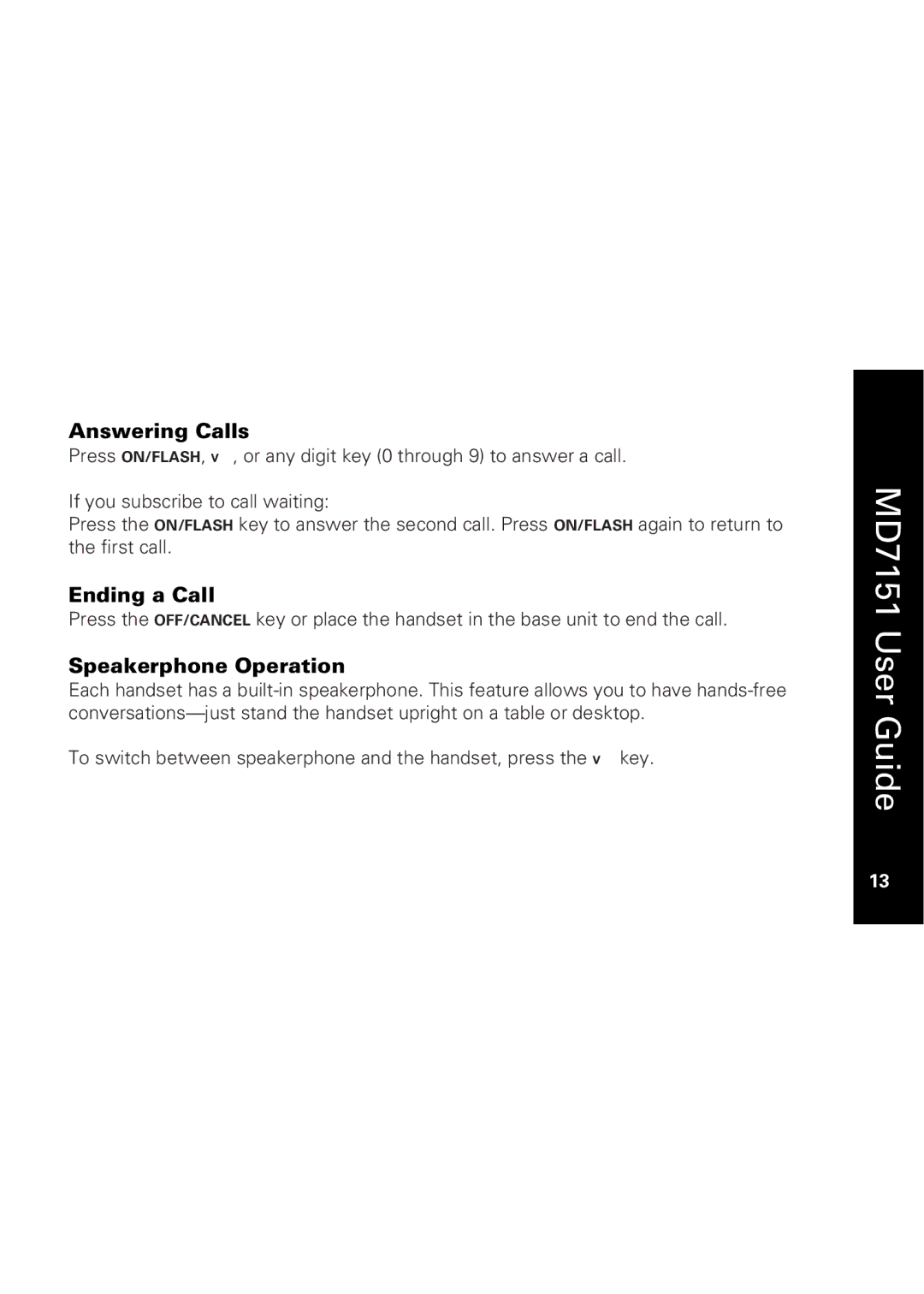Answering Calls
Press ON/FLASH, v, or any digit key (0 through 9) to answer a call.
If you subscribe to call waiting:
Press the ON/FLASH key to answer the second call. Press ON/FLASH again to return to the first call.
Ending a Call
Press the OFF/CANCEL key or place the handset in the base unit to end the call.
Speakerphone Operation
Each handset has a
To switch between speakerphone and the handset, press the v key.
MD7151 User Guide
13