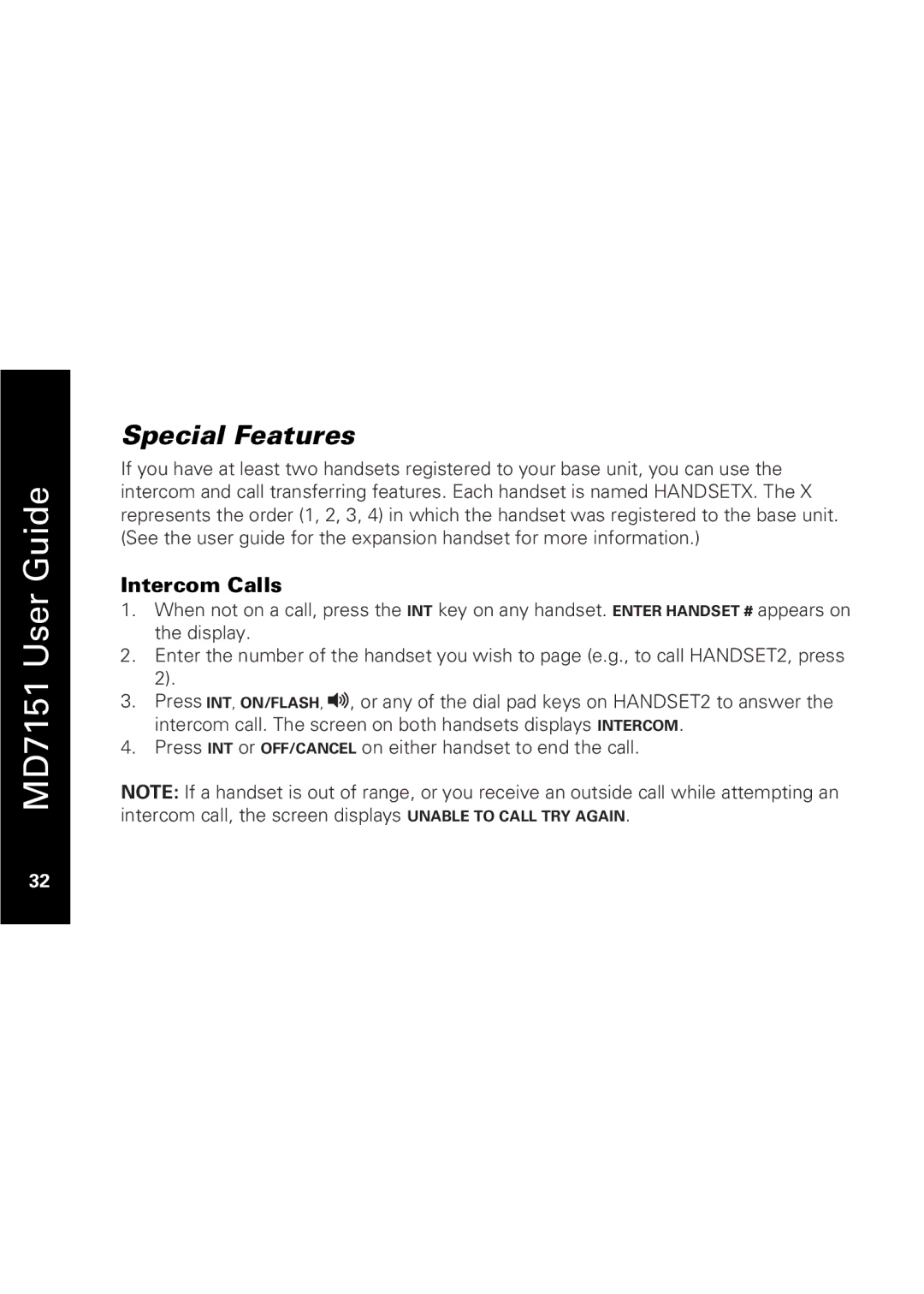MD7151 User Guide
32
Special Features
If you have at least two handsets registered to your base unit, you can use the intercom and call transferring features. Each handset is named HANDSETX. The X represents the order (1, 2, 3, 4) in which the handset was registered to the base unit. (See the user guide for the expansion handset for more information.)
Intercom Calls
1.When not on a call, press the INT key on any handset. ENTER HANDSET # appears on the display.
2.Enter the number of the handset you wish to page (e.g., to call HANDSET2, press 2).
3.Press INT, ON/FLASH, v, or any of the dial pad keys on HANDSET2 to answer the intercom call. The screen on both handsets displays INTERCOM.
4.Press INT or OFF/CANCEL on either handset to end the call.
NOTE: If a handset is out of range, or you receive an outside call while attempting an intercom call, the screen displays UNABLE TO CALL TRY AGAIN.