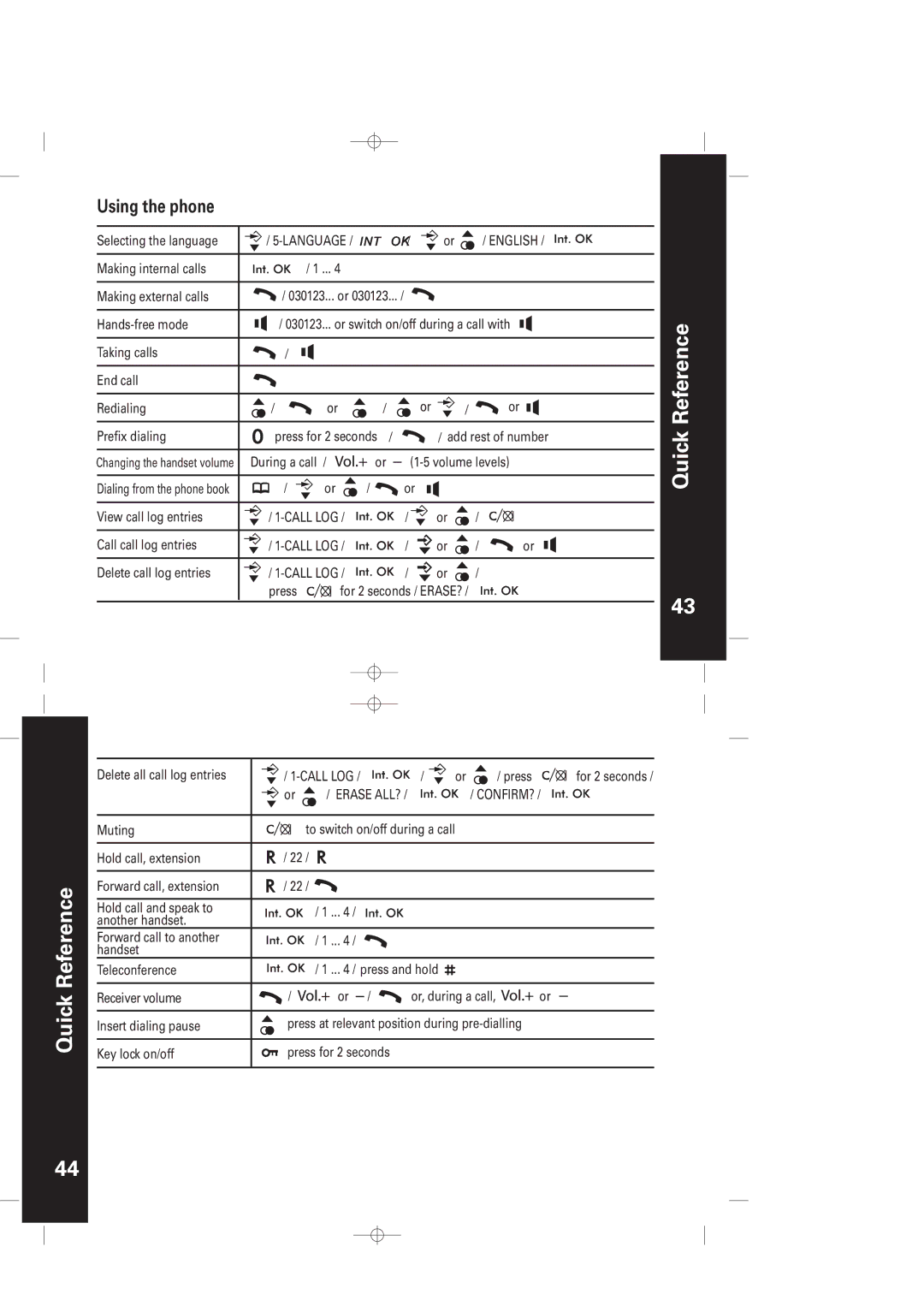Using the phone
Selecting the language | / | / | or | / ENGLISH / | |||
Making internal calls | / 1 ... 4 |
|
|
|
| ||
Making external calls | / 030123... or 030123... / |
|
|
|
| ||
/ 030123... or switch on/off during a call with |
| ||||||
Taking calls | / |
|
|
|
|
|
|
End call |
|
|
|
|
|
|
|
Redialing | / | or | / | or | / | or |
|
Prefix dialing | press for 2 seconds / |
| / add rest of number | ||||
Changing the handset volume | During a call | / | or |
| |||
Dialing from the phone book | / | or | / | or |
|
|
|
View call log entries | / | / | or | / |
| ||
Call call log entries | / | / | or | / | or | ||
Delete call log entries | / | / | or | / |
| ||
| press |
| for 2 seconds / ERASE? / |
|
| ||
Quick Reference
43
Quick Reference
Delete all call log entries |
|
|
| / |
|
| / |
|
|
|
|
|
|
|
|
| or | / press |
|
|
|
| for 2 seconds / | ||||||||||
|
|
|
|
|
|
|
|
|
|
|
|
|
|
|
|
|
| ||||||||||||||||
|
|
|
|
|
|
|
|
|
|
|
|
|
|
|
|
|
| ||||||||||||||||
|
|
|
|
| |||||||||||||||||||||||||||||
|
|
|
|
|
|
| |||||||||||||||||||||||||||
|
|
|
| or | / ERASE ALL? / |
|
|
|
|
|
|
|
|
|
|
|
|
| / CONFIRM? / |
|
|
|
| ||||||||||
|
|
|
|
|
|
|
|
|
|
|
|
|
|
|
|
|
| ||||||||||||||||
|
|
|
|
|
|
|
|
|
|
|
|
|
|
|
|
|
|
|
|
|
|
|
|
|
|
|
|
|
|
| |||
Muting |
|
|
| to switch on/off during a call |
|
|
|
|
|
|
|
| |||||||||||||||||||||
|
|
|
|
|
|
|
|
|
|
|
|
|
|
|
|
|
|
|
|
|
|
|
|
|
|
|
|
|
|
|
|
|
|
Hold call, extension | / 22 / |
|
|
|
|
|
|
|
|
|
|
|
|
|
|
|
|
|
|
|
|
|
|
|
|
|
|
|
|
| |||
|
|
|
|
|
|
|
|
|
|
|
|
|
|
|
|
|
|
|
|
|
|
|
|
|
|
|
|
|
|
|
|
|
|
Forward call, extension | / 22 / |
|
|
|
|
|
|
|
|
|
|
|
|
|
|
|
|
|
|
|
|
|
|
|
|
|
|
|
|
| |||
|
|
|
|
|
|
|
|
|
|
|
|
|
|
|
|
|
|
|
|
|
|
|
|
|
|
|
|
|
|
|
|
|
|
Hold call and speak to |
|
|
|
| / 1 | ... 4 / |
|
|
|
|
|
|
|
|
|
|
|
|
|
|
|
|
|
|
|
|
|
|
|
|
|
| |
another handset. |
|
|
|
|
|
|
|
|
|
|
|
|
|
|
|
|
|
|
|
|
|
|
|
|
|
|
|
|
|
|
|
|
|
Forward call to another |
|
|
|
| / 1 | ... 4 / |
|
|
|
|
|
|
|
|
|
|
|
|
|
|
|
|
|
|
|
|
|
|
|
|
|
| |
|
|
|
|
|
|
|
|
|
|
|
|
|
|
|
|
|
|
|
|
|
|
|
|
|
|
|
|
| |||||
handset |
|
|
|
|
|
|
|
|
|
|
|
|
|
|
|
|
|
|
|
|
|
|
|
|
|
|
|
|
|
|
|
|
|
Teleconference |
|
|
|
| / 1 | ... 4 / press and hold |
|
|
|
|
|
|
|
|
|
|
|
|
|
|
| ||||||||||||
|
|
|
|
|
|
|
|
|
|
|
|
|
|
|
|
|
|
| |||||||||||||||
|
|
|
|
|
|
|
|
|
|
|
|
|
|
|
|
|
|
|
|
|
|
|
|
|
|
|
|
|
|
|
| ||
Receiver volume | / |
| or |
| / | or, during a call, |
|
| or |
|
| ||||||||||||||||||||||
|
|
| |||||||||||||||||||||||||||||||
|
|
| |||||||||||||||||||||||||||||||
|
|
| |||||||||||||||||||||||||||||||
|
|
|
|
|
|
|
|
|
|
|
|
|
|
|
|
|
|
|
|
|
|
|
|
|
|
|
|
|
| ||||
Insert dialing pause |
|
|
| press at relevant position during |
|
|
|
|
| ||||||||||||||||||||||||
|
|
|
|
|
|
|
|
|
|
|
|
|
|
|
|
|
|
|
|
|
|
|
|
|
|
|
|
|
|
|
|
| |
Key lock on/off |
|
|
| press for 2 seconds |
|
|
|
|
|
|
|
|
|
|
|
|
|
|
|
|
|
|
|
|
| ||||||||
|
|
|
|
|
|
|
|
|
|
|
|
|
|
|
|
|
|
|
|
|
|
|
|
|
|
|
|
|
|
|
|
|
|
44