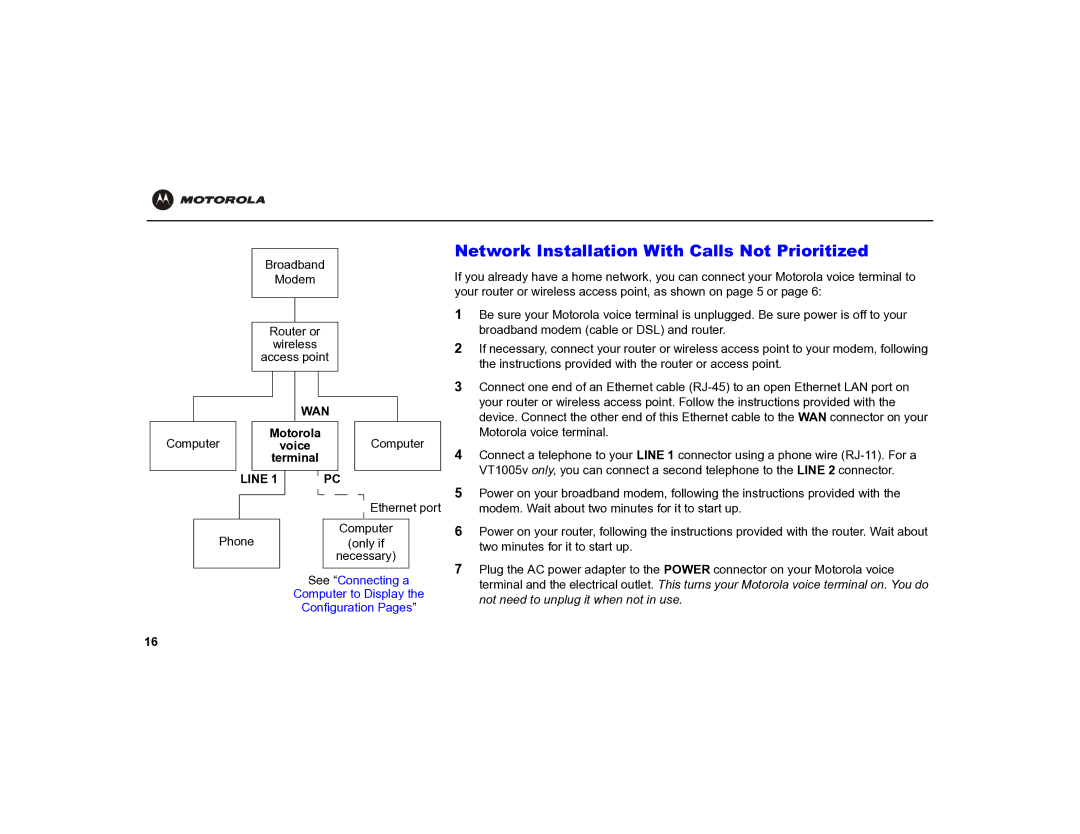Broadband
Modem
Router or
wireless
access point
Network Installation With Calls Not Prioritized
If you already have a home network, you can connect your Motorola voice terminal to your router or wireless access point, as shown on page 5 or page 6:
1 | Be sure your Motorola voice terminal is unplugged. Be sure power is off to your |
| broadband modem (cable or DSL) and router. |
2 | If necessary, connect your router or wireless access point to your modem, following |
| the instructions provided with the router or access point. |
3 | Connect one end of an Ethernet cable |
| your router or wireless access point. Follow the instructions provided with the |
Computer
WAN
Motorola
voice
terminal
|
|
|
|
|
|
LINE 1 |
| PC | |||
|
|
|
|
|
|
|
|
|
|
|
|
Computer
Ethernet port
| device. Connect the other end of this Ethernet cable to the WAN connector on your |
| Motorola voice terminal. |
4 | Connect a telephone to your LINE 1 connector using a phone wire |
| VT1005v only, you can connect a second telephone to the LINE 2 connector. |
5 | Power on your broadband modem, following the instructions provided with the |
| modem. Wait about two minutes for it to start up. |
Phone | Computer |
(only if |
necessary)
See “Connecting a
Computer to Display the
Configuration Pages”
6 | Power on your router, following the instructions provided with the router. Wait about |
| two minutes for it to start up. |
7 | Plug the AC power adapter to the POWER connector on your Motorola voice |
| terminal and the electrical outlet. This turns your Motorola voice terminal on. You do |
| not need to unplug it when not in use. |
16