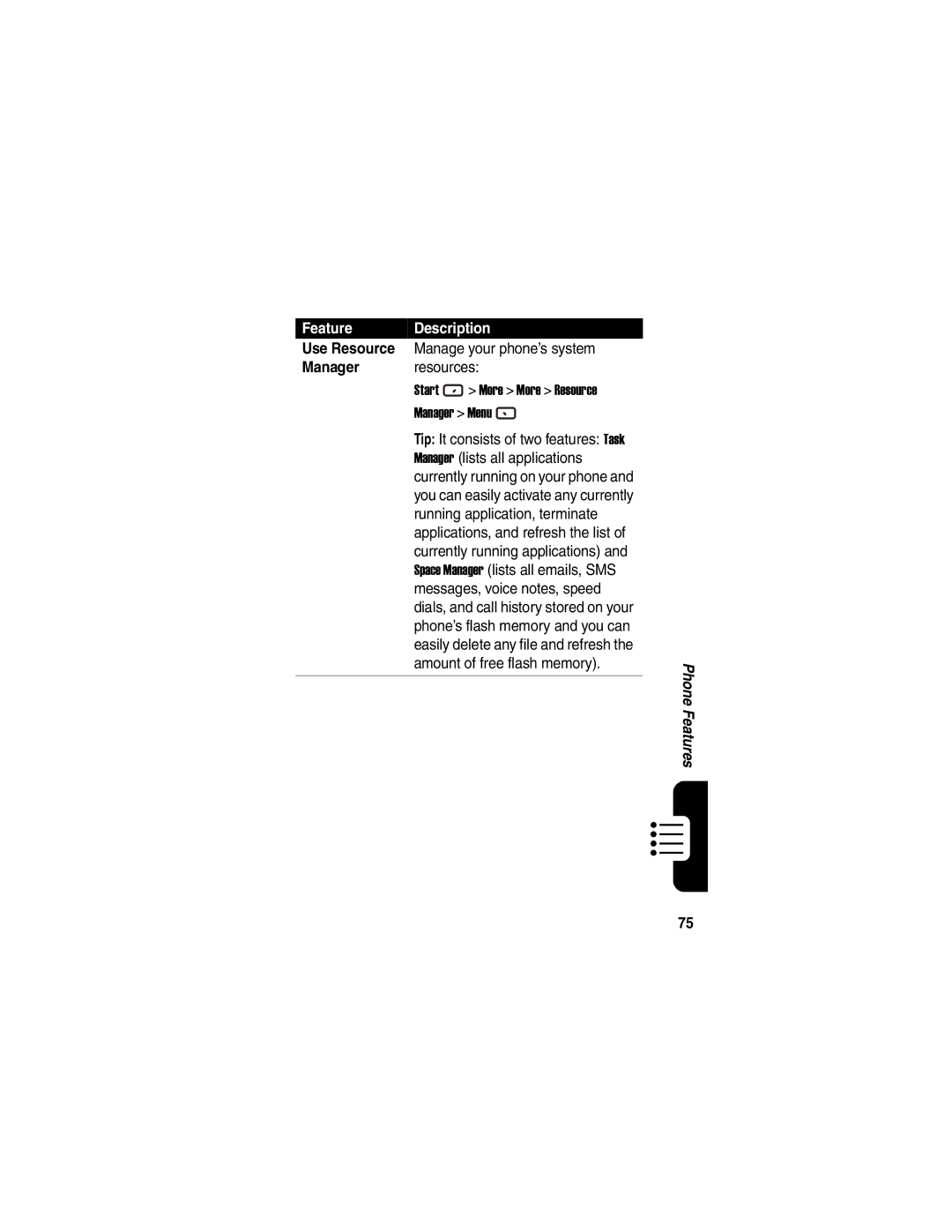Start Here
Page
Mini SD slot
Main display
Key
Back key
United States
Motorola, Inc Consumer Advocacy Office
Motorola, Inc
Manual number 6809489A67-A
Contents
Page
About This Guide
In-box content may vary by region
What’s in the Box?
Phone every time when Latch You remove/insert the SIM card
Installing the SIM Card
If the phone’s battery
SIM card holder Cut corner
Installing the Battery
You must install and charge the battery to use your phone
Insert the battery into
Battery Use
Place the battery
Direction shown until it locks into place
Charging the Battery
Action
Power
Adjusting Volume
Turning Your Phone On/Off
Action a
Making a Call
Find the Feature
End the call
Start Contacts
Edit
Answering a Call
Menu
Scroll to Insert Pause
End the call
Send
Accept End
Learning to Use Your Phone
Using the Internal Display
Signal strength
No battery
No signal Numeric input mode
New email or SMS Gprs available New voicemail Gprs in use
Signal strength Battery level
Using the External Display
You have unread new Speaker
Messages You have missed calls Gprs in use
Use the Home key to do the following
Using the Home Key
To change Home screen settings, see Customize Home Screen on
Using the 4-Way Navigation Key
Left soft Key Start
Using the Action Button
Using the Soft Keys
Messaging
Using the Back Button
Right soft key
Entering Text and Numbers
Using Menus
Back for a while
Backspace and remove multiple characters in a text field
Changing Input Modes
Example
Start Settings Accessibility
Enter the letter s Enter the word hat
To change the Multi-Taptime out
For a while
Open the Pick a symbol list
Scroll to a symbol
Viewing Phone Information
Find the Feature Start Settings About
To enter a space in Multi-Tapmode
To change among uppercase, lowercase, and caps Lock
Find the Feature Start Settings More
Setting the Time and Date
Scroll to Date and Time Action a Set Date and Time settings
Entering Owner Information
Configuring Power Management
Calling a Contacts Entry
Redialing a Number
To redial the last number called from the Home screen
Number matches contact
Make the call
Contacts list
Scroll to the contact to call
Left/right
Open the contact
To call
You can dial a phone number by speaking a word
Making a Call with Voice Dialing
Action a Select Choice Lists Select Name dialing
Settings
Scroll to Choice Lists
Toward Reject Less
Scroll to Sensitivity
Action a Select Sensitivity
Scroll to Manual
Scroll to Contacts Update
Action a Select Contacts Update Select Configure
Changing How Voice Dial Works with Phone Numbers
Customizing Digit Dialing to Your Voice
Up to open Speech Recognition
Making a Call from the Call History List
To start recording
From the list
Calling an Emergency Number
Calling a Number in a Message
After opening a message
Hyperlink
Managing Call History
Calling with Speed Dial
Open the contact
To create a speed dial shortcut 1st
Scroll to a desired phone
Action a Select Add Speed Dial
Using Call Waiting
Using Voicemail
Accept
End the 1st call
Call on hold
Putting a Call on Hold
Scroll to Hold
Turning the Speaker On/Off
Muting a Call
Scroll to Speakerphone
Speakerphone Off
Main Menu
Phone Features
Shortcuts
Press Start More
Messages
Audio to MMS
Add Preset
Add Recorded
Manage Slide
Send MMS
Configure
Sending
Performance
Email Account
MMS Setting
Start More MMSSettings
From
Receive Email
Internet
Receive
Send Email
Attachment
SMS Message
Messaging
Insert
From Contacts
Predefined
Text into
Message from
Import SMS
Your SIM Card
To Your Phone
Accept
Optimize
Meeting
Request
Chat with MSN Messenger
After signing into MSN Messenger Menu
Sign Out
Message into MSN Messenger
Status
Change Your
Displayed
Name
Phone Customization
Setting
Use Phone
Use Sound
Sound file, press Done
Time delay in the idle display
Start Settings Profiles scroll to
Start Settings Home Screen
Desired profile press Menu
Use Your Own
Volume
Image
Double-clickApplication Data
Use Advanced
Phone Setting
Remove
Program
Make
Advanced Features
Conference
Call
Application
Open
With Speed
Dial
Screen Press and hold up to open Speech
Recognition Settings
PNG
Use File Viewer
Screen press up/down
Press to scroll to a desired
File in or out press and hold to
Use File
Send& Receive Send by E-mail
Viewer Menu
Options
Close Exit from File Viewer
Use Keypad to Replace File Viewer Menu Options
Start More File Manager
Wirelessly with server Start
Start More More Resource Manager Menu
Use Resource Manage your phone’s system Manager resources
Use Microsoft ActiveSync to synchronize information on
Synchronization with ActiveSync
Computer Server requires assistance from an IT professional
Start ActiveSync Sync
Synchronize
To PC Sync Wirelessly
Remotely with
Server
Infrared
Sync over
Exchange File
Between Your
Card
Beam Contact
Appointment
Beamed
Bluetooth Connection
Bluetooth , press
On a Bluetooth device, you can
Phone Modem
Phone
Deactivate
Activate
Modem Link
Hardware Device Manager
Query Modem
Add
Initialization
Add Dial-upAdd a new dial-up connection
Create New
Personal Organizer
Contact Card
Start Contacts New
Start Calendar Menu Action a
Calendar list
Task here field
Start More More Tasks
Press up to select the Enter new
Voice Note
Start More More More Accessories Calculator
Voice note depends on
Voice note, press Start
Security
Mode
News and Entertainment
Unlock SIM
Take Picture
Using Timer
Using Burst
Use Menu
Start More Camera Menu Settings
Before Taking
Picture
Album Mode
Picture Using
Options After
Taking Picture
Fun images/comical frames to
Rotate and crop photos, add text
Single Photo
Photos
Clip
Create Video
Clip Saved
Play Video
Your Phone
Memory Card
Player Menu Options Menu Clear Cache
Manage Clip/ Play and pause a clip or stop a
Start More More More Player Menu
Browse Web
Using Internet Explorer
Edit URL to
Link with
Add Favorite
Update Web
Customize
How Web
Streaming
Tip Press
Media File
Use Windows
101
Content
Protected
Receive DRM
Send or
Materials
Limitations
103
Use Media Center
104
105
106
107
Jawbreaker
Start More More More Games
Game
Play Java
Start More Games & Apps
108
Download
Update Java
Java Game
Rename Java
To a desired Java game Menu
Start More Games & Apps scroll
Info
110
Turn Backlight
Sort Java
On/Off
Exit from
112
Specific Absorption Rate Data
113
114
Software is licensed, not sold. All rights reserved
115
116
117
118
119
Upgrades and Recovery Media
120
121
Index
122
123
Task manager 75 tasks Text
124
Windows Media Patent Re ,976
Page
Motorola.com

 > More > More > Resource
> More > More > Resource