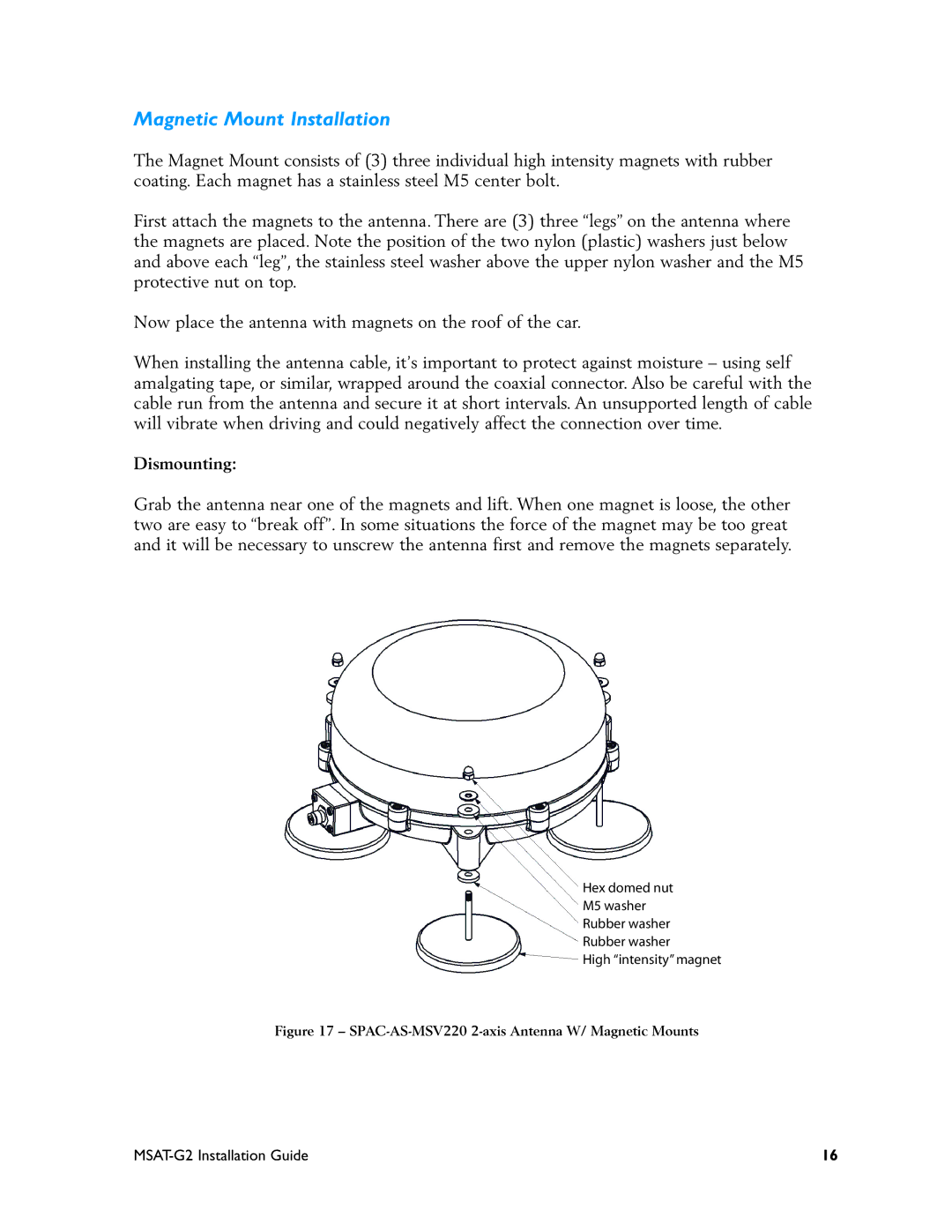MSAT-G2 specifications
The Motorola MSAT-G2 is a cutting-edge satellite communication terminal that has gained significant attention for its advanced features and robust performance. Designed for users who require reliable communication solutions in remote areas, the MSAT-G2 combines state-of-the-art technology with user-friendly functionality.One of the standout features of the MSAT-G2 is its versatility. The terminal supports both voice and data communications, making it an ideal choice for various applications such as emergency response, disaster recovery, and field operations in industries like oil and gas, mining, and construction. With its ability to connect to multiple satellite networks, including L-band and broadband, users can rely on the MSAT-G2 to maintain connectivity even in the most challenging environments.
The MSAT-G2 is equipped with advanced satellite modem technology that enables it to achieve high data rates, ensuring speedy communication. With a built-in GPS receiver, the device also allows for precise location tracking, which is crucial for many operational scenarios. The terminal’s intuitive interface simplifies the user experience, allowing for quick setup and easy operation, so that users can focus on their tasks rather than on complicated technical procedures.
Durability is another key characteristic of the MSAT-G2. Built to withstand harsh conditions, it features rugged housing that meets environmental standards for temperature, humidity, and shock resistance. This ensures that the terminal remains functional in extreme situations, making it a reliable companion for fieldwork.
Moreover, the MSAT-G2 offers comprehensive security features, including encryption options that protect sensitive communications from unauthorized access. This level of security is particularly important for organizations that handle confidential information, such as government agencies and private enterprises.
The accompanying software for the MSAT-G2 allows users to manage their communications effectively, enabling features such as remote monitoring and diagnostics. With this capability, organizations can ensure optimal operation and address any issues promptly.
In summary, the Motorola MSAT-G2 represents a remarkable advancement in satellite communication technology. Its combination of versatility, speed, durability, and security makes it an essential tool for professionals operating in remote locations. Whether for routine communication or critical emergency response, the MSAT-G2 stands out as a reliable and effective solution that meets the ever-evolving demands of the modern world.