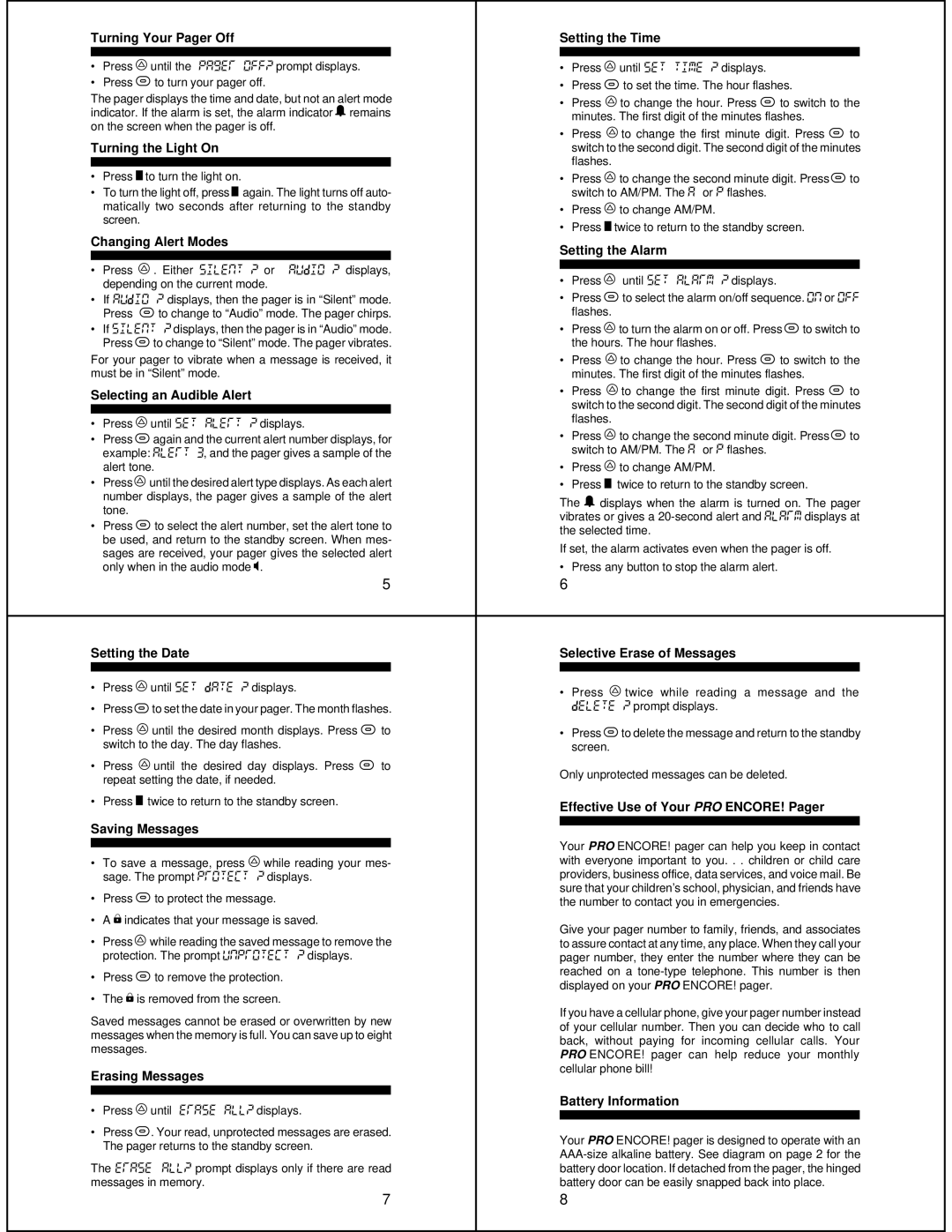| Turning Your Pager Off | Setting the Time |
| |||
|
|
|
|
|
|
|
| • | Press Xuntil the pager off? prompt displays. | • | Press Xuntil set time ? displays. |
| |
| • | Press W to turn your pager off. | • | Press W to set the time. The hour flashes. |
| |
| The pager displays the time and date, but not an alert mode | • | Press Xto change the hour. Press W to switch to the |
| ||
| indicator. If the alarm is set, the alarm indicator \ remains |
| minutes. The first digit of the minutes flashes. |
| ||
| on the screen when the pager is off. |
|
| |||
| • | Press Xto change the first minute digit. Press W to |
| |||
| Turning the Light On |
| ||||
|
| switch to the second digit. The second digit of the minutes |
| |||
|
|
|
|
| flashes. |
|
|
|
|
|
|
| |
| • | Press Vto turn the light on. | • | Press Xto change the second minute digit. Press W to |
| |
| • To turn the light off, press V again. The light turns off auto- |
| switch to AM/PM. The a or p flashes. |
| ||
|
| matically two seconds after returning to the standby | • | Press Xto change AM/PM. |
| |
|
| screen. | • | Press Vtwice to return to the standby screen. |
| |
| Changing Alert Modes |
| ||||
| Setting the Alarm |
| ||||
|
|
|
|
| ||
|
|
|
|
| ||
| • | Press X. Either silent ? or audio ? displays, | • | Press X until set alarm ? displays. |
| |
|
| depending on the current mode. |
| |||
| • | If audio ? displays, then the pager is in “Silent” mode. | • | Press W to select the alarm on/off sequence. on or off |
| |
|
| Press W to change to “Audio” mode. The pager chirps. |
| flashes. |
| |
| • | If silent ?displays, then the pager is in “Audio” mode. | • | Press Xto turn the alarm on or off. Press W to switch to |
| |
|
| Press W to change to “Silent” mode. The pager vibrates. |
| the hours. The hour flashes. |
| |
| For your pager to vibrate when a message is received, it | • | Press Xto change the hour. Press W to switch to the |
| ||
| must be in “Silent” mode. |
| minutes. The first digit of the minutes flashes. |
| ||
| Selecting an Audible Alert | • | Press Xto change the first minute digit. Press W to |
| ||
|
|
|
|
| switch to the second digit. The second digit of the minutes |
|
|
|
|
|
|
| |
| • | Press Xuntil set alert ? displays. |
| flashes. |
| |
| • | Press Xto change the second minute digit. Press W to |
| |||
| • | Press W again and the current alert number displays, for |
| |||
|
| example: alert 3, and the pager gives a sample of the |
| switch to AM/PM. The a or p flashes. |
| |
|
| alert tone. | • | Press Xto change AM/PM. |
| |
| • | Press Xuntil the desired alert type displays. As each alert | • | Press V twice to return to the standby screen. |
| |
|
| number displays, the pager gives a sample of the alert | The \ displays when the alarm is turned on. The pager |
| ||
|
| tone. |
| |||
|
| vibrates or gives a |
| |||
| • | Press W to select the alert number, set the alert tone to |
| |||
| the selected time. |
| ||||
|
| be used, and return to the standby screen. When mes- |
| |||
|
| If set, the alarm activates even when the pager is off. |
| |||
|
| sages are received, your pager gives the selected alert |
| |||
|
|
|
|
| ||
|
| only when in the audio mode D. | • Press any button to stop the alarm alert. |
| ||
|
| 5 |
| 6 |
|
|
|
|
|
| |||
| Setting the Date | Selective Erase of Messages |
| |||
|
|
|
|
|
| |
|
|
|
|
|
|
|
| • | Press Xuntil set date ? displays. | • | Press Xtwice while reading a message and the |
| |
|
|
|
|
| ||
| • | Press W to set the date in your pager. The month flashes. |
| delete ? prompt displays. |
| |
| • | Press Xuntil the desired month displays. Press W to | • | Press W to delete the message and return to the standby |
| |
|
| switch to the day. The day flashes. |
| screen. |
| |
| • | Press Xuntil the desired day displays. Press W to | Only unprotected messages can be deleted. |
| ||
|
| repeat setting the date, if needed. |
| |||
|
|
|
|
| ||
| • | Press V twice to return to the standby screen. | Effective Use of Your PRO ENCORE! Pager |
| ||
|
|
|
|
| ||
| Saving Messages |
|
|
| ||
|
|
|
| |||
| Your PRO ENCORE! pager can help you keep in contact |
| ||||
|
|
|
|
| ||
|
|
|
|
| ||
| • | To save a message, press Xwhile reading your mes- | with everyone important to you. . . children or child care |
| ||
|
| sage. The prompt protect ? displays. | providers, business office, data services, and voice mail. Be |
| ||
| • | Press W to protect the message. | sure that your children’s school, physician, and friends have |
| ||
| the number to contact you in emergencies. |
| ||||
| • | A = indicates that your message is saved. | Give your pager number to family, friends, and associates |
| ||
| • | Press Xwhile reading the saved message to remove the |
| |||
| to assure contact at any time, any place. When they call your |
| ||||
|
| protection. The prompt unprotect ? displays. | pager number, they enter the number where they can be |
| ||
| • | Press W to remove the protection. | reached on a |
| ||
| displayed on your PRO ENCORE! pager. |
| ||||
| • | The = is removed from the screen. |
| |||
|
|
|
| |||
| Saved messages cannot be erased or overwritten by new | If you have a cellular phone, give your pager number instead |
| |||
| of your cellular number. Then you can decide who to call |
| ||||
| messages when the memory is full. You can save up to eight |
| ||||
| back, without paying for incoming cellular calls. Your |
| ||||
| messages. |
| ||||
| PRO ENCORE! pager can help reduce your monthly |
| ||||
|
|
|
|
| ||
| Erasing Messages | cellular phone bill! |
| |||
|
|
|
| |||
|
|
|
| Battery Information |
| |
| • | Press Xuntil erase all? displays. |
| |||
|
|
|
| |||
|
|
|
| |||
| • Press W. Your read, unprotected messages are erased. | Your PRO ENCORE! pager is designed to operate with an |
| |||
|
| The pager returns to the standby screen. |
| |||
|
|
| ||||
|
|
|
|
| ||
| The erase all? prompt displays only if there are read | battery door location. If detached from the pager, the hinged |
| |||
| messages in memory. | battery door can be easily snapped back into place. |
| |||
|
| 7 |
| 8 |
|
|