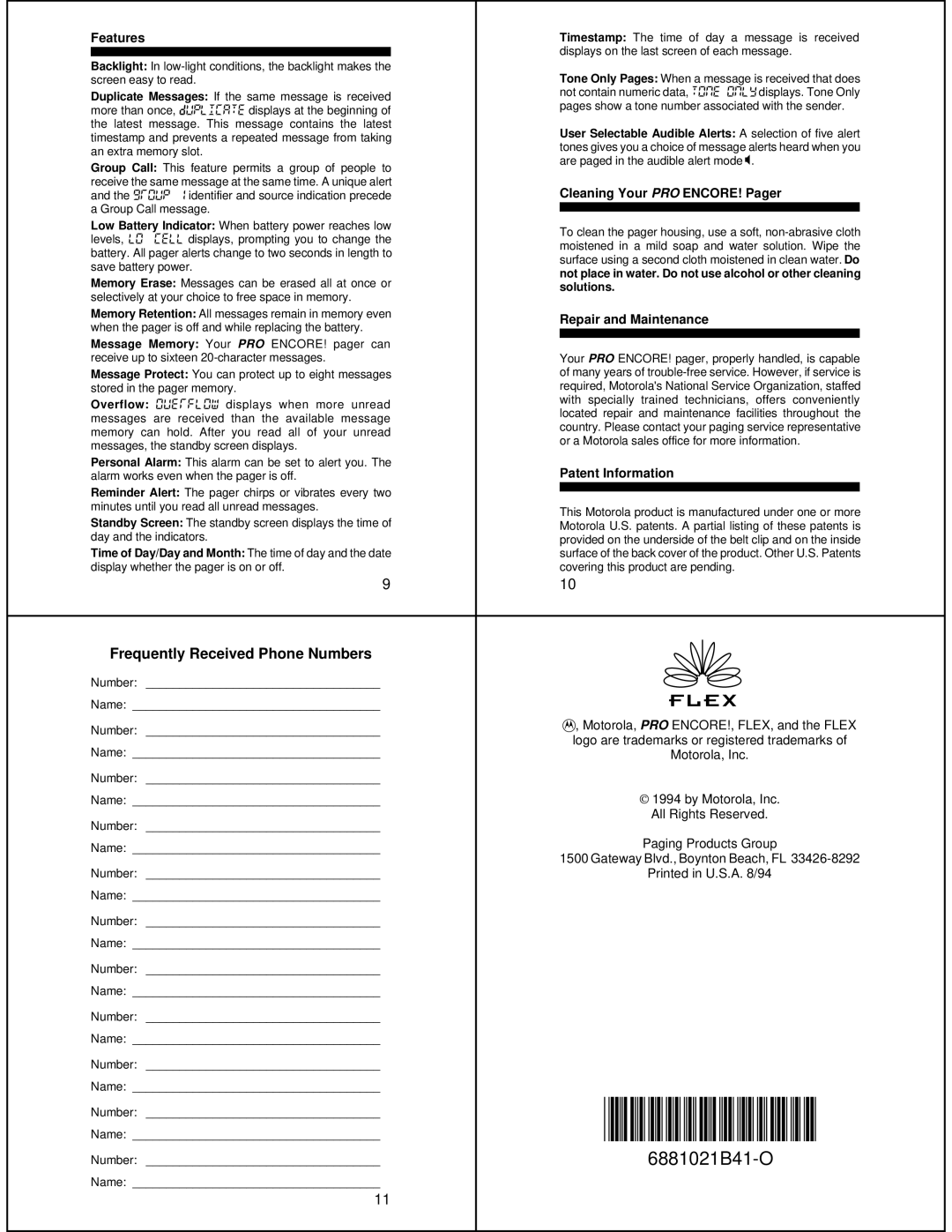Features |
|
|
|
|
| Timestamp: The time of day a message is received | ||
|
|
|
|
|
| displays on the last screen of each message. | ||
|
|
|
|
|
| |||
Backlight: In | Tone Only Pages: When a message is received that does | |||||||
screen easy to read. |
|
|
|
| ||||
Duplicate Messages: If the same message is received | not contain numeric data, tone only displays. Tone Only | |||||||
pages show a tone number associated with the sender. | ||||||||
more than once, duplicate displays at the beginning of | ||||||||
|
| |||||||
the latest | message. This | message | contains the latest | User Selectable Audible Alerts: A selection of five alert | ||||
timestamp and prevents a repeated message from taking | ||||||||
tones gives you a choice of message alerts heard when you | ||||||||
an extra memory slot. |
|
|
|
| ||||
|
|
|
| are paged in the audible alert mode D. | ||||
Group Call: This feature permits a group of people to | ||||||||
|
| |||||||
receive the same message at the same time. A unique alert | Cleaning Your PRO ENCORE! Pager | |||||||
and the group 1 identifier and source indication precede | ||||||||
a Group Call message. |
|
|
|
|
|
| ||
|
|
|
|
|
| |||
Low Battery Indicator: When battery power reaches low | To clean the pager housing, use a soft, | |||||||
levels, lo | cell displays, prompting you to change the | |||||||
moistened in a mild soap and water solution. Wipe the | ||||||||
battery. All pager alerts change to two seconds in length to | ||||||||
surface using a second cloth moistened in clean water. Do | ||||||||
save battery power. |
|
|
|
| ||||
|
|
|
| not place in water. Do not use alcohol or other cleaning | ||||
Memory Erase: Messages can be erased all at once or | ||||||||
solutions. | ||||||||
selectively at your choice to free space in memory. | ||||||||
|
| |||||||
Memory Retention: All messages remain in memory even | Repair and Maintenance | |||||||
when the pager is off and while replacing the battery. | ||||||||
|
| |||||||
|
| |||||||
Message Memory: Your PRO ENCORE! pager can |
|
| ||||||
receive up to sixteen | Your PRO ENCORE! pager, properly handled, is capable | |||||||
Message Protect: You can protect up to eight messages | of many years of | |||||||
stored in the pager memory. |
|
|
| required, Motorola's National Service Organization, staffed | ||||
Overflow: overflow displays when more unread | with specially trained technicians, offers conveniently | |||||||
located repair and maintenance facilities throughout the | ||||||||
messages | are received | than | the | available message | ||||
country. Please contact your paging service representative | ||||||||
memory can hold. After | you | read | all of your unread | |||||
or a Motorola sales office for more information. | ||||||||
messages, the standby screen displays. | ||||||||
|
| |||||||
Personal Alarm: This alarm can be set to alert you. The | Patent Information | |||||||
alarm works even when the pager is off. | ||||||||
Reminder Alert: The pager chirps or vibrates every two |
|
| ||||||
|
| |||||||
minutes until you read all unread messages. | This Motorola product is manufactured under one or more | |||||||
Standby Screen: The standby screen displays the time of | ||||||||
Motorola U.S. patents. A partial listing of these patents is | ||||||||
day and the indicators. |
|
|
|
| provided on the underside of the belt clip and on the inside | |||
Time of Day/Day and Month: The time of day and the date | surface of the back cover of the product. Other U.S. Patents | |||||||
display whether the pager is on or off. |
|
| covering this product are pending. | |||||
|
|
|
| 9 |
| 10 |
| |
Frequently Received Phone Numbers | S | |
| ||
Number: ___________________________________ |
| |
Name: _____________________________________ |
| |
Number: ___________________________________ | t, Motorola, PRO ENCORE!, FLEX, and the FLEX | |
logo are trademarks or registered trademarks of | ||
Name: _____________________________________ | ||
Motorola, Inc. | ||
Number: ___________________________________ |
| |
Name: _____________________________________ | 1994 by Motorola, Inc. | |
Number: ___________________________________ | All Rights Reserved. | |
| ||
Name: _____________________________________ | Paging Products Group | |
1500 Gateway Blvd., Boynton Beach, FL | ||
| ||
Number: ___________________________________ | Printed in U.S.A. 8/94 | |
Name: _____________________________________ |
| |
Number: ___________________________________ |
| |
Name: _____________________________________ |
| |
Number: ___________________________________ |
| |
Name: _____________________________________ |
| |
Number: ___________________________________ |
| |
Name: _____________________________________ |
| |
Number: ___________________________________ |
| |
Name: _____________________________________ |
| |
Number: ___________________________________ | @6881021B41@ | |
Name: _____________________________________ | ||
Number: ___________________________________ | ||
Name: _____________________________________ |
| |
11 | 12 |