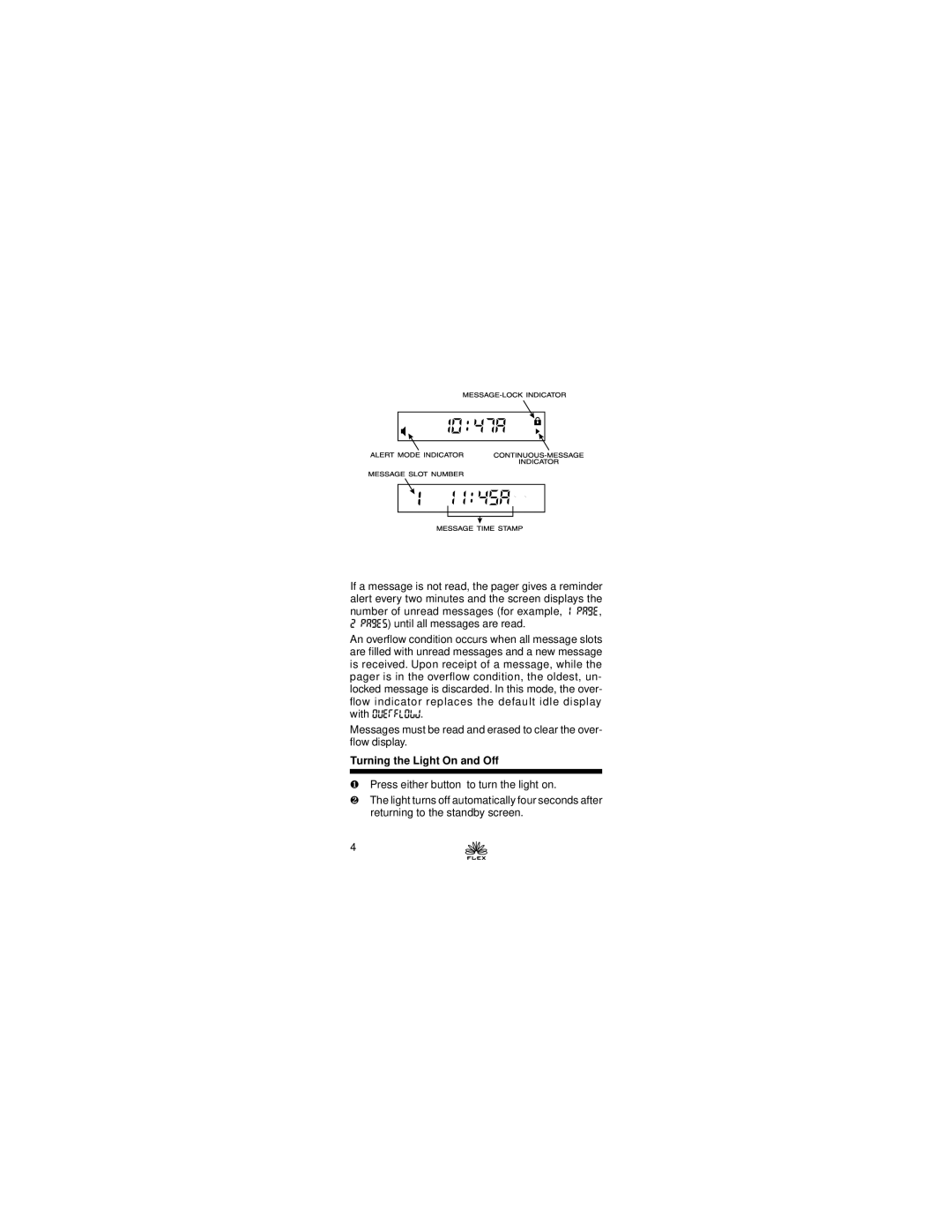If a message is not read, the pager gives a reminder alert every two minutes and the screen displays the number of unread messages (for example, 1 page,
2pages) until all messages are read.
An overflow condition occurs when all message slots are filled with unread messages and a new message is received. Upon receipt of a message, while the pager is in the overflow condition, the oldest, un- locked message is discarded. In this mode, the over- flow indicator replaces the default idle display with ouerflo@j.
Messages must be read and erased to clear the over- flow display.
Turning the Light On and Off
❶Press either button to turn the light on.
❷The light turns off automatically four seconds after returning to the standby screen.
4