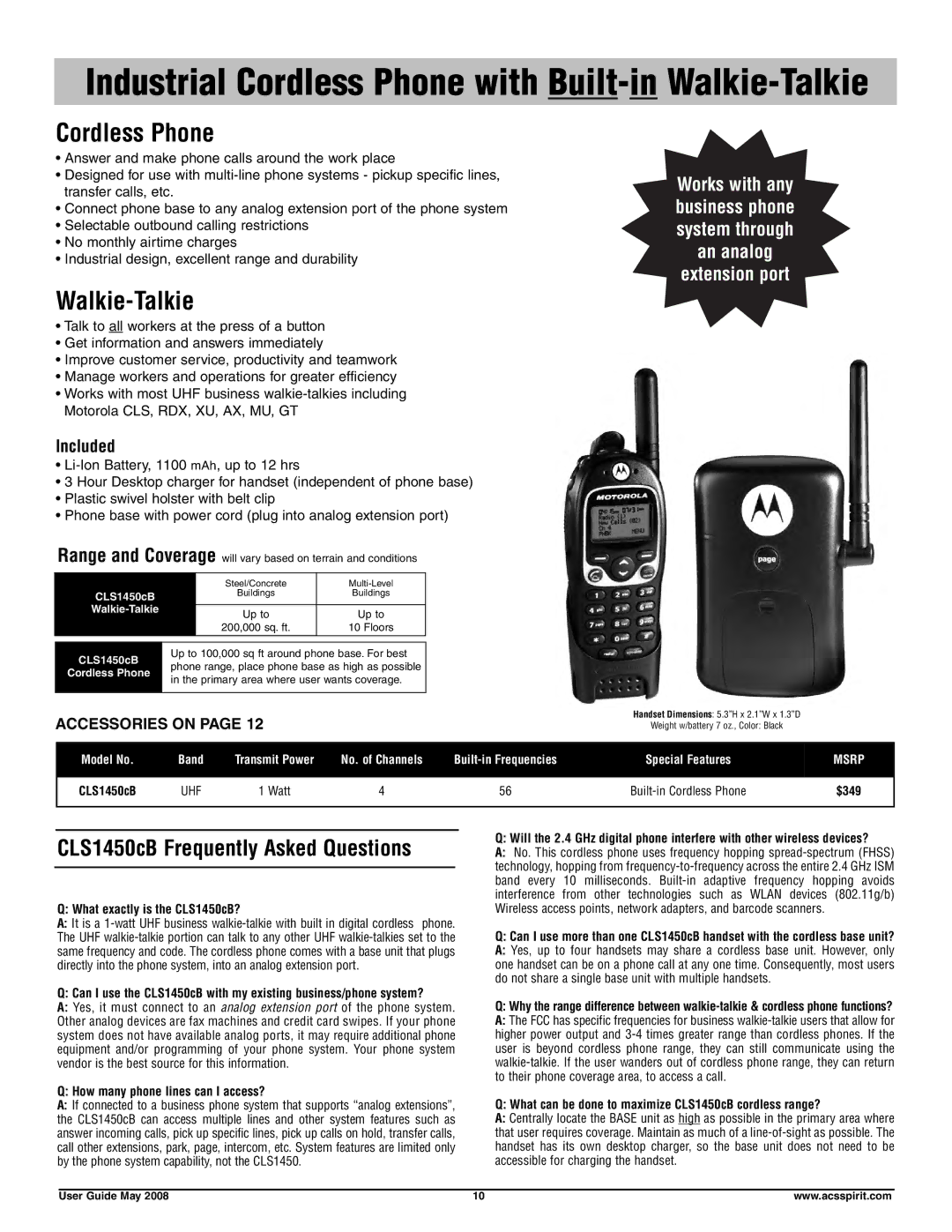RDU4160D, RDV5100 specifications
Motorola has long been a leader in the two-way radio market, particularly for businesses and industrial users who require robust communication solutions. Among their notable models are the Motorola RDV5100, RDU2020, RDU4100, and RDV2020 two-way radios, each offering features tailored to different needs and environments.The Motorola RDV5100 is a reliable, compact, and powerful radio designed for demanding conditions. It operates on a UHF frequency band and provides clear audio with a range of up to 250,000 square feet or up to 20 floors in a building. One of its standout features is the built-in emergency alert button, which can transmit a distress signal to enhance safety for users in critical situations. Furthermore, the RDV5100 is equipped with 11 weather channels, making it ideal for outdoor use, and its durable construction ensures it can withstand drops and harsh weather.
Moving on to the RDU2020, this model is particularly popular in the hospitality and retail sectors. It operates on a UHF frequency and boasts a communication range of up to 10 floors or approximately 250,000 square feet. The RDU2020 features a high-capacity lithium-ion battery, offering extended talk times, and comes with programmable buttons that allow users to customize their functions based on their specific requirements. With its lightweight design and ergonomic form factor, the RDU2020 is comfortable for all-day use.
The RDU4100, similar to the RDU2020, is designed for professional use and provides enhanced connectivity options. Operating on 2 watts of power, it has a range of up to 250,000 square feet as well, making it suitable for large venues. This model also includes 10 channels and supports a variety of accessories, including earpieces for quiet communications. Its robust construction ensures that it stands up to rigorous conditions often found in warehouses or outdoor work sites.
Lastly, the RDV2020 is another impressive tool in Motorola's lineup. This model is known for its high performance and durable build, which is essential for industrial applications. It operates on a UHF frequency with impressive range potential, and similar to its counterparts, it includes features like an emergency alert button and multiple weather channels. The RDV2020 is designed with an intuitive interface and a range of customizable settings, allowing businesses to tailor their communication tools to specific operational needs.
In summary, the Motorola RDV5100, RDU2020, RDU4100, and RDV2020 are designed to offer reliable, clear communication solutions for various environments, each boasting unique features that enhance functionality and user experience. These models exemplify Motorola's commitment to quality and innovation in two-way radio technology, ensuring safety and efficiency for industries that rely on dependable communication.