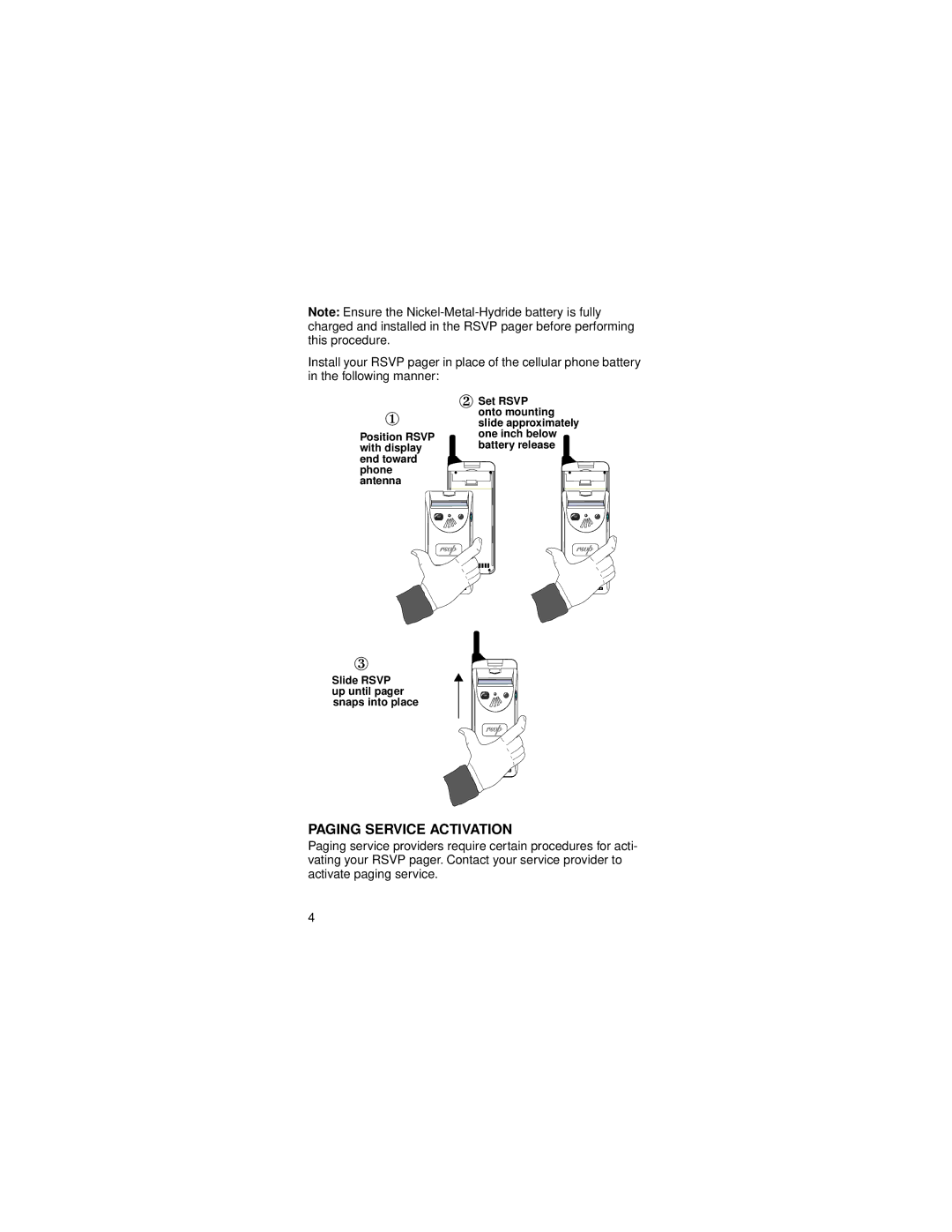Note: Ensure the
Install your RSVP pager in place of the cellular phone battery in the following manner:
②Set RSVP
①onto mounting slide approximately
Position RSVP | one inch below | |
battery release | ||
with display | ||
end toward |
| |
phone |
| |
antenna |
|
③
Slide RSVP up until pager snaps into place
PAGING SERVICE ACTIVATION
Paging service providers require certain procedures for acti- vating your RSVP pager. Contact your service provider to activate paging service.
4