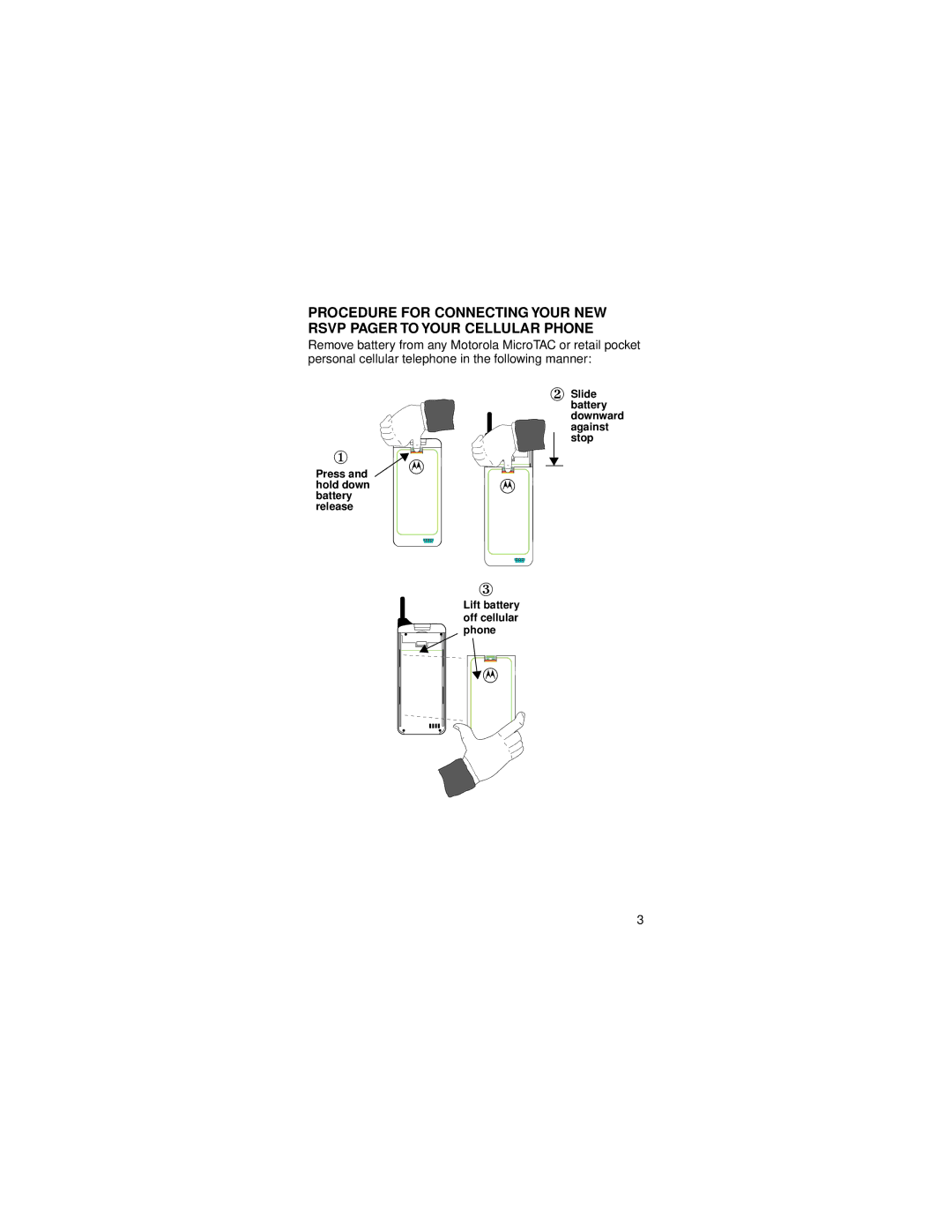RSVP Numeric Display Pager for Micro-TAC Cell Phones specifications
The Motorola RSVP Numeric Display Pager stands out as a practical accessory designed specifically for the Micro-TAC series of cell phones. As communication devices evolved, the RSVP pager provided a bridge between traditional paging systems and modern mobile technology, catering to users who needed a reliable way to receive important information on the go.One of the distinguishing features of the RSVP pager is its compact design. It seamlessly complements the slim profile of Micro-TAC cell phones, ensuring that users can carry both devices without added bulk. The pager's numeric display allows users to receive short messages in the form of digits, providing essential information such as phone numbers or alerts from various systems, making communication more efficient.
The RSVP pager utilizes one-way communication technology, which focuses on delivering messages without enabling replies. This feature is ideal for users who need to prioritally receive alerts or directions, especially in professional or emergency contexts. The pager is adept at receiving notifications over wide geographical areas, using low-frequency bands that ensure the device remains operational even in less densely populated regions.
Durability is another key characteristic of the RSVP Numeric Display Pager. Constructed with robust materials, it is designed to withstand the rigors of daily use, making it a dependable choice for professionals in demanding environments. The pager's battery life is also commendable, providing long usage periods without frequent recharging interruptions. This is particularly beneficial for users who are often on call or who travel frequently.
In addition to its functionality, the Motorola RSVP pager offers customizable features such as multiple alert tones, ensuring users are notified promptly when messages are received. This adds an element of personalization, allowing users to configure their devices based on their preferences and work environments.
Overall, the Motorola RSVP Numeric Display Pager for Micro-TAC cell phones embodies a blend of practicality, reliability, and user-friendly features. While modern technology has shifted towards smartphones and multifunctional devices, the RSVP pager holds a unique place in the communication landscape, serving as an essential tool for users who need an efficient way to manage important messages while on the move. Its integration with the Micro-TAC line further emphasizes its role in the evolution of mobile communications, showcasing Motorola's commitment to innovation and user-centric design.