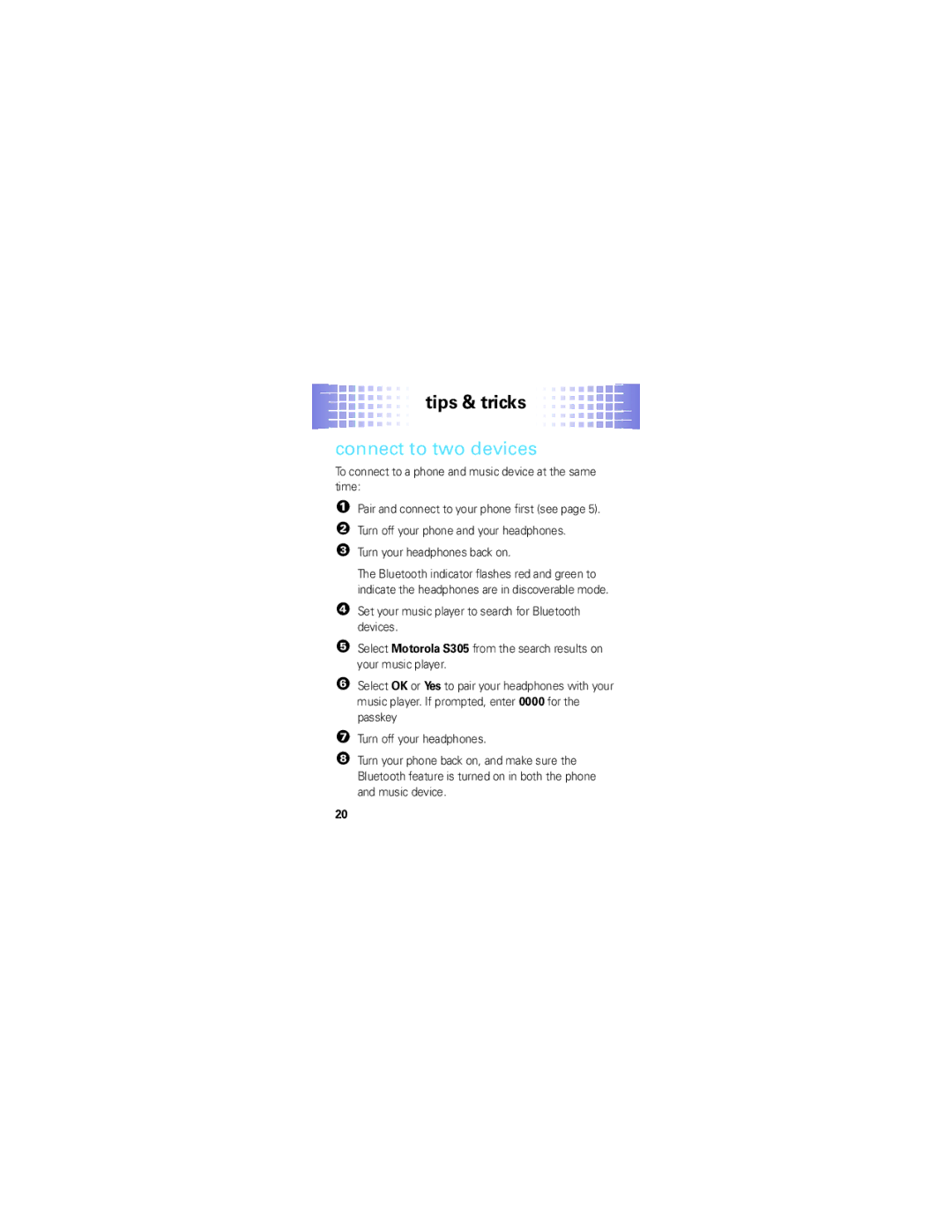S305 specifications
Motorola S305 is a well-regarded Bluetooth headset that has captured the attention of many users looking for a balance of affordability, quality, and functionality. This wireless headset is designed for those who value mobility and freedom from wires while still enjoying high-quality sound.One of the standout features of the Motorola S305 is its excellent sound quality. Equipped with a 40mm speaker driver, it delivers dynamic audio performance that can satisfy even the most discerning listeners. The headset provides clear bass, rich mid-tones, and crisp highs, making it suitable for a variety of genres, including music, podcasts, and audiobooks.
Comfort is another key aspect of the S305 design. The headset features padded ear cups that provide a snug fit while reducing ambient noise, allowing users to immerse themselves fully in their audio experience. The adjustable headband ensures a personalized fit, which is essential for extended listening sessions.
The S305 utilizes Bluetooth technology, allowing it to connect seamlessly with a range of devices, including smartphones, tablets, and laptops. This wireless connection offers enhanced mobility, enabling users to move freely without being hindered by tangled wires. The Bluetooth range is impressive, with a connectivity distance of up to 30 feet, making it convenient to use in various environments.
Battery life is a critical consideration for wireless devices, and the S305 excels in this area. When fully charged, the headset can provide up to 12 hours of continuous playtime, ensuring users can enjoy long listening sessions without frequent recharges. Additionally, the device features an energy-efficient design that helps to conserve battery life when not in use.
The Motorola S305 also incorporates practical features such as built-in controls for volume, play, pause, and track navigation, all accessible directly from the headset. This user-friendly interface allows for quick adjustments without needing to reach for the connected device.
Overall, the Motorola S305 Bluetooth headset combines sound quality, comfort, and functionality, making it an excellent choice for anyone seeking a reliable and portable audio solution. Whether for commuting, exercising, or simply enjoying music at home, the S305 delivers a compelling audio experience at an affordable price point. Emphasizing convenience and performance, this headset stands out as a desirable option in the crowded market of wireless audio devices.