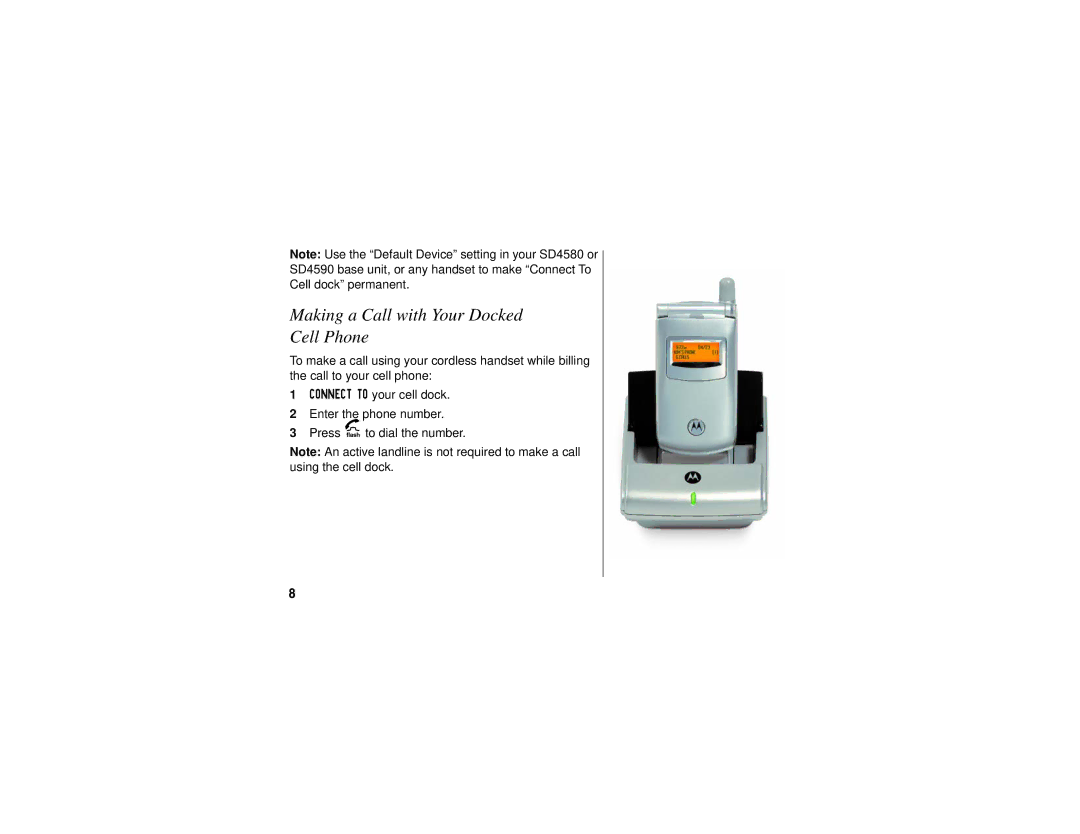Note: Use the “Default Device” setting in your SD4580 or SD4590 base unit, or any handset to make “Connect To Cell dock” permanent.
Making a Call with Your Docked Cell Phone
To make a call using your cordless handset while billing the call to your cell phone:
1CONNECT TO your cell dock.
2Enter the phone number.
3Press A to dial the number.
Note: An active landline is not required to make a call using the cell dock.
8