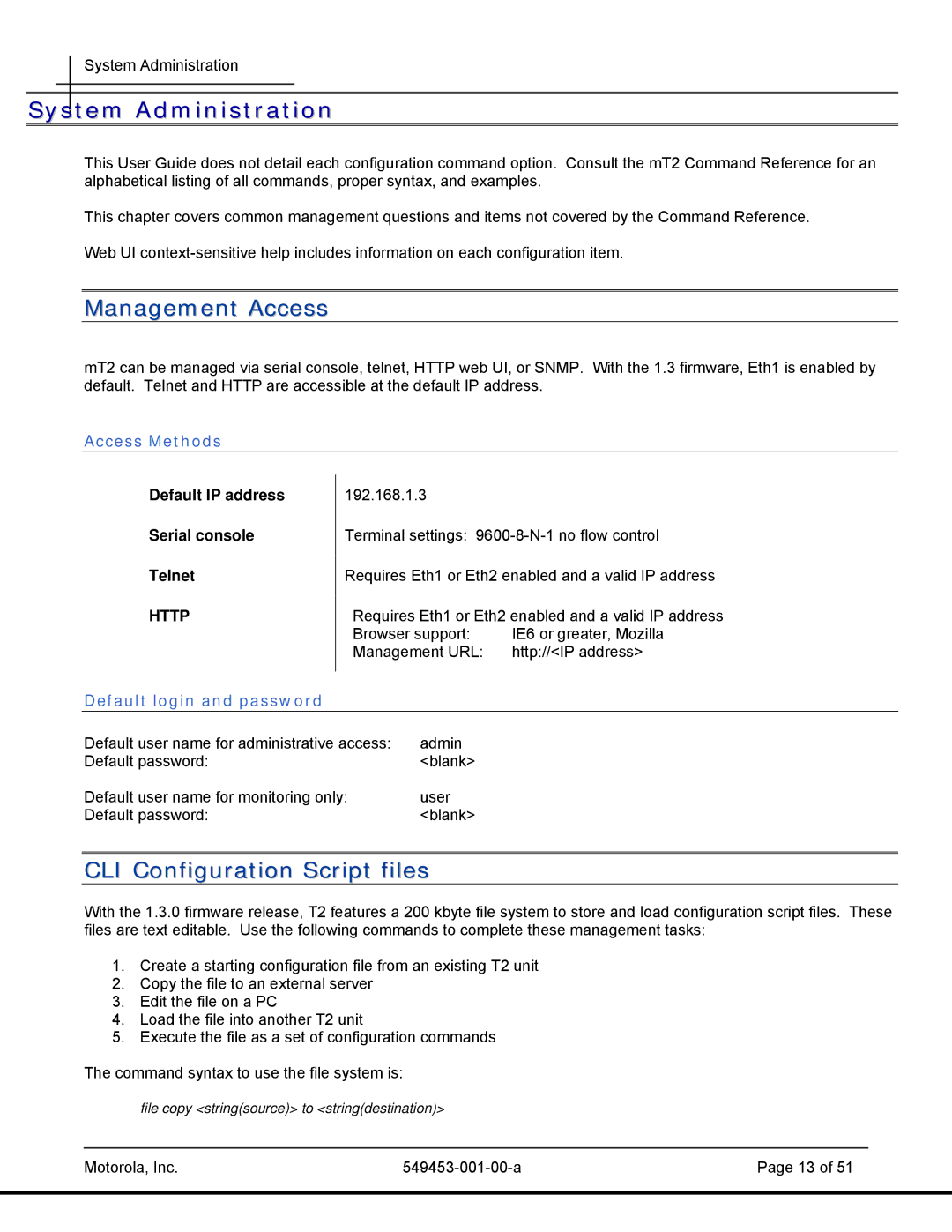45101, T2-2500 specifications
The Motorola T2-2500,45101 is a versatile and robust two-way radio that exemplifies the advanced communication technologies of its time. Designed for both professional and industrial use, this device stands out due to its durability and functionality, making it a popular choice among a range of users, from security personnel to event coordinators.One of the main features of the T2-2500 is its powerful audio output, ensuring clear and audible communication even in noisy environments. This is particularly vital for users who rely on efficient communication to ensure safety and coordination in demanding situations. The radio incorporates advanced noise-cancellation technology which minimizes background interference, enhancing speech clarity.
The device operates on multiple channels, allowing users to select from various frequencies. This feature provides flexibility in communication, particularly in crowded areas where multiple teams might be communicating simultaneously. The T2-2500's channel scanning capability also enables users to monitor active channels quickly, promoting immediate responsiveness.
Battery life is a significant characteristic of the T2-2500, which boasts a long-lasting rechargeable battery. Users can rely on the radio throughout long shifts without the need for frequent recharging. Furthermore, the power-saving mode helps extend battery life even further, ensuring that communication remains uninterrupted.
The construction of the T2-2500 is designed to withstand the rigors of everyday use. Its rugged exterior is resistant to shocks, dust, and moisture, making it suitable for outdoor and challenging work environments. The device is also compliant with IP standards, ensuring it meets safety and performance requirements in adverse conditions.
Another noteworthy technology integrated into the T2-2500 is the ability to connect to compatible accessories. This includes earpieces for discreet communication and external microphones for hands-free operation. The adaptability of the device enhances its usability across different fields.
In summary, the Motorola T2-2500,45101 is not just a two-way radio; it represents a blend of technological advancement, user-friendly features, and rugged durability. Its powerful audio capabilities, long battery life, adaptability, and resilience make it an essential tool for anyone needing reliable communication in various professional settings. Whether for security, event management, or industrial applications, the T2-2500 stands out as a dependable communication solution.