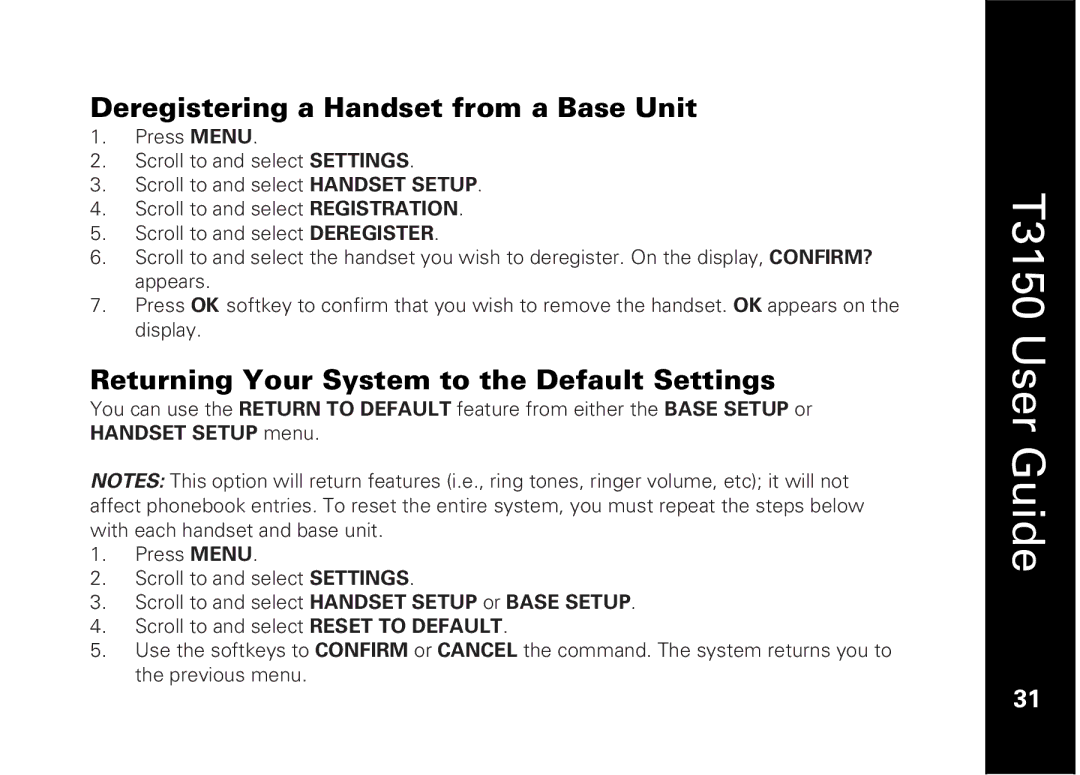Deregistering a Handset from a Base Unit
1.Press MENU.
2.Scroll to and select SETTINGS.
3.Scroll to and select HANDSET SETUP.
4.Scroll to and select REGISTRATION.
5.Scroll to and select DEREGISTER.
6.Scroll to and select the handset you wish to deregister. On the display, CONFIRM? appears.
7.Press OK softkey to confirm that you wish to remove the handset. OK appears on the display.
Returning Your System to the Default Settings
You can use the RETURN TO DEFAULT feature from either the BASE SETUP or HANDSET SETUP menu.
NOTES: This option will return features (i.e., ring tones, ringer volume, etc); it will not affect phonebook entries. To reset the entire system, you must repeat the steps below with each handset and base unit.
1.Press MENU.
2.Scroll to and select SETTINGS.
3.Scroll to and select HANDSET SETUP or BASE SETUP.
4.Scroll to and select RESET TO DEFAULT.
5.Use the softkeys to CONFIRM or CANCEL the command. The system returns you to the previous menu.
T3150 User Guide
31