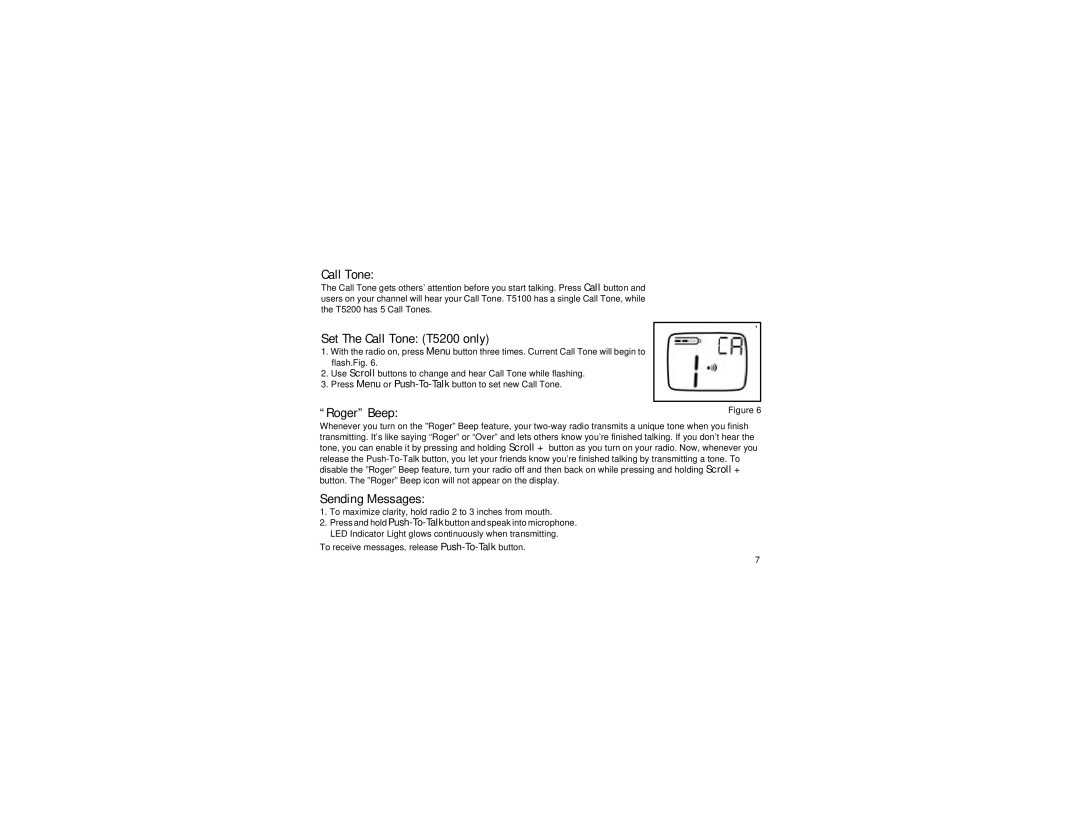Call Tone:
The Call Tone gets others’ attention before you start talking. Press Call button and users on your channel will hear your Call Tone. T5100 has a single Call Tone, while the T5200 has 5 Call Tones.
Set The Call Tone: (T5200 only)
1.With the radio on, press Menu button three times. Current Call Tone will begin to flash.Fig. 6.
2.Use Scroll buttons to change and hear Call Tone while flashing.
3.Press Menu or Push-To-Talkbutton to set new Call Tone.
Whenever you turn on the ”Roger” Beep feature, your two-way radio transmits a unique tone when you finish transmitting. It’s like saying “Roger” or “Over” and lets others know you’re finished talking. If you don’t hear the tone, you can enable it by pressing and holding Scroll + button as you turn on your radio. Now, whenever you release the Push-To-Talk button, you let your friends know you’re finished talking by transmitting a tone. To disable the ”Roger” Beep feature, turn your radio off and then back on while pressing and holding Scroll + button. The ”Roger” Beep icon will not appear on the display.
Sending Messages:
1.To maximize clarity, hold radio 2 to 3 inches from mouth.
2.Press and hold Push-To-Talkbutton and speak into microphone. LED Indicator Light glows continuously when transmitting.
To receive messages, release Push-To-Talkbutton.