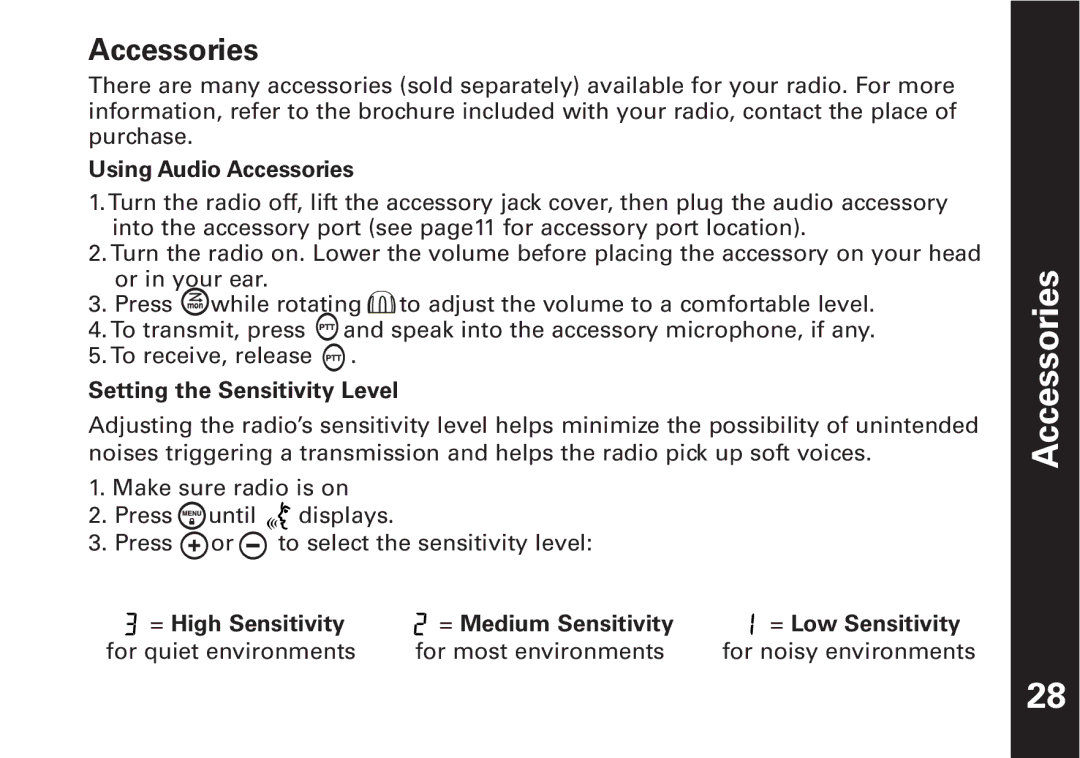Accessories
There are many accessories (sold separately) available for your radio. For more information, refer to the brochure included with your radio, contact the place of purchase.
Using Audio Accessories
1.Turn the radio off, lift the accessory jack cover, then plug the audio accessory into the accessory port (see page11 for accessory port location).
2.Turn the radio on. Lower the volume before placing the accessory on your head or in your ear.
3.Press ![]() while rotating
while rotating ![]() to adjust the volume to a comfortable level.
to adjust the volume to a comfortable level.
4.To transmit, press ![]() and speak into the accessory microphone, if any.
and speak into the accessory microphone, if any.
5.To receive, release ![]() .
.
Setting the Sensitivity Level
Adjusting the radio’s sensitivity level helps minimize the possibility of unintended noises triggering a transmission and helps the radio pick up soft voices.
1. Make sure radio is on
2. Press ![]() until
until ![]() displays.
displays.
3. Press ![]() or
or ![]() to select the sensitivity level:
to select the sensitivity level:
= High Sensitivity | = Medium Sensitivity | = Low Sensitivity |
for quiet environments | for most environments | for noisy environments |
Accessories
28