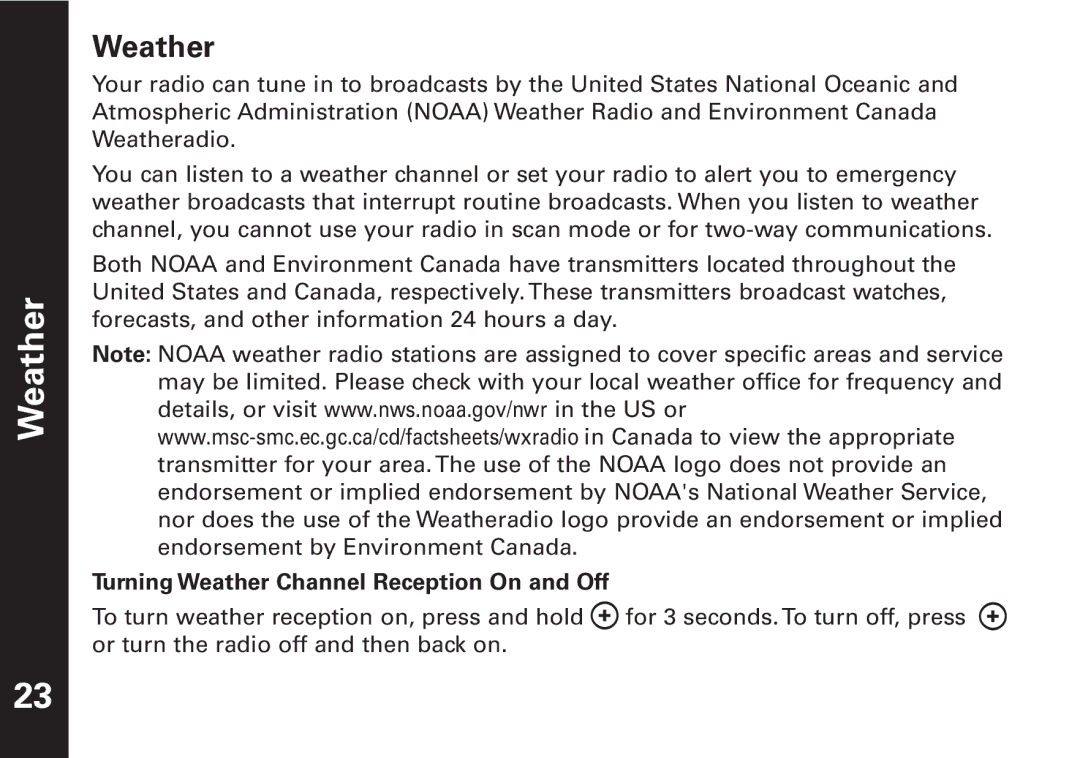Weather
Weather
Your radio can tune in to broadcasts by the United States National Oceanic and Atmospheric Administration (NOAA) Weather Radio and Environment Canada Weatheradio.
You can listen to a weather channel or set your radio to alert you to emergency weather broadcasts that interrupt routine broadcasts. When you listen to weather channel, you cannot use your radio in scan mode or for
Both NOAA and Environment Canada have transmitters located throughout the United States and Canada, respectively. These transmitters broadcast watches, forecasts, and other information 24 hours a day.
Note: NOAA weather radio stations are assigned to cover specific areas and service may be limited. Please check with your local weather office for frequency and details, or visit www.nws.noaa.gov/nwr in the US or
Turning Weather Channel Reception On and Off
To turn weather reception on, press and hold ![]() for 3 seconds. To turn off, press
for 3 seconds. To turn off, press ![]() or turn the radio off and then back on.
or turn the radio off and then back on.
23