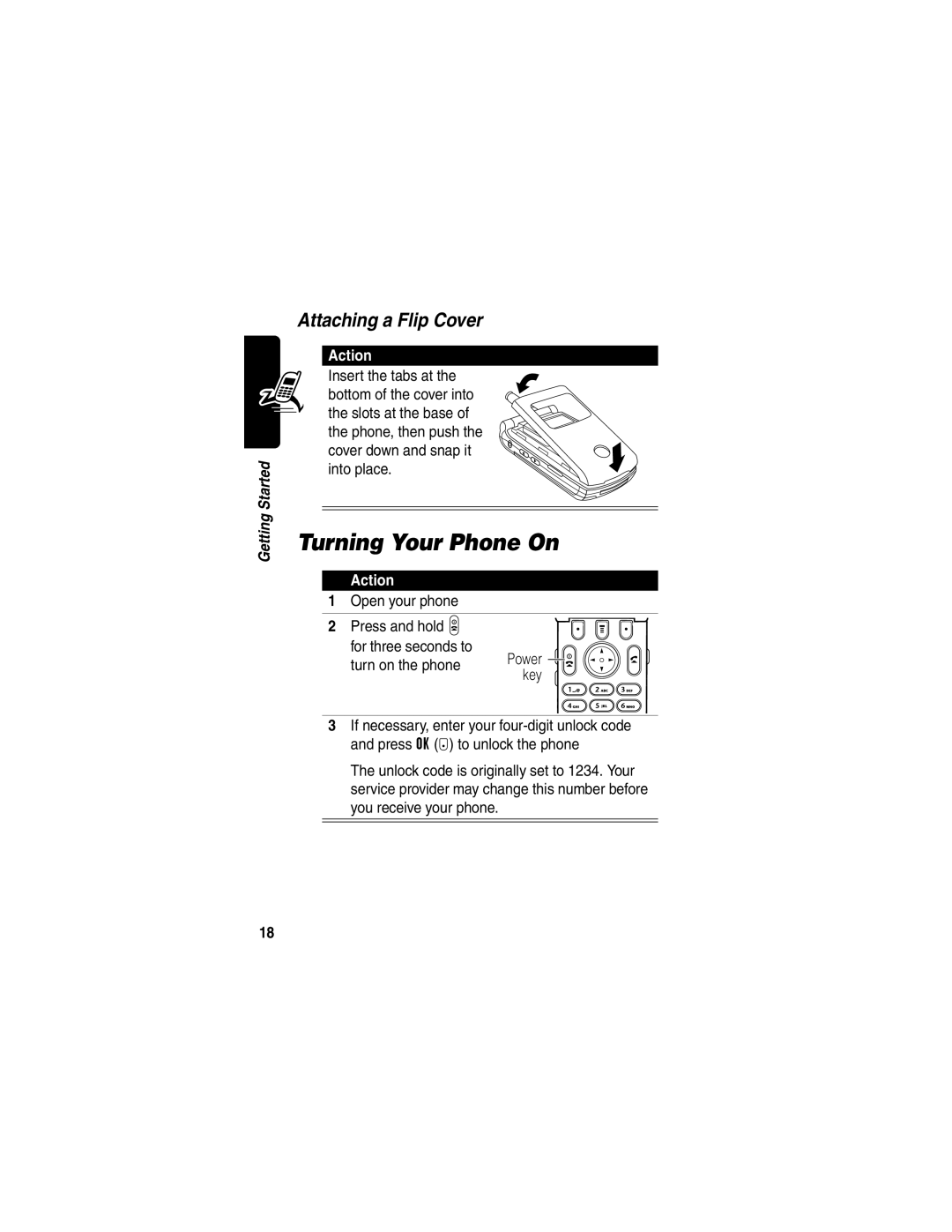Getting Started
Attaching a Flip Cover
Action
Insert the tabs at the bottom of the cover into the slots at the base of the phone, then push the cover down and snap it into place.
Turning Your Phone On
Action
1 Open your phone
2 Press and hold P for three seconds to
turn on the phone | Power | |
key | ||
|
3If necessary, enter your
The unlock code is originally set to 1234. Your service provider may change this number before you receive your phone.
18