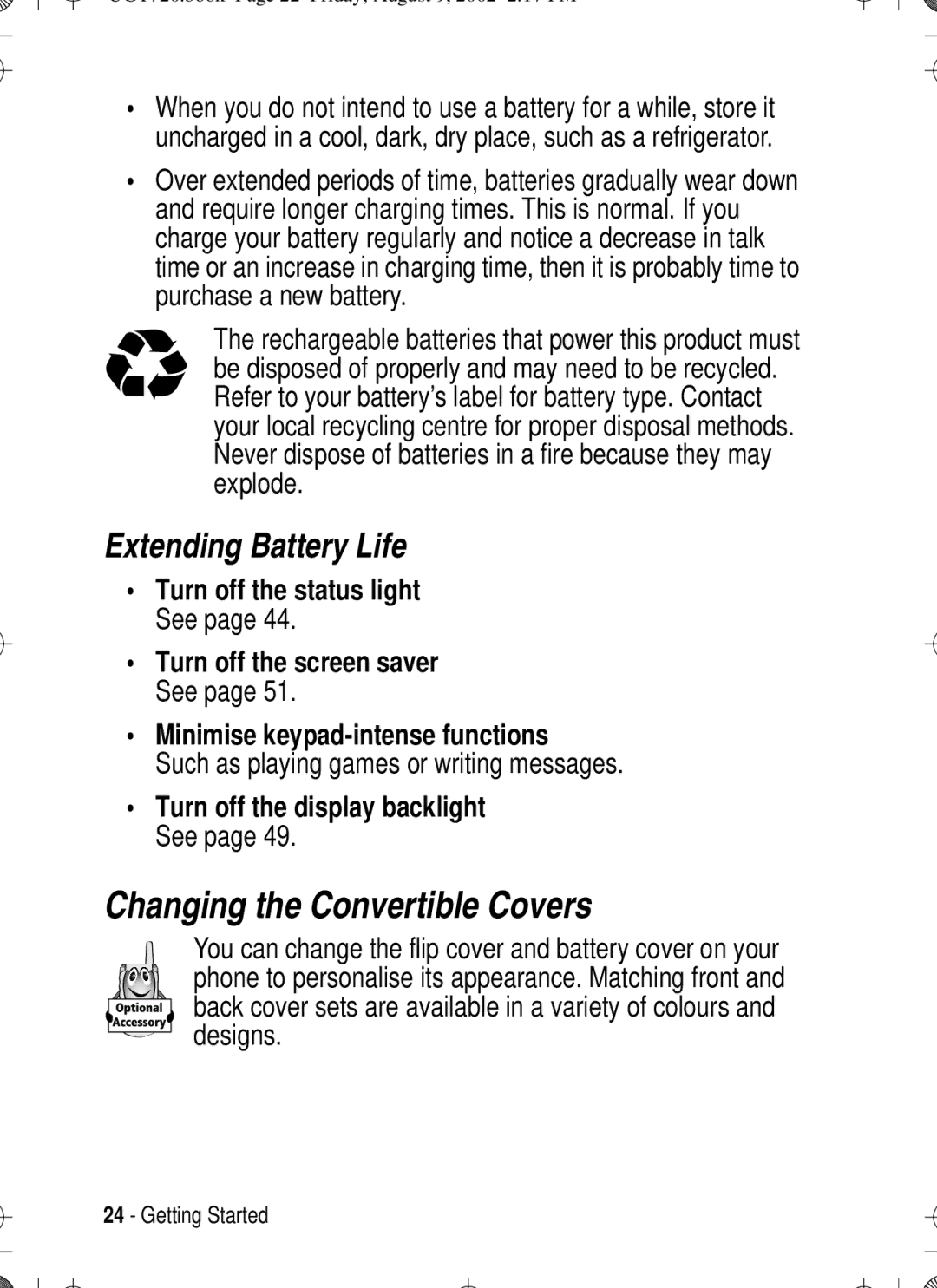Page
Welcome
Power Key End Key
Software Copyright Notice
Motorola, Inc. All rights reserved
Contents
Putting a Call On Hold Transferring a Call
Feature Quick Reference
RF Operational Characteristics
Safety and General Information
Antenna Care
Portable Personal Communicator Operation and EME Exposure
Phone Operation
Approved Accessories
Body-worn Operation
Facilities
Pacemakers
Aircraft
Persons with pacemakers should
Hearing Aids
For Vehicles with an Air Bag
Use in Vehicles
Potentially Explosive Atmospheres
Antennas
Blasting Caps and Areas
Batteries
0168
Specific Absorption Rate data
Http//phonefacts.net
Warranty Information
How to get warranty service?
Conditions
What is not covered by the warranty
Warranty for Motorola rechargeable batteries becomes void if
Optional Accessories
Optional Features
Getting Started
What’s in the Box?
Do This
Installing the SIM Card
Slide the SIM card Latch up
Installing the Battery
Charging the Battery
Battery Care
Battery Use
To maximise your battery’s performance
Changing the Convertible Covers
Extending Battery Life
Such as playing games or writing messages
Turn off the display backlight See
To remove a flip cover
Turning Your Phone On
To attach a flip cover
Do This Open your phone Expose the keypad
Increase and decrease earpiece volume during a call
Adjusting Volume
Press and hold P
Answering a Call
Making a Call
Press
Answer the call
Viewing Your Phone Number
Changing the Ringer Alert
From the idle display, press M #
See page 1 for a basic phone diagram
Using the Display
Learning to Use Your Phone
➎ Active Line Indicator Shows the current active phone line
At the top of the display are a number of status indicators
➑ Ring Style Indicator
From the idle display, press M to go to the main menu
Using Menus
Find the Feature
Select a Menu Feature
Some features require you to select an item from a list
Select a Feature Option
Some features require you to enter information
Enter Feature Information
Enter numbers or text with the keypad
0VJ
Entering Text
Choose a Text Mode
Use Tap Method
Finished
Store the text when you are
General Text Entry Rules
Space ? ¿ ¡ % Ä å á à â ã α Δ ë é è ê ε Ï í îγ η
Character Chart
Enter the rest of the word
Entering Words Do This
Press S Highlight the word you want Press 6/&7 +
Cursor location
Entering Novel Words
Enter punctuation or other
Using Capitalisation
Characters as shown
Entering Numbers Do This
Symbol Chart
Use Symbol Mode
Deleting Letters and Words
Indication State
Using the Status Light
Locking and Unlocking Your Phone
Using the External Display
Lock Your Phone Manually
Unlock Your Phone
Set Your Phone to Lock Automatically
Changing a Code, PIN, or Password
Keypad keys Enter your unlock code Unlock your phone
You can set your phone to lock every time you turn it off
Screen
If You Forget a Code, PIN, or Password
Setting the Time and Date
Setting Up Your Phone
Setting a Ring Style
Storing Your Name and Phone Number
Adjusting the Backlight
Setting Answer Options
Conserving Battery Power
Setting a Wallpaper Image
Monitoring Battery Charge
Setting a Screen Saver Image
Set the delay interval
Setting Display Colour
Confirm the delay setting
Save screen saver settings
For basic instructions on how to make and answer calls, see
Calling Features
Changing the Active Line
Redialling a Number
Incoming Calls
Using Caller ID
Outgoing Calls
Press Redial the number
Press Either volume key Turn off the alert
Cancelling an Incoming Call
Turning Off a Call Alert
Calling an Emergency Number
Viewing Recent Calls
Dialling International Numbers
Option Description
Returning an Unanswered Call
Using the Notepad
Calling With Speed Dial
Attaching a Number
Attach a number from
Calling With 1-Touch Dial
Using Voicemail
Store Your Voicemail Number
Receive aVoicemail Message
Putting a Call On Hold
Using Call Waiting
Listen to a Voicemail Message
Announce the Call Transfer
Transferring a Call
Do Not Announce the Call Transfer
Main Menu
Phone Features
Settings Menu
Calling Features
Feature Quick Reference
Chat
Feature Description Start Chat
Phonebook
Chat
Personalising Features
Dialling Features
Menu Features
Call Monitoring
Handsfree Features
Data and Fax Calls
Personal Organiser Features
Network Features
Security
News and Entertainment
Calculator 72 call
Index
Talk then fax
Convertible covers 24-25cursor Data call receive 70, 71 send
Signal strength 30 silent alert
Menu indicator 29 menu key 1, 32, 33 message
Language, setting 68 left soft key
Message waiting indicator 30
Browser setup 73 Java applications 73 using
Passwords. See codes phone
Numeric text mode Touch dial Setting preference 67 using
Active phone line, changing Alert
Phonebook Attaching two numbers 58 Dialing a number 66 icon
Voice dialling 67 picture Screen saver
Ringer volume, adjusting 26, 67 roam indicator
Ring alert Turning off 26, 55 ring style
Locking
Changing
Entering
Text
Volume earpiece 26 keypad 67 ringer 26
Part No A57-O