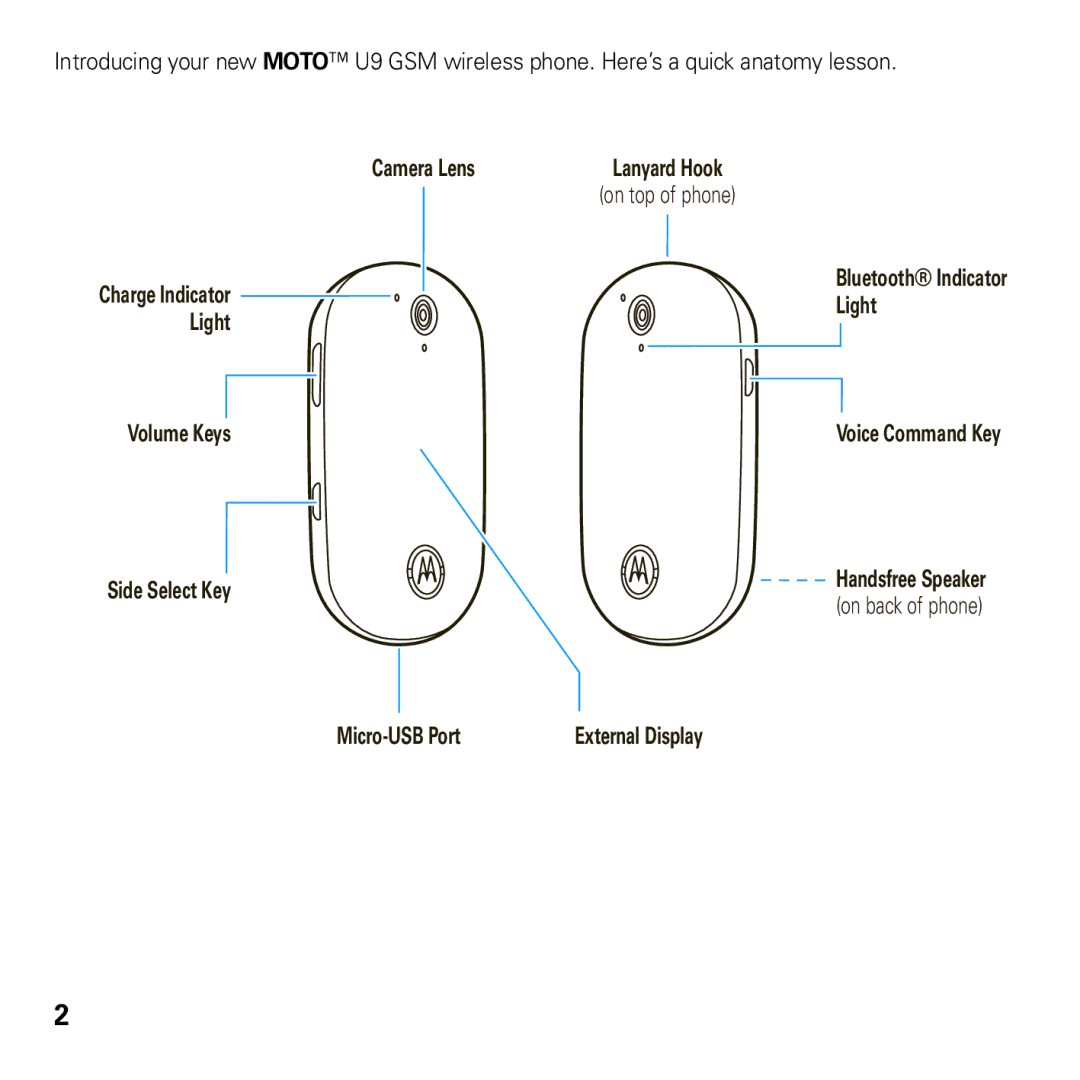Moto U9
Page
Hellomoto
Camera Lens
Home Screen
Motorola, Inc United States Canada
Motorola, Inc., 2008. All rights reserved
Software Copyright Notice
Manual Number 68000201412-A
Contents
Other features
Menu map
Optional features
Main menu
Settings menu
Home Screen
Use and Care
All other relevant EU Directives
EU Conformance
Above gives an example of a typical Product Approval Number
This guide uses the following symbols
Symbols
Essentials
About this guide
Battery
Battery use & safety
Battery charging
DON’Ts
DOs
Proper and Safe Battery Disposal Recycling
Home screen appears when you turn on Phone
Basics
Display
Basics
Bluetooth Indicator Shows Bluetooth status
Message Indicator Shows when
Location Indicator Shows P
Profile Indicator Shows the alert profile setting
Some features let you enter text
Word mode see Abc mode see Numeric mode see Symbol mode see
Text entry
= line Call forward on
Enter punctuation Press 1to enter
Word mode
Punctuation or other characters
For example, if you press Your display might show
Abc mode
Display
Volume
Numeric mode
Symbol mode
Side select key
Voice commands
External display
Set phone ring style in the external display
Use touch keys in the external display
Wait for the beep, then say a command from the list
Voice commands
Voice activate phone functions
Tips
Codes & passwords
Talking phone
Handsfree speaker
If you forget your unlock code At
Find it s u Settings Security External Key Lock Timer
Lock at Power On On
Lock & unlock external keys
Lock & unlock phone
Change alert style settings
Customize
Profiles
Customize
Alert style, press Options Reset
Create a new profile
Edit or delete profiles
Create Profile
Restore alert style settings
Restore Sound Settings
Time & date
Time and Date
Themes
Preview ringtones
Apply a photo as wallpaper
Edit
Modify a theme
Create a new theme
Press S right to select the images tab $
Press S left/right to select the sounds tab or images tab $
Display appearance
Answer options
To turn the internal display screensaver on or off
Options
Calls
Turn off a call alert
Recent calls
Calls
Redial
Return a call
Caller ID
To show or hide your phone number for all calls
Emergency calls
Voicemail
Set the default song format and bit rate on your computer
Entertainment
Music player
Entertainment
Convert iTunes AAC files to MP3 files on your computer
Manually transfer music to your phone or memory card
Supported audio formats
On your phone
When you finish, remove the phone safely from your computer
Play music
On your computer
On your computer. a
Device over a Bluetooth
Music player options
Hide Hide the music player while
Screen, then press Sup
Customize the music player
Browser
Browser settings
My Bookmarks bookmark
Camera
Take a photo
Following Web site
Find it s j Multimedia Camera
View a photo
Camera settings
Auto-send
Settings
Videos
Record a video
Upload video to a blog
Play a video
Supported video formats
Messages
Text messaging
Send a message
Messages
More message & email features
Features Confirm a message was sent
Receive a message
Send a prewritten quick note
Features Set up email accounts
Features Read old messages
Send email
Use a multimedia template
Features Browser messages
Info services
Connections
Sync with SyncML
File manager
Connections
Format memory card
Cable connections
Move or copy files between the phone and memory card
End a USB connection
To manually transfer music, pictures,
On a PC running Windows XP or later
On a PC running an earlier version
Bluetooth wireless
Turn Bluetooth power on or off
Use a Bluetooth headset or handsfree car kit
To turn Bluetooth power on or off at any time
Copy files to another device
Receive files from another device
Before you try to copy a file to another
Before you try to receive a file from another
More Bluetooth features
Features Pair with recognized device
Settings Connections Bluetooth, press S left to select
Send a photo to a printer
Phone updates
Features Drop connection with device
Set Bluetooth options
Remove device from device list
Other features-advanced calling
Other features
Advanced calling
Features Call waiting
Features Transfer a call
Make another call during a call
Conference call
Features Change phone line
Features Service dial
Fixed dial
Dtmf tones
Other features-contacts
Contacts
Features Set ring ID for contact
Features Create group mailing list
Assign contact to category
Set category view
Features Import contacts to phone memory
Features Send contacts to another device
Manage SIM card contacts
Delete contacts
Other features-personalize
Personalize
Other features-call times & costs
Call times & costs
Other features-handsfree
Handsfree
Network
Other features-network
Personal organizer
Other features-personal organizer
Features
Features Calculator
Record voice note
Play voice note
Security
Other features-security
Fun & games
Service & repairs
Service & repairs
If you have questions or need assistance, were here to help
Specific Absorption Rate Data
SAR Data
OSS Information
OSS Management North US Hwy Libertyville, IL
Index
Index
Handsfree speaker 2, 23 headset
Message read 48, 49 send
Voicemail message indicator
Word text entry mode World clock Patent Re ,976