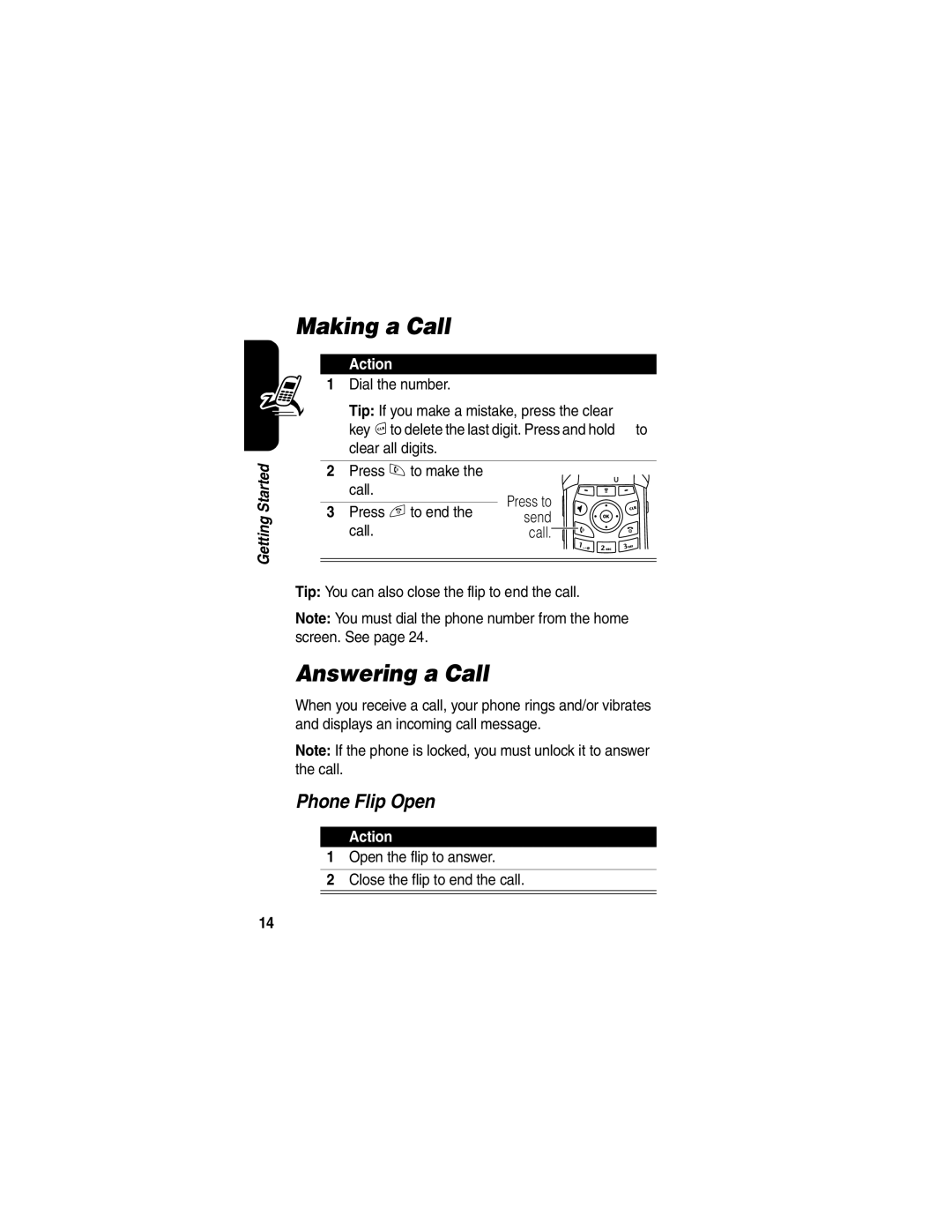V260/V262
Page
Way Power/End Key Navigation Key
Welcome
Check It Out
Headset Jack
Send
Multimedia
Send Text
Read
Motorola, Inc Consumer Advocacy Office
United States
Motorola, Inc
Manual number 6809490A03-O
Contents
Page
Page
Installing the Battery
Optional Features
Optional Accessories
Getting Started
Action
Battery Use
Charging the Battery
Removing a Flip Cover
Attaching a Flip Cover
Turning On Your Phone
Open your phone
Adjusting Volume Volume
Press and hold the power key for 3 seconds
Making a Call
Answering a Call
Phone Flip Open
Open the flip to answer Close the flip to end the call
Changing the Call Alert
Phone Flip Closed
Viewing Your Phone Number
Home screen
Highlight Features
Other wireless phone users and to other email addresses
Sending a Multimedia Message
032380omultimedia message contains 1 or more slides
Contents for the new slide
Keypad keys Enter a phone number Then OK +
Open Contacts, then scroll to
Then
Select the file type
Desired selection
Select and insert the file
Media files
Receiving a Multimedia Message
TTY Operation
Open the message
Setting TTY Mode
Find the Feature
Returning to Voice Mode
Using the Display
See page 1 for a basic phone diagram
Learning to Use Your Phone
Clock
Message Indicator Displays when you
Using the 5-Way Navigation Key
= text message = voicemail
= voicemail Text message
Or letter
Using Menus
Menu Key Way
Selecting a Feature Option
Selecting a Menu Feature
Optional network/subscription dependent feature
Press
Message center lets you compose and send text messages
Entering Text
Press Mto open sub-menu
Setting Up a Text Entry Method
Choosing a Text Entry Method
Using Tap Method
Using Capitalization
Text Entry Method Indicators
This is the standard method for entering text on your phone
Store the text
After
Seconds
Character is
Character Chart
Press Sright
Using iTAP Method
Tap Method Text Entry Rules
Entering Words
Using Numeric Method
Using Symbol Method
Symbol Chart
Keypad keys Show possible symbol Press per
Symbol Display Left or right
Deleting Letters and Words
Using the Handsfree Speaker
¿ ¡ ~ $ £ ¥ # % + x * / \ = # §
Using the External Display
Setting Phone Alert Style via the External Display
Viewing an Unanswered Call via the External Display
With the flip closed
Contain 6 digits To change a code or password
Changing a Code, PIN, or Password
Locking and Unlocking Your Phone
Locking Your Phone Manually
Setting Your Phone to Lock Automatically
Unlocking Your Phone
If You Forget a Code, PIN, or Password
Display the unlock code
Bypass screen
Keypad keys Enter your security code
Setting an Alert Style
Setting Up Your Phone
Storing Your Name and Phone Number
Setting Answer Options
Setting a Wallpaper Image
Setting a Screen Saver Image
Setting Display Contrast
Adjusting the Backlight
Select the setting
Sometimes adequate signals from multiple satellites
Hiding or Showing Location Information
Limitations of Agps
Conserving Battery Power
Calling Features
Using Automatic Redial
Changing the Active Line
Redialing a Number
Calling an Emergency Number
Turning Off a Call Alert
Activate automatic redial
Using Agps During an Emergency Call
Turned on. See
Viewing Recent Calls
Select the list
Scroll to an entry
Connected
Returning an Unanswered Call
View entry details
Using the Notepad
Calling with Speed Dial
Attaching a Number
Calling with 1-Touch Dial
Using Voicemail
Listening to Voicemail Messages
From the home screen
Scroll to VoiceMail
Receiving a Voicemail Message
Storing Your Voicemail Number
Listen to the message
Select VoiceMail No. to enter or
Phone Features
Main Menu
Settings Menu
Personalize
Calling Features
Messages
Use MMS
Template
Store
Quick Text
Contacts
Voice Dial
Number
Digit Dial
Set Ringer
Sort
Contacts
List
Set Primary
Personalizing Features
Using Voice Commands
Multiple
Entries
To Place Calls
To Adapt Advanced Voice Dialing to Your Voice
Adapting Advanced Voice Dialing to Your Voice
YES +
To Reset Advanced Voice Dialing
To the factory default
Additional Personalizing Features
Clock View
Menu View
Main Menu
Show or
Menu Features
Dialing Features
Call Monitoring
Auto PIN
Dial
Handsfree Features
Power-Off
Delay
External
Speaker
Network Features
Data and Fax Calls
Personal Organizer Features
Security
News and Entertainment
Specific Absorption Rate Data
Page
Unlocking
Index
Calculator 81 call Adding digits after phone
Call Failed, Number Busy message 52 capitalization, changing
Accessory, using 77 using with external
My telephone number 16, 45 Network settings
Micro-browserbrowser setup 82 using
Receiving 20 sending 17
Numbers, entering
Activating 78 speed dial 58 standby time, increasing
Tap method text entry 32 telephone number
Volume earpiece 13 keypad 73 ringer 13 Volume keys
Text Character chart 34 entering Entry method, selecting
Patent Re ,976
Page
Important Safety and Legal Information
Software Copyright Notice
Part Number 6809476A21-O
Contents
Safety and General Information
External Antenna Care
Approved Accessories
Phone Operation
Body-Worn Operation
Data Operation
Aircraft
Facilities
Medical Devices
For Vehicles With an Air Bag
Potentially Explosive Atmospheres
Batteries
Blasting Caps and Areas
Chargers
Repetitive Motion Injuries
FDA Consumer Information on Wireless Phones
National Telecommunications and Information Administration
Page
What about children using wireless phones?
Page
Motorola Limited Warranty for the United States and Canada
Products and Accessories
Exclusions
Software
Date of purchase
Two-Way Radios and Messaging Devices
Page
Online Product Registration
Thank you for choosing a Motorola product
Wireless The New Recyclable
Page
Wireless Phone Safety Tips
Safety is your most important call
Page
Wherever wireless phone service is available
Page
Page
Motorola.com

![]()
![]()