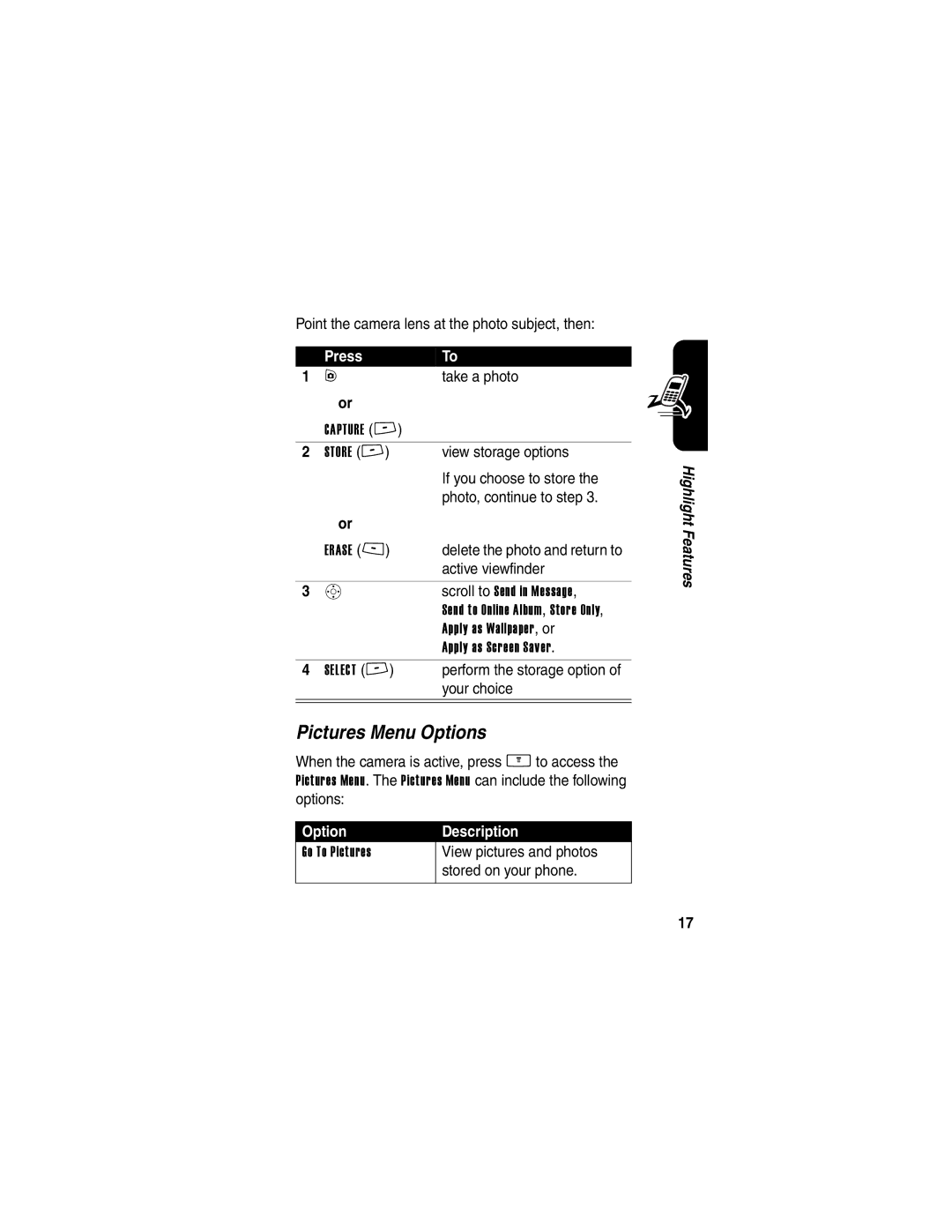Point the camera lens at the photo subject, then:
| Press | To |
1 | f | take a photo |
| or |
|
| CAPTURE (+) |
|
|
|
|
2 | STORE (+) | view storage options |
|
| If you choose to store the |
|
| photo, continue to step 3. |
| or |
|
| ERASE | delete the photo and return to |
|
| active viewfinder |
|
|
|
3 | S | scroll to Send in Message, |
|
| Send to Online Album, Store Only, |
|
| Apply as Wallpaper, or |
|
| Apply as Screen Saver. |
4 | SELECT (+) | perform the storage option of |
|
| your choice |
|
|
|
Pictures Menu Options
When the camera is active, press M to access the Pictures Menu. The Pictures Menu can include the following options:
Option | Description |
Go To Pictures | View pictures and photos |
| stored on your phone. |
|
|
Highlight Features
17