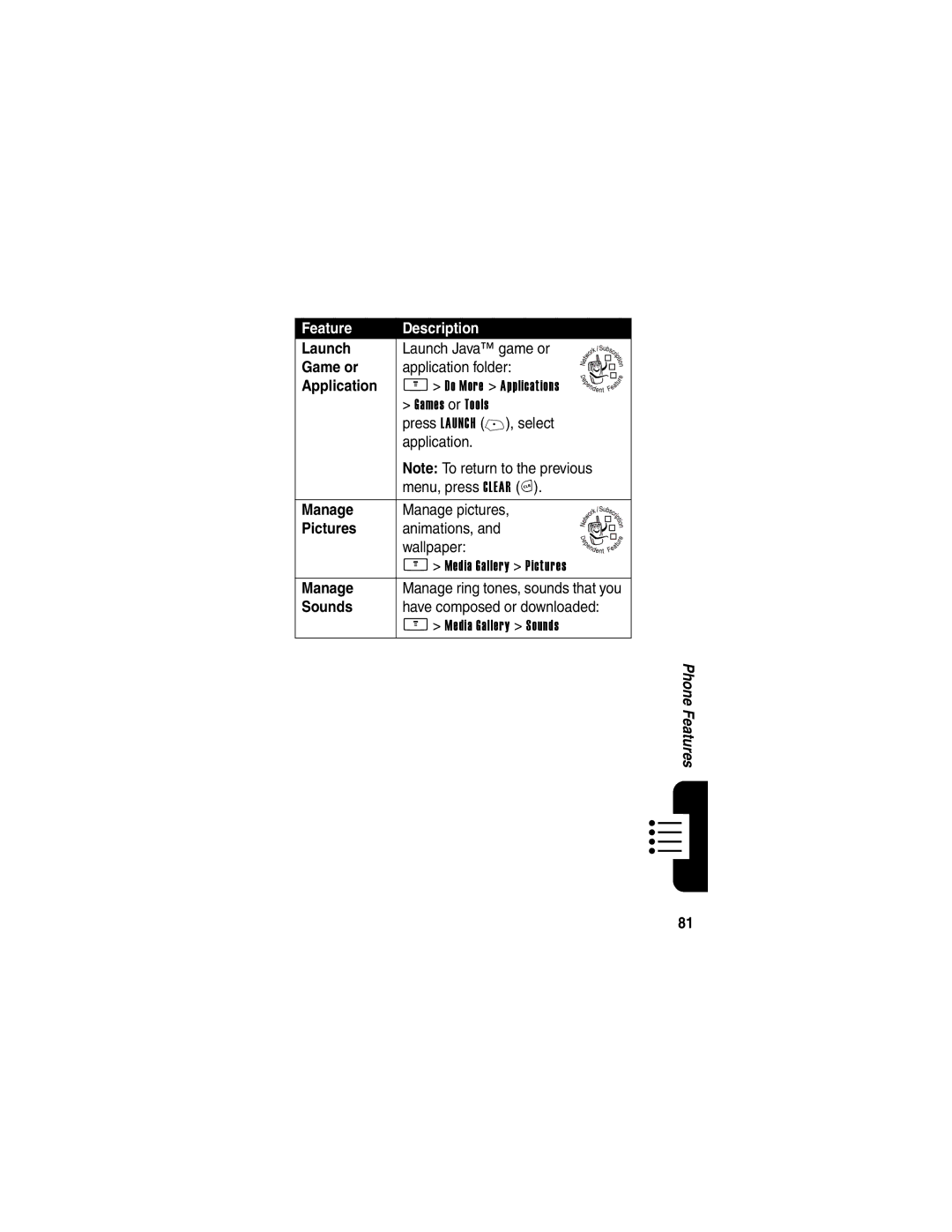Feature | Description |
|
Launch | Launch Java™ game or |
|
Game or | application folder: | 032380o |
Application | M > Do More > Applications |
|
>Games or Tools
press LAUNCH (+), select application.
Note: To return to the previous menu, press CLEAR (C).
Manage | Manage pictures, |
|
Pictures | animations, and | 032380o |
| wallpaper: |
|
| M> Media Gallery > Pictures |
|
Manage | Manage ring tones, sounds that you | |
Sounds | have composed or downloaded: |
|
| M > Media Gallery > Sounds |
|
Phone Features
81