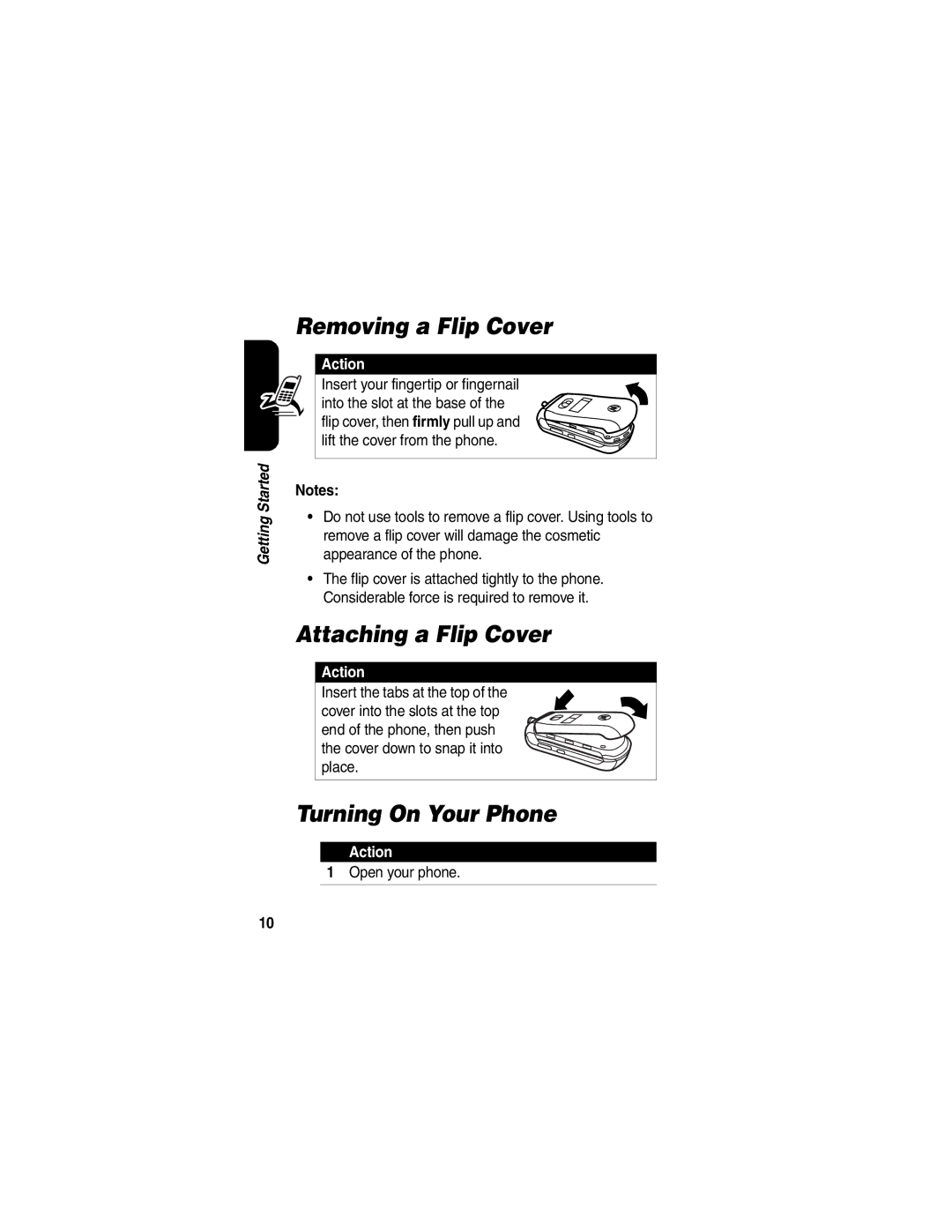V266
Page
Welcome
Key
Motorola, Inc Consumer Advocacy Office
United States Canada
Motorola, Inc
Manual number 6809494A78-O
Contents
Page
Page
Installing the Battery
Optional Features
Optional Accessories
Getting Started
Action
Battery tips
Charging the Battery
Removing a Flip Cover
Attaching a Flip Cover
Turning On Your Phone
Open your phone
Adjusting Volume Volume
Press and hold the power key for 3 seconds
Making a Call
Answering a Call
Phone Flip Open
Tip To deactivate this feature, press M Settings
Changing the Call Alert
Phone Flip Closed
Press N to answer Press P to end
Viewing Your Phone Number
Home screen
Highlight Features
Taking and Sending a Photo
Pictures Menu Options
Sending a Multimedia Message
Contents for the new slide
Keypad keys Enter a phone number Then OK +
Open Contacts, then scroll to
Then
Select the file type
Desired selection
Select and insert the file
Media files
Or cancel the message
Screen
Then Add more attachments
Scroll to Priority
Receiving a Multimedia Message
TTY Operation
Open the message
Setting TTY Mode
Find the Feature
Scroll to TTY Setup
Scroll to the TTY mode
Returning to Voice Mode
Using the Display
See page 1 for a basic phone diagram
Learning to Use Your Phone
Label
Following status indicators can display
Message Indicator Displays when you
Home network
= text message = voicemail Message
Using the 5-Way Navigation Key
Using Menus
From the home screen, press Mto enter the main menu
Selecting a Menu Feature
Selecting a Feature Option
Optional network/subscription dependent feature
Press
Entering Text
Message center lets you compose and send text messages
Setting Up a Text Entry Method
Choosing a Text Entry Method
Using Tap Method
Using Capitalization
Text Entry Method Indicators
This is the standard method for entering text on your phone
Store the text
After
Seconds
Character is
Character Chart
Press Sright
Using iTAP Method
Tap Method Text Entry Rules
Entering Words
Using Numeric Method
Using Symbol Method
Symbol Chart
Keypad keys Show possible symbol Press per
Symbol Display Sleft or right
Using the Handsfree Speaker
Deleting Letters and Words
¿ ¡ ~ $ £ ¥ # % + x * / \ = # §
Using the External Display
Setting Phone Alert Style via the External Display
Viewing an Unanswered Call via the External Display
With the flip closed
Changing a Code, PIN, or Password
Contain 6 digits To change a code or password
Locking and Unlocking Your Phone
Setting Your Phone to Lock Automatically
Locking Your Phone Manually
Unlocking Your Phone
If You Forget a Code, PIN, or Password
Display the unlock code
Bypass screen
Keypad keys Enter your security code
Setting Up Your Phone
Setting an Alert Style
Storing Your Name and Phone Number
Setting Answer Options
Setting a Wallpaper Image
Setting a Screen Saver Image
Adjusting the Backlight
Hiding or Showing Location Information
Select the setting
Limitations of Agps
Conserving Battery Power
Calling Features
Using Automatic Redial
Changing the Active Line
Redialing a Number
Either volume key Turn off the alert
Turning Off a Call Alert
Calling an Emergency Number
Activate automatic redial
Using Agps During an Emergency Call
Turned on. See
Viewing Recent Calls
Select the list
Scroll to an entry
Connected
Returning an Unanswered Call
View entry details
Using the Notepad
Attaching a Number
Calling with Speed Dial
Calling with 1-Touch Dial
Using Voicemail
Listening to Voicemail Messages
From the home screen
Scroll to VoiceMail
Receiving a Voicemail Message
Storing Your Voicemail Number
Listen to the message
Select VoiceMail No. to enter or
Phone Features
Main Menu
Settings Menu
Personalize
Calling Features
Messages
Use MMS
Template
Read
Store
Contacts
Voice Dial
Number
Digit Dial
Set Ringer
Sort
Contacts
List
Set Primary
Personalizing Features
Using Voice Commands
Multiple
Entries
To Place Calls
Action
To Adapt Advanced Voice Dialing to Your Voice
Adapting Advanced Voice Dialing to Your Voice
To Reset Advanced Voice Dialing
YES +
Additional Personalizing Features
Greeting
Display Text
Clock View
Menu View
Menu Features
Dialing Features
Call Monitoring
Auto PIN
Dial
Handsfree Features
Power-Off
Delay
External
Speaker
Network Features
Data and Fax Calls
Personal Organizer Features
Security
News and Entertainment
Specific Absorption Rate Data
Page
Index
Unanswered call 41, 56 Call Failed, Number Busy
Accessory, using 77 using with external
Micro-browserbrowser setup 82 using
Receiving 21 sending 17
My telephone number 14, 45
Network settings 79 notepad 57 number
Numbers, entering
Activating 78 speed dial 58 standby time, increasing
Tap method text entry
Volume earpiece 11 keypad 73 ringer 11 Volume keys Wallpaper
Patent Re ,976
Bienvenido
Tecla de menú
¡Pruébelo
Tomar
Fotografías
Enviar
Mensaje
Mensaje de
Texto
Lectura de
Motorola, Inc Número de manual 6809491A66-O
Venezuela
Contenido
Uso de Agps durante una
Page
Inicio
Acerca de esta guía
Funciones opcionales
Accesorios opcionales
Instalación de la batería
Debe instalar y cargar la batería para usar su teléfono
101
Consejos acerca de la batería
102
Carga de la batería
103
Cómo quitar una cubierta de solapa
Instalación de una cubierta de solapa
Notas
104
Volumen de
Encendido del teléfono
Ajuste de
105
Realización de llamadas
Contestación de llamadas
Solapa del teléfono abierta
106
Cambio de la alerta de llamada
Solapa del teléfono cerrada
Solapa del teléfono
Abierta
Visualización de su número telefónico
La programación y volver a la pantalla inicial
108
Funciones destacadas
Cómo tomar y enviar fotografías
109
Opciones del menú de imágenes
110
111
112
113
114
Recepción de un mensaje multimedia
115
Operación TTY
Reproducir un archivo de sonido
116
Programación de modo TTY
Localización de
Funciones
117
Regreso al modo de voz
118
Cómo usar el teléfono
Uso de la pantalla
119
Indicador de cobertura
= mensaje de Texto
120
Uso de la tecla de navegación con cinco direcciones
121
Uso de menús
122
Selección de una función del menú
Función opcional que depende de la red y de la suscripción
Funcioneshechas
123
Selección de una opción de función
124
Ingreso de texto
125
Configuración de un método de ingreso de texto
Elección de un método de ingreso de texto
126
Uso de mayúsculas
Indicadores de método de ingreso de texto
127
Uso del método tap
Una tecla del
Almacenar el texto
128
Del punto de inserción Texto
129
Tabla de caracteres
Reglas de ingreso de texto con método tap
130
Uso del método iTAP
131
Ingreso de palabras
132
Uso del método numérico
Uso del método símbolo
133
Tabla de símbolos
Símbolos al final de la
Ingresar la combinación
134
Uso del altavoz del manos libres
Borrado de letras y palabras
135
Uso de la pantalla externa
136
Volumen
Cambio de un código, PIN o contraseña
Tecla inteligente
Altavoz Botones de
Bloqueo y desbloqueo del teléfono
Bloqueo manual del teléfono
138
Desbloqueo del teléfono
Bloquear el teléfono
Desbloquear el teléfono
139
En caso de olvidar un código, PIN o contraseña
140
Programación del teléfono
Almacenamiento de su nombre y número telefónico
Programación de un estilo de alerta
141
142
Programación de opciones para contestar
Programación de una imagen de fondo
143
144
Programación de una imagen de protector de pantalla
Desplazarse a Retraso
Programar el intervalo de
Retraso
Ajuste de la luz de fondo
Ocultar o mostrar información de ubicación
146
Limitaciones de Agps
Seleccionar la programación
147
Conservación de la carga de la batería
148
Funciones de llamada
Cambio de la línea activa
Remarcación de un número
Uso de remarcación automática
Desactivación de una alerta de llamada
Activar la remarcación
Automática
150
Llamada a un número de emergencia
Uso de Agps durante una llamada de emergencia
151
Respuesta de emergencias
152
Visualización de llamadas recientes
153
Devolución de una llamada no contestada
154
Uso de los apuntes
Adición de un número
155
Llamada con marcación rápida
Llamada con marcación con una sola tecla
Uso del correo de voz
Un dígito durante un segundo
Recepción de mensajes de correo de voz
En la pantalla de inicio
Desplazarse a Correo de voz
Escuchar el mensaje
Almacenamiento de su número de correo de voz
Desplazarse a Núm correo voz
158
Funciones del teléfono
Menú principal
159
Menú Programación
160
Funciones de llamada
Mensajes
Insertar
Almacenar
Objetos de
Mensajes
Directorio tel
Un número
Número de
Marcado
Por voz
Programar
Categoría
Programa
Número
Personalización de funciones
Uso de los comandos de voz
Para hacer llamadas
Diga uno de los siguientes comandos
167
168
Para adaptar la marcación por voz avanzada a su voz
169
170
Personalización de funciones adicionales
Recordatorios
Alertas de
Saludo
172
Menú
Principal
Mostrar u
Ocultar los
Funciones de menú
Funciones de marcación
Monitoreo de llamada
Tonos
175
Funciones del manos libres
De volumen
De accesorio
Altavoz
Externo
Llamadas de datos y fax
Funciones de red
Funciones del organizador personal
Seguridad
Noticias y diversión
Salud
182
183
Datos de índice de absorción específico para Latin América
184
185
Índice
141 Alerta de timbre distintiva
137 Batería carga Indicador de nivel 121 instalación
186
Bloquear función 180 teléfono
Calculadora 180 cámara Tomar una fotografía 94
165
Marcación de un número 164
Indicador de intensidad de
Correo de voz 120 Indicador de mensaje en espera
188
Alerta, desactivar 105, 107
189
190
Mi número telefónico 108, 141
Sesiones Web 181 uso MMS. Vea mensaje
Número 108, 160 número de emergencia 151 número telefónico
191
149 Remarcar Número ocupado Remarcación automática Saludo
192
193
194
Important Safety and Legal Information
Software Copyright Notice
Contents
Operational Precautions
Exposure To Radio Frequency RF Energy
RF Energy Interference/Compatibility
Body-Worn Operation Voice Communication
Facilities
Use While Driving
Operational Warnings
Potentially Explosive Atmospheres
Choking Hazards
Seizures/Blackouts
Repetitive Motion Injuries
Take a minimum 15-minute break every hour of game playing
Motorola Limited Warranty for the United States and Canada
What Does this Warranty Cover?
Exclusions
Software
How to Obtain Warranty Service or Other Information
Who Is Covered?
What Will Motorola Do?
What Other Limitations Are There?
Warranty
Information from the World Health Organization
Export Law Assurances
Wireless Phone Safety Tips
Page
Importante información legal y de seguridad
Aviso de derechos de autor de software
Contenido
Exposición a señales de Radio frecuencia RF
Precauciones de operación
Accesorios aprobados
Interferencia y compatibilidad de señales de RF
Instalaciones
Uso durante la conducción de vehículos
Las personas con marcapasos deben
Advertencias operacionales
Para los vehículos con bolsa de aire
Áreas de detonación
Peligro de sofocación
Ataques o pérdida de conocimiento
Lesiones por movimientos repetitivos
Garantía Limitada Motorola para Estados Unidos y Canadá
¿Qué cubre esta garantía?
Exclusiones
Productos cubiertos
¿Quién está cubierto?
¿Qué hará Motorola?
Cómo obtener servicio de garantía u otra información
¿Qué otras limitaciones existen?
Garantía
Registro del producto
Garantías de la ley de exportaciones
Consejos de seguridad para uso de teléfonos celulares
Utilice el teléfono inalámbrico para solicitar ayuda. Marque
Page
Page
Motorola.com