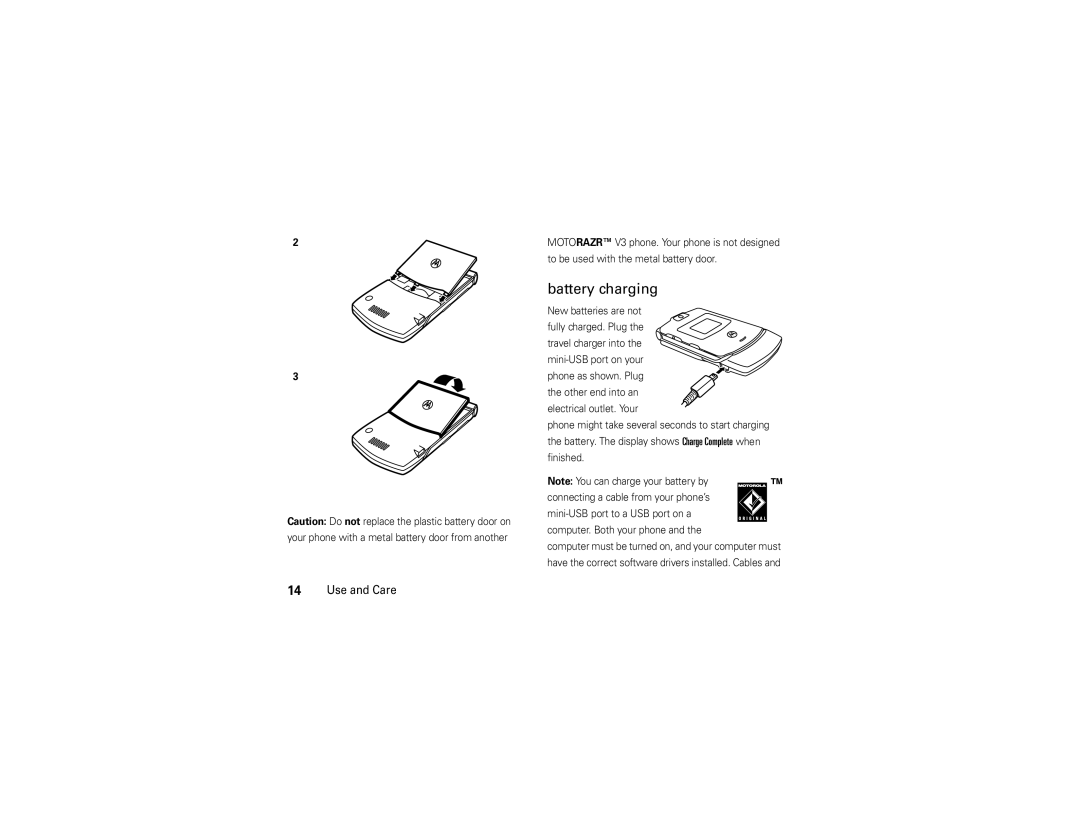Motorazr
Page
Introducing your new Motorazr V3 GSM wireless phone
Hellomoto
Adjust camera zoom when camera is active & flip is closed
Home Screen
Motorola, Inc
Manual Number 6809517A52-O
Contents
Other features
Optional features
Menu map
Menu map
Main menu
Settings menu
In-Call Setup
Use and Care
Use and Care
To care for your Motorola phone, please keep it away from
Don’t try to dry your phone in a microwave oven
Symbols
Essentials
About this guide
Find it a s Recent Calls Dialed Calls
Battery use & safety
Battery
SIM card
Battery usage by children should be supervised
When storing your battery, keep it in a cool, dry place
Battery installation
Battery charging
To be used with the metal battery door
Your phone with a metal battery door from another
New batteries are not
Turn it on & off
Make a call
Answer a call
To turn off your phone, press and hold Ofor a few seconds
Store a phone number
Call a stored phone number
Search the phonebook
Your phone number
To search for a phonebook contact
Main attractions
Photos
Take a photo
Back
Camera settings
Self portrait
Record a video
Videos
Back Capture
Play a video
Sound
Find it a h Multimedia Videos video
Send
New
Details
Rename
Delete
Multimedia messages
Send a multimedia message
Find it R Create Message New Multimedia Msg
Subject and Priority
Bluetooth wireless
Turn Bluetooth power on or off
Find it a EBluetooth Link Setup Power On Main attractions
Receive a multimedia message
Copy files to another device
Use a headset or handsfree car kit
Before you try to connect your phone to a
Receive files from another device
Send files to a printer
Find Me
Before you try to receive a file from another device
Store and select Print and Store
Advanced Bluetooth features
Bluetooth Link Handsfree
Use Bluetooth
Bluetooth Link Setup Main attractions
Phone updates
Basics
Display
Signal Strength Indicator Vertical bars show
EDGE/GPRS Indicator Shows when
Messaging Presence Indicator Shows
Ring Style Indicator Shows the ring style setting
@= line 1 active
= line 1 call = line 2 call Forward on
Some features let you enter text
Press #in a text entry screen to select an entry Mode
Numeric mode enters numbers only
Text entry
ITAP mode
Ram
Msg 449
Tap mode
For example, if you press 7one time, your display Shows
Numeric mode
Symbol mode
Msg 443
Prog
Navigation key
Volume
Smart key
Codes & passwords
Find it a wSettings Security New Passwords
You can also change your SIM PIN or call barring Passwords
Handsfree speaker
Lock & unlock phone
To automatically lock your phone whenever you turn It off
Ring style
Customize
Change alerts in a ring style
Wallpaper
Time & date
Screen saver
Themes
Display appearance
Answer options
Calls
Turn off a call alert
Recent calls
Find it a s Recent Calls
Redial
Store
All
Add Digits
Return a call
Hold or mute a call
Call waiting
Find it a s Recent Calls Notepad
Find it a w Settings In-Call Setup Call Waiting
Caller ID
Emergency calls
End Call On Hold
Touch dial
International calls
Press a Edit Speed No Calls
Voicemail
Find it R Voicemail
Other features
WSettings Call Forward Other features-advanced calling
Advanced calling
Attach Number
Settings Security Call Barring
Settings Initial Setup TTY Setup
Settings Phone Status Active Line
Settings Security Fixed Dial
Phonebook
Settings Ring Styles style Detail Ringer IDs
Edit Picture ringer name Other features-phonebook
NPhonebook, press a New Phone Contact or New SIM Contact
Send Message
Setup View by List or Picture
New Other features-phonebook
To SIM or To Phone Other features-phonebook
Settings Ring Styles style Detail Ringer IDs On
NPhonebook, press a New Mailing List
Share Contact or Share Number
NPhonebook, press a Copy Multiple to SIM or
NPhonebook contact, press a Print
Messages
Email Msgs
Info Services
Browser Msgs
Instant messaging
Personalize
Settings Personalize Main Menu View
Icons Show or Hide
WSettings Initial Setup Master Clear
Features Master clear
In-call timer
Call times & costs
Settings Phone Status Credit Info
Settings Phone Status Credit Available
Settings In-Call Setup Call Cost Setup
Recent Calls Data Volumes Other features-call times & costs
WSettings Headset Voice Dial
WSettings Car Settings Auto Handsfree
Other features-handsfree
Handsfree
Other features-data & fax calls
Features Receive data or fax
Features Use sync
Talk then fax
WSettings Network
? Tools Alarm Clock New Alarm
Network
Personal organizer
? Tools Calculator Other features-personal organizer
? Tools Voice Records voice record
Security
Fun & games
ÁWeb Access Web Sessions
Multimedia Sounds New Playlist
Service & repairs
Service & repairs
If you have questions or need assistance, were here to help
Specific Absorption Rate Data
SAR Data
SAR Data
EU Conformance
European Union Directives Conformance Statement
Above gives an example of a typical Product Approval Number
Important Safety Legal Information
Safety and General Information
Safety Information
When using your mobile device while driving, please
RF Energy Interference/Compatibility
Do not throw your battery or mobile device in the trash
Lithium ion battery
Do not let your battery, charger, or mobile device get wet
Use handsfree operation, if available
Choking Hazards
FCC Notice to Users
Industry Canada Notice to Users
Industry Canada Notice
Warranty
Motorola Limited Warranty for the United States and Canada
Below
Wired connection
Cases. Decorative
Covers, bezels
Cases
Software
CD-ROM, or floppy disk Exclusions
What Other Limitations Are There?
Hearing Aid Compatibility with Mobile Phones
Hearing Aids
Product Registration
Information from the World Health Organization
WHO Information
Export Law Assurances
Caring for the Environment by Recycling
Disposal of your Mobile Device Packaging and User’s Guide
Export Law
California Perchlorate Label
Privacy and Data Security
Perchlorate Label
There is no special handling required by consumers
Driving Safety
Smart Practices While Driving
Wherever wireless phone service is available
Index
Index
Gprs indicator 31 group mailing list
Index
Number Text entry Text messaging 57 theme Time
TTY device Turn on/off
Index
Page
6809517A52-O