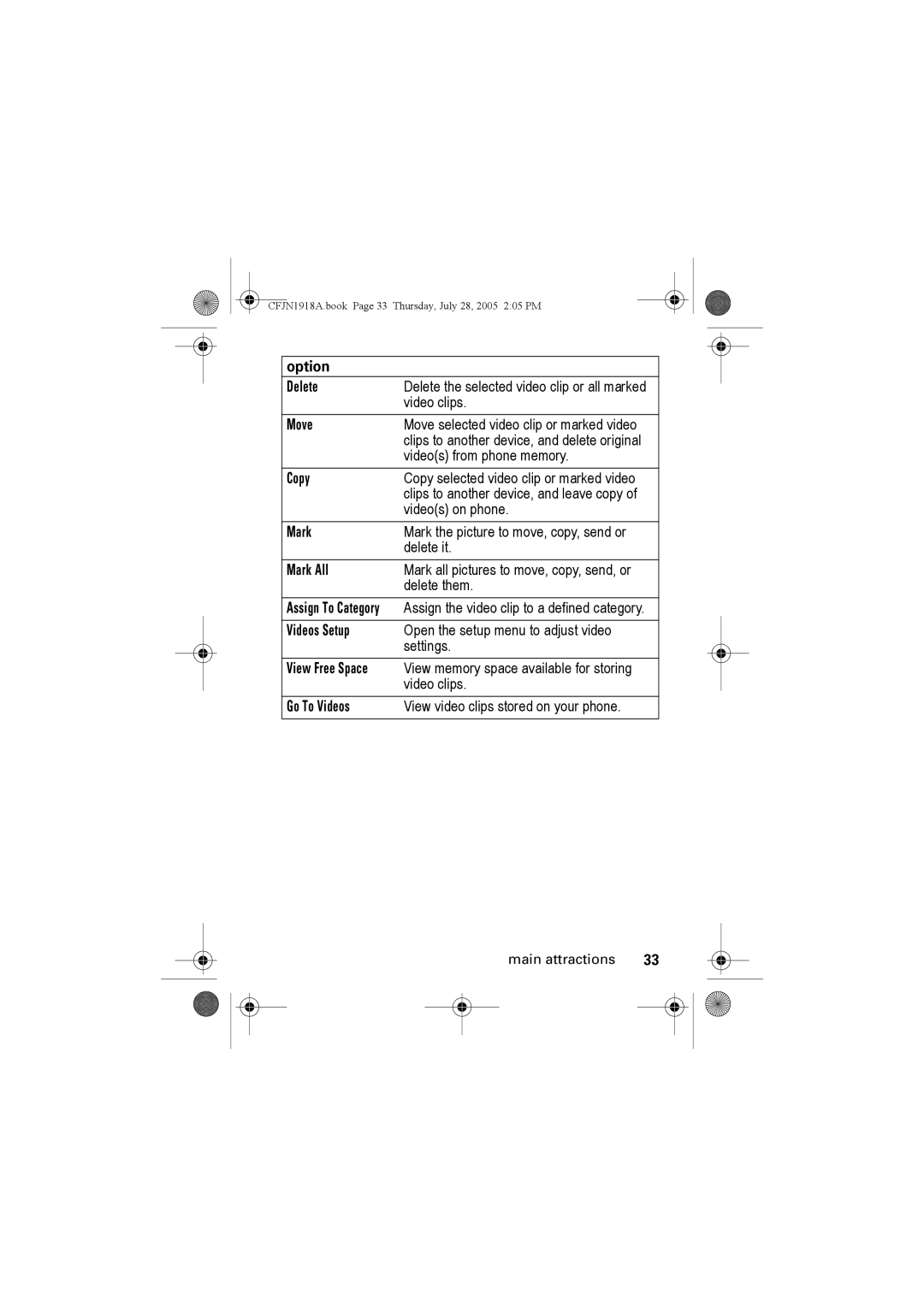Welcome
Accessory Connector Port
Check it out
Feature Description Record Video
Clip
Take Photo
Wireless
Feature Description Send Photo
Send in Message
Set Photo as
Main menu
Feature locator
Optional features
Settings menu
Motorola, Inc
Contents
CFJN1918A.book Page 8 Thursday, July 28, 2005 205 PM
CFJN1918A.book Page 9 Thursday, July 28, 2005 205 PM
Exposure To Radio Frequency RF Energy
Operational Precautions
External Antenna Care
Phone Operation
RF Energy Interference/Compatibility
Approved Accessories
Body-Worn Operation Voice Communication
Data Operation
Aircraft
Facilities
Medical Devices
Persons with pacemakers should
Operational Warnings
Use While Driving
For Vehicles With an Air Bag
Gas or Petrol Stations
Blasting Caps and Areas
Potentially Explosive Atmospheres
Damaged Products
Batteries and Chargers
Symbol Definition
Choking Hazards
Seizures/Blackouts
Take a minimum 15-minute break every hour of game playing
Repetitive Motion Injuries
Above gives an example of a typical Product Approval Number
European Union Directives Conformance Statement
Caring for the Environment by Recycling
Getting started
Symbols
About this guide
SIM card
Battery
SIM card installation
Battery installation
Battery tips
Battery charging
To turn off your phone, press and hold for 2 seconds
Turn the phone on & off
Volume
Make a call
Answer a call
Your phone number
Navigation key
Vodafone live Browser
Main attractions
CFJN1918A.book Page 26 Thursday, July 28, 2005 205 PM
Starting a browser session
Downloading objects from a web
Interacting with web pages
Back
Open the Browser Menu
Setting up browser messages
Selecting or creating a web session
Running the browser in the background
Record video
Recording, playing and sending video clips
To activate your phone’s video camera
Active viewfinder image appears on your display
Sending a video clip in a message
Video menu
Playing a video clip
New
Details
Option Delete
Videos Setup
Move
Copy
Or Print and Store
Taking and sending a photo
Adjusting camera settings
Using the auto timer
Using photos and pictures
Downloading pictures
Viewing and managing pictures
As Postcard
PressTo Open the Pictures Menu to perform other options
Apply as
Or Screen Saver image Zoom
Pictures Setup
Option Details
Print
Contact Info
Repeat steps 1 to 8 to enter contents for the new
Scroll to New
Select Insert a new page after the current
Sending a postcard
Press To Send To
Message Details see size/type of message
Postcard editor
Create Message New live! Postcard Press Select
To go to
MMS Menu
Inserting a new address entry
Press To
Up or
Viewing a sent postcard
Country
Email Address
Press Read
Receiving a multimedia message MMS
Install a memory card
Memory card
Connect the memory card to a computer
Press the main menu key M Connectivity USB Settings
Connectivity USB Settings Data/Fax Connection
Memory Card
Bluetooth wireless
Turn Bluetooth power on or off
Pair with a headset or handsfree device
Copy objects to another device
Advanced Bluetooth features
Connectivity Bluetooth Setup
See page 1 for a basic phone diagram
Basics
Display
Status indicators can display at the top of the home screen
= Bluetooth Connection is active
Connection = secure Circuit
= line 1 active
Active Line Indicator Shows
= line 2 active
= soft ring
Contacts Call Log Shortcuts Connectivity Settings
Menus
From the home screen, press M to enter the main menu
Dialled Calls
Some features require you to select an option from a list
Press # in a text entry screen to select an entry mode
Some features let you enter text
Entry mode
Text entry
ITAP mode
Pro ram
For example, if you press 7 7 6 4, your phone displays
Select Delete
Program
Entering Novel words in iTAP mode
Entering numbers and punctuation in iTAP mode
Action
Tap mode
Ram
Msg
Character chart
Numeric mode
Symbol chart
Symbol mode
New Passwords
Codes & passwords
You can also change your SIM PIN or call barring passwords
External display
Cable connections
Lock & unlock phone
Automatic Lock On
Connect it to a computer to transfer data. You can
CFJN1918A.book Page 66 Thursday, July 28, 2005 205 PM
Turn off a call alert
Calls
Call log
To make and answer calls, see
Redial
Hold or mute a call
Return a call
Call waiting
Caller ID
Hide ID/Show ID
International calls
Emergency calls
Touch dial
Voicemail
Call Voicemail
Advanced calling
Organiser & Tools Dialling services Fixed Dial
Settings Security Fixed Dial
Settings Initial Setup Dtmf
Send Tones
Contacts
Voice name
Feature Record a
Set ringer ID
For entry
Contacts Setup View by view name Set category
Feature Set picture ID
Set category Contacts View
Set primary
List Contacts Setup Sort by sort order
Feature Sort contacts
Copy contacts
Entry
Messaging
Other features
Message and lets you enter email
Read the message you received
Info services
Feature Read old Messaging Inbox Messages
Messaging Info Services
Read old Messaging Email Inbox
Chat
Personalising
Reset
Feature Show/hide
Menu icons
Home Keys Icons
Feature Call times Display call timers Call Log Call Times
Settings Initial Setup Master Clear
In-call Display time or cost information during Timer Call
Call times
To set up your email follow the steps below
Create a Shortcut to a frequently used feature
Feature Setup your Create your email account
Account Settings New Entry
Send Email Send an email message Message
Otherwise it will remain Cancel
Handsfree
Feature Speakerphone
Speakerphone On
Auto answer
Handsfree When connected Car kit
Feature Auto
Data & fax calls
To connect your phone with a USB cable, see
Network synchronisation
Personal organiser
Network
Security
My Files
Games
Push to talk PTT calls
Make a PTT call
Answer a PTT call
PTT contacts and groups
To end the call, press
Contacts
Block or Unblock
Settings PTT Settings PTT Service On/Off
PTT settings
Refresh List
Frequently Used
Tone Volume
My Answer Mode
Enable Online Alert
Option Open To
Customise
Ring style
Change alerts in a ring style
Wallpaper
Time & date
Screen saver
Settings Initial Setup Brightness
Display appearance
Personalise Skin
Answer options
Display Timeout
Answer by pressing any key
Answer by opening the flip
Specific Absorption Rate Data
CFJN1918A.book Page 105 Thursday, July 28, 2005 205 PM
47, 102 Bluetooth
Backlight Battery 20 Battery indicator
Index
49, 78 Brightness
Gprs
Message waiting 44 information services
Java applications Keypad 82 Language
International access code
Message 79, 80 MMS, defined
Messaging
Pairing. See Bluetooth connection passwords. See codes
Phone number Text