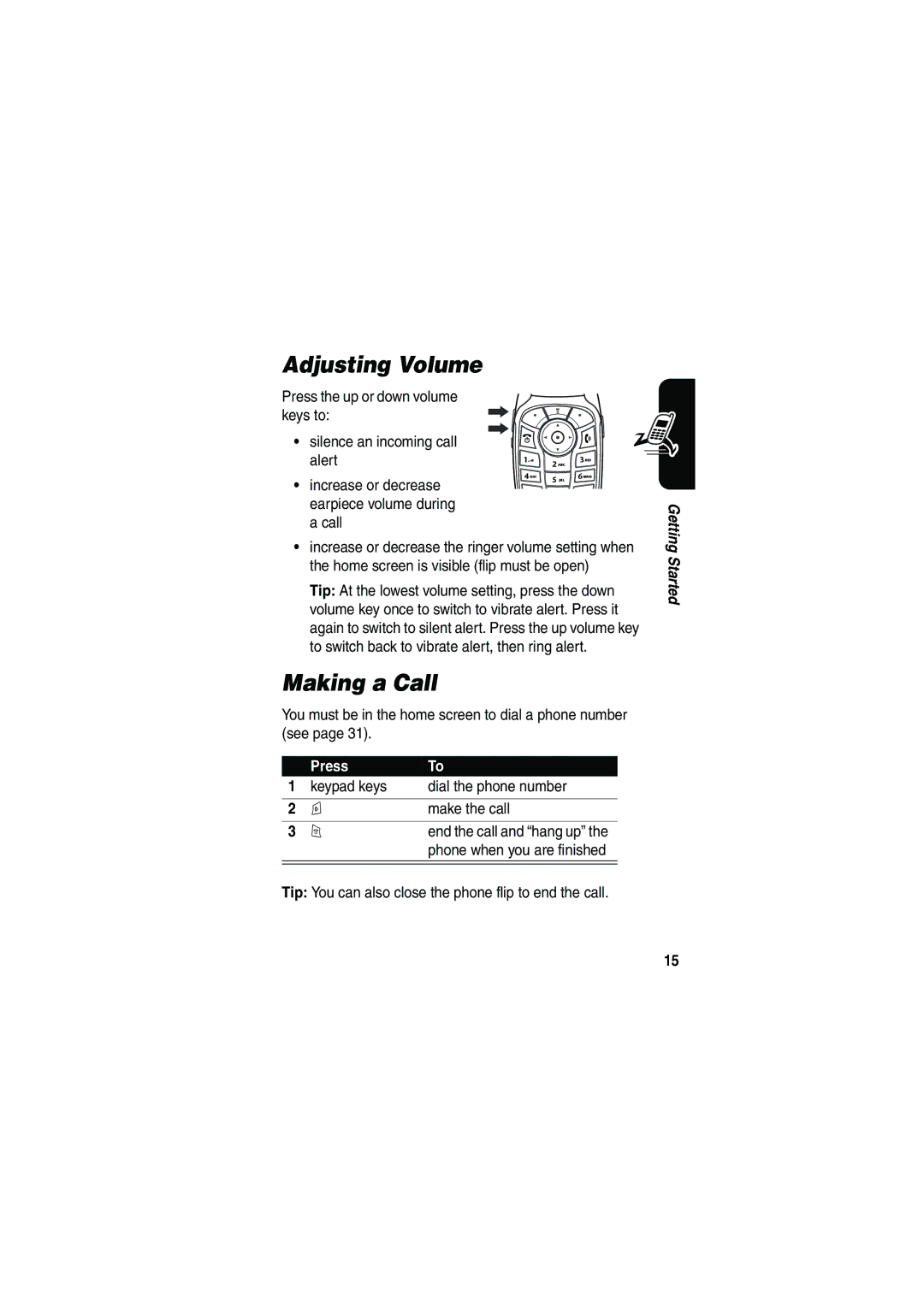V535
Page
Welcome
Check It Out
Send Photo
Wireless
Set Photo as
Picture ID
Motorola, Inc
Contents
Page
108
Or contact the Motorola Customer Call Center at
Getting Started
About This Guide
Selecting a Menu Feature
Installing the SIM Card
Optional Features
Optional Accessories
Battery Use
To maximize your battery’s performance
Installing the Battery
Tab facing up
Charging the Battery
Insert the travel Charger plug
Turning Your Phone Off
Turning Your Phone On
Keypad keys Dial the phone number Make the call
Adjusting Volume
Making a Call
Answer the call
Answering a Call
Viewing Your Phone Number
Find the Feature
Highlight Features
Recording and Playing Video Clips
Recording a Video Clip
Playing a Video Clip
Adjusting Video Settings
Adjust video settings
Open the setup menu to
Move selected video clip or
Device, and delete original
Taking and Sending a Photo
Point the camera lens at the photo subject, then
Taking a Self-Portrait
Take a photo
Photo, continue to step
Sending a Multimedia Message
Adjusting Camera Settings
Select the file type
Insert
Highlight the file you want
Insert the file
Scroll to New
When you finish composing the multimedia message
Insert a new page after
Current
To the list
List of recipients
Scroll to Subject
Select Subject
Receiving a Multimedia Message
Turning Bluetooth On or Off
Using a Bluetooth Wireless Connection
Searching for Other Devices
Sending a Phonebook Entry, Datebook Event, or Bookmark
Sending Objects to Another Device
Sending a Picture, Sound, or Video
Learning to Use Your Phone
Using the Display
Learning to Use Your Phone
Signal Battery Strength
Following status indicators can display Call
Roam Status Presence
Level
Context active
= Gprs packet
= 2.5G home
= 2G home = 2G roam
Session
Press the 5-way navigation
Using the 5-Way Navigation Key
= location on = location off
End Key
Using Menus
Left Soft Key
Selecting a Feature Option
Entering Text
Selecting a Text Entry Mode
Setting Primary and Secondary Text Entry Modes
Using Capitalization
Text Entry Mode Indicators
Using iTAP Mode
Entering Words i iTAP Mode
Press Press Sright
Entering Novel Words in iTAP Mode
To highlight
Delete last Another Letter
This is the basic text entry mode on your phone
Using Tap Mode
Entering Numbers and Punctuation in iTAP Mode
Store the text
Tap Mode Text Entry Rules
Entering Words in Tap Mode
Insertion point
Seconds
To next
Press Position
Character Chart
Using Symbol Mode
Using Numeric Mode
Keypad keys Show possible symbol One press per
Symbol Display
Symbol Chart
Smart key gives you another
Using the Smart Key
Deleting Letters and Words
Returning an Unanswered Call
Using the External Display
Setting Phone Ring Style
Press the smart key to exit without calling
Using the Handsfree Speaker
Locking and Unlocking Your Phone
Changing a Code, PIN, or Password
Unlocking Your Phone
Setting Your Phone to Lock Automatically
Locking Your Phone Manually
Using the Phonebook
If You Forget a Code, PIN, or Password
Storing a Phone Number
When creating a phonebook entry, scroll to Voice Name
Recording a Voice Name
Dialing a Number
Setting Picture ID View
Setting a Picture ID for a Phonebook Entry
Sorting Phonebook Entries
Viewing Entries By Category
You can set the following ring styles on your phone
Setting Up Your Phone
Setting a Ring Style
Changing the Call Alert
Setting the Time and Date
Setting a Wallpaper Image
Setting a Screen Saver Image
Changing Phone Skin
Setting a Phone Theme
Downloading a Theme
Selecting a Theme
Deleting a Theme
Setting Answer Options
Setting Display Timeout
Setting Display Brightness
Adjusting the Backlight
Storing Your Name and Phone Number
For basic instructions on how to make and answer calls, see
Calling Features
Turning Off a Call Alert
Viewing Recent Calls
Scroll to an entry
Perform other procedures
Connected
Call the entry’s number
Redialing a Number
Using Automatic Redial
View the dialed calls list
Redial the number
Returning an Unanswered Call
Using the Notepad
Select a call to return
Make the call
Putting a Call On Hold or Mute
Using Caller ID Incoming Calls
Using Call Waiting
Dialing International Numbers
Calling an Emergency Number
Calling With 1-Touch Dial
Using Voicemail
Listening to Voicemail Messages
Select the location
Storing Your Voicemail Number
Receiving a Voicemail Message
Listen to the message
Keypad keys Enter your voicemail number
Changing the Active Line
Main Menu
Phone Features
Personalize Phone Status
Settings Menu
Calling Features
Feature Quick Reference
Messages
Phonebook
Set Ringer
Voice Dial
ID for Entry
Set Picture
Category
Set
View
Sort
Personalizing Features
Instant Messaging
Chat
Menu Features
Service
Special Dialing Features
Fixed Dial
Dial
Tones
Call Monitoring
Quick Dial
Timer
Handsfree Features
In-Call
Call Cost
Delay
Power-Off
Auto
Answer
Data and Fax Calls
Bluetooth Wireless Connections
Connect to
Switch to
Recognized
Disconnect
Personal Organizer Features
Network Features
Event to
Reminder
Voice
Record
Security
News and Entertainment
Create Ring
Game or
Computer
Specific Absorption Rate Data
Cenelec is a European Union standards body
100
101
External Antenna Care
December 1
Phone Operation
Approved Accessories
Body-Worn Operation
Data Operation
Medical Devices
Facilities
Aircraft
104
For Vehicles With an Air Bag
Potentially Explosive Atmospheres
Your battery or phone should not be thrown in the trash
Symbol Definition
Blasting Caps and Areas
Batteries
106
Repetitive Motion Injuries
107
All other relevant EU Directives
108
Index
109
110
111
ITAP software
112
Reading 81 receiving 3, 27 sending 3, 23
113
Redialing
114
115
Speed dial
Text Capitalization, changing Character chart 48 entering
Volume earpiece 15 keypad 84 ringer 15 Volume keys
Page
Selamat Datang
Tombol Volume
Konektor Headset Soft Key Kiri
Tombol Pintar Port Konektor Aksesoris
Perhatikan
Jadikan Foto
Kirim Foto
Sebagai
Gambar ID
Kanada
Amerika Serikat
Daftar isi
Page
Page
Tentang Buku Petunjuk Ini
Memulai Pengaktifan
Fitur pilihan
Memilih Fitur Menu
Aksesoris Opsional
Buka Fitur
Penggunaan Baterai
Memasang Kartu SIM
Memulai Pengaktifan
Memasang Baterai
Mengisi Baterai
Tindakan
Menonaktifkan Ponsel
Mengaktifkan Ponsel
Buka ponsel Anda Tekan dan tahan tombol
Layar mulai menyala setelah ponsel dinyalakan
Melakukan Panggilan
Menyesuaikan Volume
Menampilkan nomor telepon Anda
Menjawab Panggilan
Jika flip ponsel tidakaktif
Natau Jawab + Menjawab panggilan Mengakhiri panggilan dan
Merekam Klip Video
Fitur Penting
Merekam dan Memutar Klip Video
Atau
Memainkan Klip Video
Menyesuaikan Pengaturan Video
Mengambil dan Mengirim Foto
Atau kanan
Tekan Skiri
Mengurangi Meningkatkan
Kamera Arahkan lensa kamera pada subyek foto, lalu
Menyesuaikan Pengaturan Kamera
Mengambil Foto Diri
Kirim Pesan Multimedia
Yang dapat Anda sisipkan
Menampilkan daftar tipe file
Memilih tipe file
Menyorot file yang Anda
Menyimpan pesan
Setelah selesai membuat pesan multimedia
Mencari pilihan Kirim Ke
Menyorot entri buku telepon
Tombol keypad Memasukkan judul
Memilih Judul
Menyimpan judul
Memilih Lampiran untuk
Membuka pesan
Menerima Pesan Multimedia
Mengaktifkan atau Menonaktifkan Bluetooth
Menggunakan Koneksi Nirkabel Bluetooth
Untuk mengaktifkan Bluetooth
Ponsel Anda dapat digunakan untuk melakukan
Memindai Perangkat Lain
Mengirim Gambar, Suara, atau Video
Mengirim Obyek ke Perangkat Lain
Menggunakan Layar
Memahami Ponsel Anda
Layar standby mungkin ditampilkan berbeda dari
Catatan
Tipe
Kekuatan Level Sinyal
Transmisi
= transfer data Paket aman
Status aktif
= Data paket
Indikator Kekuatan Sinyal Balok vertikal
= 2.5G asal
Panggilan aktif
@ = jalur 1 aktif = jalur 2 aktif = jalur 1 aktif, alih
Indikator Lokasi Ponsel Anda dapat
Menggunakan Tombol Navigasi 5-Arah
Indokator Tipe Dering Menunjukkan pengaturan tipe dering
Tengah
Menggunakan Menu
Tombol Pilih
Ke layar
Menentukan Pilihan Fitur
Disorot
Suntuk
Memasukkan Teks
Lihat bagian
Daftar paling Lainnya
Memilih Mode Entri Teks
Mengatur Mode Entri Teks Primer dan Sekunder
Menggunakan Huruf Besar
Indikator Mode Entri Teks
Misalnya, untuk menulis the, anda harus menekan
Menggunakan Mode iTAP
Memasukkan Kata dalam Mode iTAP
Atau
Disorot, diikuti dengan spasi
Memilih kombinasi yang
Disorot, tanpa spasi
Tekan Tekan S
Memasukkan Kata Baru dalam Mode iTAP
Untuk Menyorot Menghapus
Kombinasi
Mode ini merupakan mode entri teks dasar pada ponsel Anda
Menggunakan Mode Tap
Memasukkan Angka dan Tanda Baca dalam Mode iTAP
Tekan tombol keypad yang sama beberapa kali
Kriteria Memasukkan Teks Dengan Mode Tap
Menyimpan teks
Memasukkan Kata dalam Mode Tap
Atau *untuk menyisipkan
Ditampilkan
Ditampilkan di
Dan kursor
Bergerak ke
Tabel Karakter
Simbol di akhir kombinasi
Menggunakan Mode Numerik
Menggunakan Mode Simbol
Tabel Simbol
Tombol pintar menyediakan cara
Menggunakan Tombol Pintar
Menghapus Huruf dan Kata
Menggunakan Layar Eksternal
Tekan tombol volume untuk menghapus pesan
Mengatur Tipe Dering Ponsel
Menghubungi Panggilan Tidak Terjawab
Tekan tombol pintar untuk keluar tanpa melakukan panggilan
Menggunakan Speaker Bebas Genggam
Untuk mengubah kode atau password
Mengubah Kode, PIN, atau Password
Membuka dan Mengunci Ponsel
Kode buka 4-digit standar ponsel Anda adalah 1234, dan
Membuka Penguncian Ponsel
Mengunci Ponsel secara Manual
Tombol keypad Memasukkan kode buka Anda
Mengunci ponsel
Mengatur Ponsel untuk Mengunci secara Otomatis
Jika Anda Lupa Kode, PIN, atau Password
Menyimpan Nomor Telepon
Menggunakan Buku Telepon
Menghubungi Nomor Telepon
Merekam Nama Suara
Menghubungi Nomor Panggilan Suara
Menyusun Entri Buku Telepon
Mengatur Tampilan ID Gambar
Mengatur ID Gambar untuk Entri Buku Telepon
Menampilkan Entri Menurut Kategori
Lihat juga halaman 3 dan
Anda dapat menggunakan tipe dering berikut pada ponsel
Mengatur Ponsel Anda
Mengatur Tipe Dering
Mengubah Nada Dering
Mengatur Gambar Wallpaper
Mengatur Jam dan Tanggal
Mengatur Gambar Screen Saver
Pengaturan delay
Memilih Delay
Menetapkan waktu interval
Pengaktifan
Mengatur Tema
Mengubah Skin
Mendownload Tema
Memilih Tema
Menghapus Tema
Mengatur Mode Menjawab Panggilan
Tema tema
Membuka menu Tema
Menyesuaikan Lampu Latar
Mengatur Kecerahan Layar
Untuk mengaktifkan atau menonaktifkan pilihan menjawab
Pengaturan
Batas waktu tampilan
Mengatur Timeout Layar
Menyimpan Nama dan Nomor Telepon
Menampilkan Panggilan Terakhir
Fitur Panggilan
Menonaktifkan Nada Dering
Memilih entri
Memilih daftar
Berhasil terhubung
Menghubungi nomor entri
Melakukan Panggilan Ulang
Menghubungi Kembali Panggilan Tidak Terjawab
Menggunakan Panggilan Ulang Otomatis
Menggunakan Catatan
Menggunakan Nada Sela
Menahan Panggilan atau Mode Sunyi
Menghubungi Nomor Darurat
Menggunakan ID Penelepon Panggilan Masuk
Tombol keypad Menghubungi nomor darurat
Melakukan Panggilan Internasional
Panggilan Sekali Tekan
Menerima Pesan Suara
Menggunakan Pesan Suara
Mendengarkan Pesan Suara
Simpan nomor
Menyimpan Nomor Pesan Suara
Tombol keypad Memasukkan nomor pesan Suara
Mengalihkan Jalur Aktif
Di bawah ini adalah susunan menu utama standar
Fitur Telepon
Menu Utama
Personalisasi Status Telepon
Menu Pengaturan
Fitur Panggilan
Fitur Referensi Cepat
Panggil
Pesan
Cepat
Cegah
Gunakan
Kirim Surat
Baru
Terima
Buku Telepon
Atur
Gambar
Kategori
Tampilan
Buku
Atur Daftar
Atur Nomor
Primer
Personalisasi Fitur
Pesan Instan
Aktif
Buka
Akhiri
Permintaa
Fitur Menu
Clear
Fitur Panggil Khusus
Agenda dan seluruh file yang
Didownload oleh pengguna
Servis
Memonitor Panggilan
Sambung
Nada
Waktu
Fitur Bebas Genggam
Masuk
Biaya
Jawab
Ponsel
Otomatis
Bebas
Panggilan Data dan Faks
Koneksi Nirkabel Bluetooth
Kirim Data
Pindahkan
Edit
Properti
Fitur Organiser Pribadi
Fitur Jaringan
Buat
Salin Fitur
Rekaman
Putar
Berita dan Hiburan
Pengamanan
Pengaturan
Konfirmasi
Edit Suara
Atur Suara
Aktifkan
Obyek dari
Mengaktif
Komputer
Kan Per
Mainan atau
Data Nilai Penyerapan Khusus
Cenelec merupakan badan standar Uni Eropa
110
Informasi Umum dan Keselamatan
111
Pengoperasian Ponsel
Alat Bantu Dengar
Alat Pacu Jantung
Peralatan Medis Lainnya
112
113
Penggunaan Selama Berkendara
114
Gunakan hanya baterai dan charger asli Motorola
Dalam api
115
Beristirahat minimal selama 15 menit setiap jamnya
116
Cedera Akibat Pengulangan Gerakan
117
1999/5/EC Semua Pedoman EU lainnya
Gambar di atas merupakan contoh Nomor Pengesahan Produk
118
Indeks
119
Kan 92 pengaturan ID telepon 3, 24, 63, 74, 79, 86
120
Indikator pesan suara 37
121
Telepon Membuka untuk menjawab
Aturan 43 memilih Mode entri teks primer
Ikon, mengubah ke dalam teks
122
123
Mode entri teks sekunder
Mode sunyi, pengaturan
124
125
Pesan multimedia membaca 88 menerima 3, 29 mengirim 3, 25
126
Tombol volume 16 travel charger
Software iTAP 45 speaker
127
Page
Part No 6802914J59