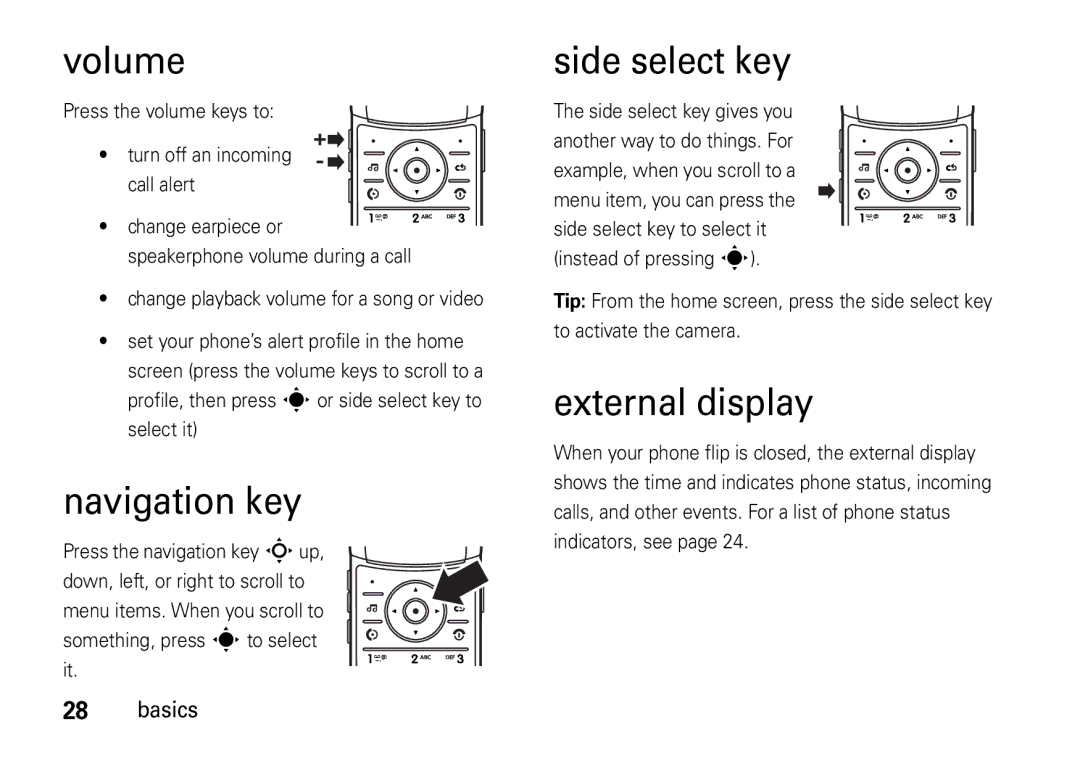Moto Razr
Hellomoto
Access any Web site with your phone’s full Html browser
External Display
Camera Lens
Main Menu
Press the center key sto open
Manual Number
Motorola, Inc
Software Copyright Notice
Contents
Other features
Safety Information
Safety and General Information
RF Energy Interference/Compatibility
Follow Instructions to Avoid Interference Problems
Important safety information follows
Symbol Definition
Use handsfree operation, if available
Do not place a mobile device in the airbag deployment area
Lithium ion battery
Do not throw your battery or mobile device in the trash
Repetitive Motion
FCC Notice
FCC Notice to Users
Source WHO Fact Sheet
Information from the World Health Organization
WHO Information
Recycling Information
Caring for the Environment by Recycling
Privacy and Data Security
Privacy and Data Security
Drive Safe, Call Smart SM
Driving Safety
Smart Practices While Driving
Wherever wireless phone service is available
Use and Care
Use and Care
Essentials
Symbols
About this guide
Essentials
Battery charging
Battery
Battery Use & Battery Safety
Computer. Both your phone
When storing your battery, keep it in a cool, dry place
Essentials
Basics
Basics
Display
3 4 5 6 7
Status indicators appear at the top of the home Screen
Location Indicator Shows P when
Text entry modes
Text entry
Abc mode
Word mode
Symbol mode
Numeric mode
Navigation key
Volume
Side select key
External display
You can use voice commands to tell your phone what to do
Voice commands
Set phone ring style in the external display
Voice dial a call
Voice commands
Wait for the beep, then say a command from the list
Voice activate phone functions
Name
Handsfree speaker
Codes & passwords
Talking phone
If you forget your unlock code At
Find it s uSettings Security External Key Lock Timer
Lock & unlock external keys
Lock & unlock phone
Personalize
Change alert style settings
Profiles
Personalize
Create a new profile
Find it s u Settings Profiles Alert Style
Time & date
Restore alert style settings
Edit or delete profiles
Press Options Delete
Date Format To set your time zone
Themes
To show a 12-hour or 24-hourdigital clock Home screen
Create a new theme
Restore to Default
Modify a theme
Display appearance
Features Create new folder in main menu
Main menu organization
Create sub-folder
Move lower-level feature to main menu
Features Move feature to new folder
Features Assign personal picture icon in main menu
Delete folder
Options
Answer options
Turn off a call alert
Calls
Recent calls
Calls
Caller ID
Redial
Return a call
Voicemail
Emergency calls
Browser
Entertainment
Entertainment
To upload a video to a video blog site, see
Take a photo
Camera
Check your email
To discard the photo, press the clear/back key
Auto-send
Self portrait
Camera settings
Video
Camera Mode Photo or Video
Record a video
Remaining Video Minutes
Play a video
Upload video to a blog
Bluetooth connection
Adjust video
Sleft/right To skip to
Previous
Use Bluetooth to route the audio
Use Bluetooth/ When Bluetooth power is on, select
Bluetooth power is turned on
Setup Adjust video settings
Text messaging
Messages
Send a text message
Messages
Press Send to send the message
Receive a text message
Additional message & email features
Features Browser messages
Features Read old email
Info services
Store message objects
File manager
Connections
Motosync with SyncML
Connections
Phone and a computer
Cable connections
Add a Connection
Bluetooth wireless
Use a Bluetooth headset or handsfree car kit
Turn Bluetooth power on or off
Copy files to another device
Before you try to connect your phone to a
Receive files from another device
Send Contact Via Bluetooth for a contact
Send a photo to a printer
Advanced Bluetooth features
Advanced calling
Other features
Other features-advanced calling
Features Conference call
Features Call waiting
Make another call during a call
Transfer a call
Features Service dial
Features Change phone line
Fixed dial
Turn fixed dialing on or off
Contacts
Other features-contacts
Features Set picture ID for contact
Features Send message to contact
Contacts, scroll to the contact, press Options Send Message
To contact
Features Set category view
Features Set alerts for contact
Assign contact to category
Set alerts or picture ID for category
Features Copy all contacts to SIM card
Features Create group mailing list
Show contact photos
Set contact list sort order
Advanced personalizing
Other features-advanced personalizing
Call times & costs
Other features-call times & costs
Handsfree
Other features-handsfree
Personal organizer
Other features-network
Network
Other features-personal organizer
Record voice note
Features Play voice note
Calculator
Currency converter
Fun & games
Other features-security
Security
Features Airplane mode
Other features-MyMobileSoft.com
MyMobileSoft.com
Introduction
Access to MyMobileSoft.com2
SAR Data
Specific Absorption Rate Data
All other relevant EU Directives
European Union Directives Conformance Statement
EU Conformance
From the phone Main Menu, select Office Tools
OSS Management North US Hwy Libertyville, IL
Index
Index
Index
Index
Symbol entry mode
Index
68002505001

![]() speakerphone volume during a call
speakerphone volume during a call