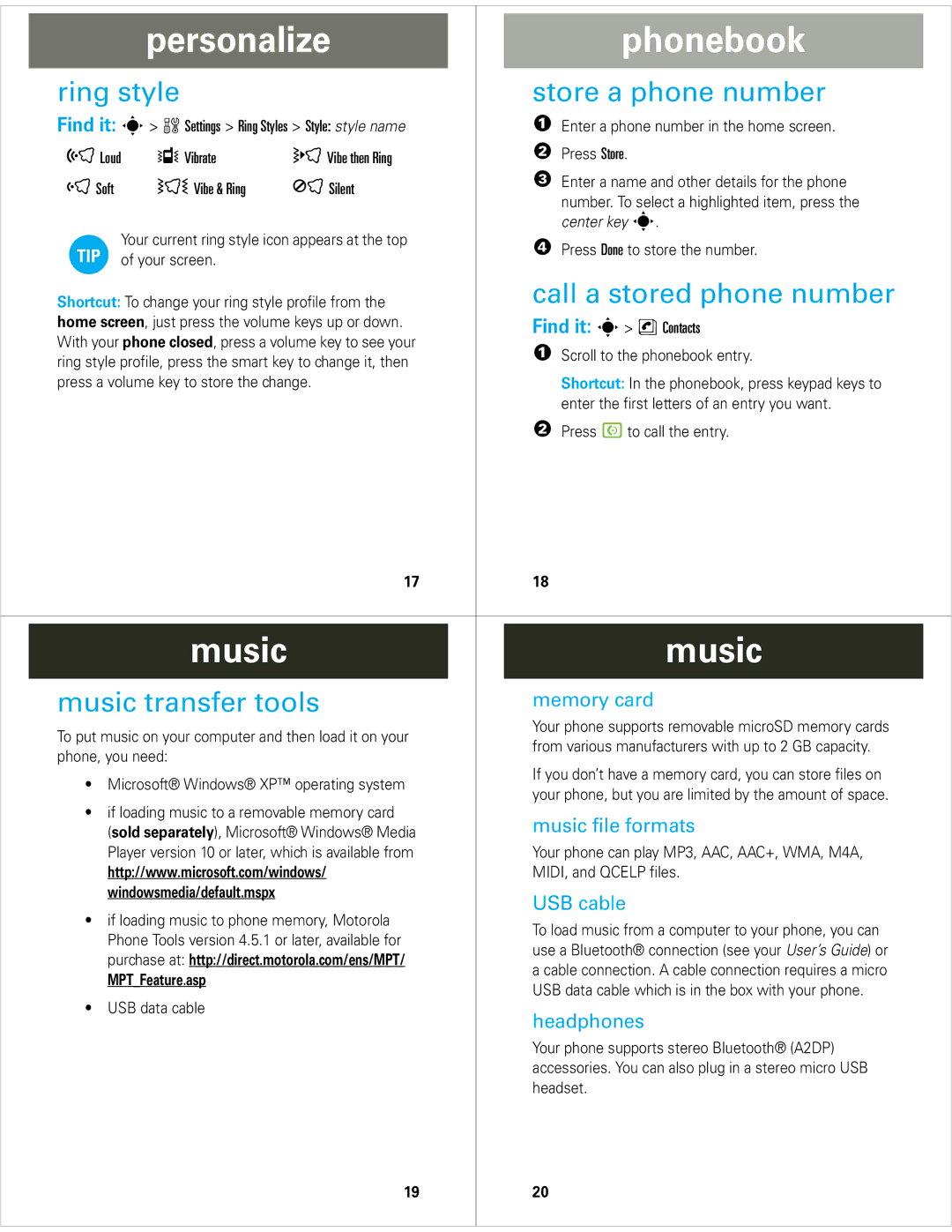| personalize |
| phonebook | |
|
|
|
|
|
pe sonal ze |
|
|
| phonebook |
ring style |
|
| store a phone number | |
Find it: s> w Settings > Ring Styles > Style: style name |
| 1 Enter a phone number in the home screen. | ||
õ Loud | ÎVibrate | ö Vibe then Ring |
| 2 Press Store. |
ô Soft | Ì Vibe & Ring | ÍSilent |
| 3 Enter a name and other details for the phone |
| number. To select a highlighted item, press the | |||
|
|
|
| |
| Your current ring style icon appears at the top |
| center key s. | |
TIP |
| 4 Press Done to store the number. | ||
of your screen. |
|
| ||
|
|
| ||
Shortcut: To change your ring style profile from the |
| call a stored phone number | ||
home screen, just press the volume keys up or down. |
| Find it: s> n Contacts | ||
With your phone closed, press a volume key to see your |
| 1 Scroll to the phonebook entry. | ||
ring style profile, press the smart key to change it, then |
| |||
|
| |||
press a volume key to store the change. |
| Shortcut: In the phonebook, press keypad keys to | ||
|
|
|
| enter the first letters of an entry you want. |
|
|
|
| 2 Press N to call the entry. |
17 | 18 |
music |
| music |
|
|
|
music transfer tools |
| memory card |
usic |
|
|
To put music on your computer and then load it on your |
| Your phone supports removable microSD memory cards |
| from various manufacturers with up to 2 GB capacity. | |
phone, you need: |
| |
| If you don’t have a memory card, you can store files on | |
• Microsoft® Windows® XP™ operating system |
| |
| your phone, but you are limited by the amount of space. | |
• if loading music to a removable memory card |
| |
| music file formats | |
(sold separately), Microsoft® Windows® Media |
| |
Player version 10 or later, which is available from |
| Your phone can play MP3, AAC, AAC+, WMA, M4A, |
http://www.microsoft.com/windows/ |
| MIDI, and QCELP files. |
windowsmedia/default.mspx |
| USB cable |
• if loading music to phone memory, Motorola |
| |
| To load music from a computer to your phone, you can | |
Phone Tools version 4.5.1 or later, available for |
| |
| use a Bluetooth® connection (see your User’s Guide) or | |
purchase at: http://direct.motorola.com/ens/MPT/ |
| |
| a cable connection. A cable connection requires a micro | |
MPT_Feature.asp |
| |
| USB data cable which is in the box with your phone. | |
• USB data cable |
| |
| headphones | |
|
| |
|
| Your phone supports stereo Bluetooth® (A2DP) |
|
| accessories. You can also plug in a stereo micro USB |
|
| headset. |
19
20