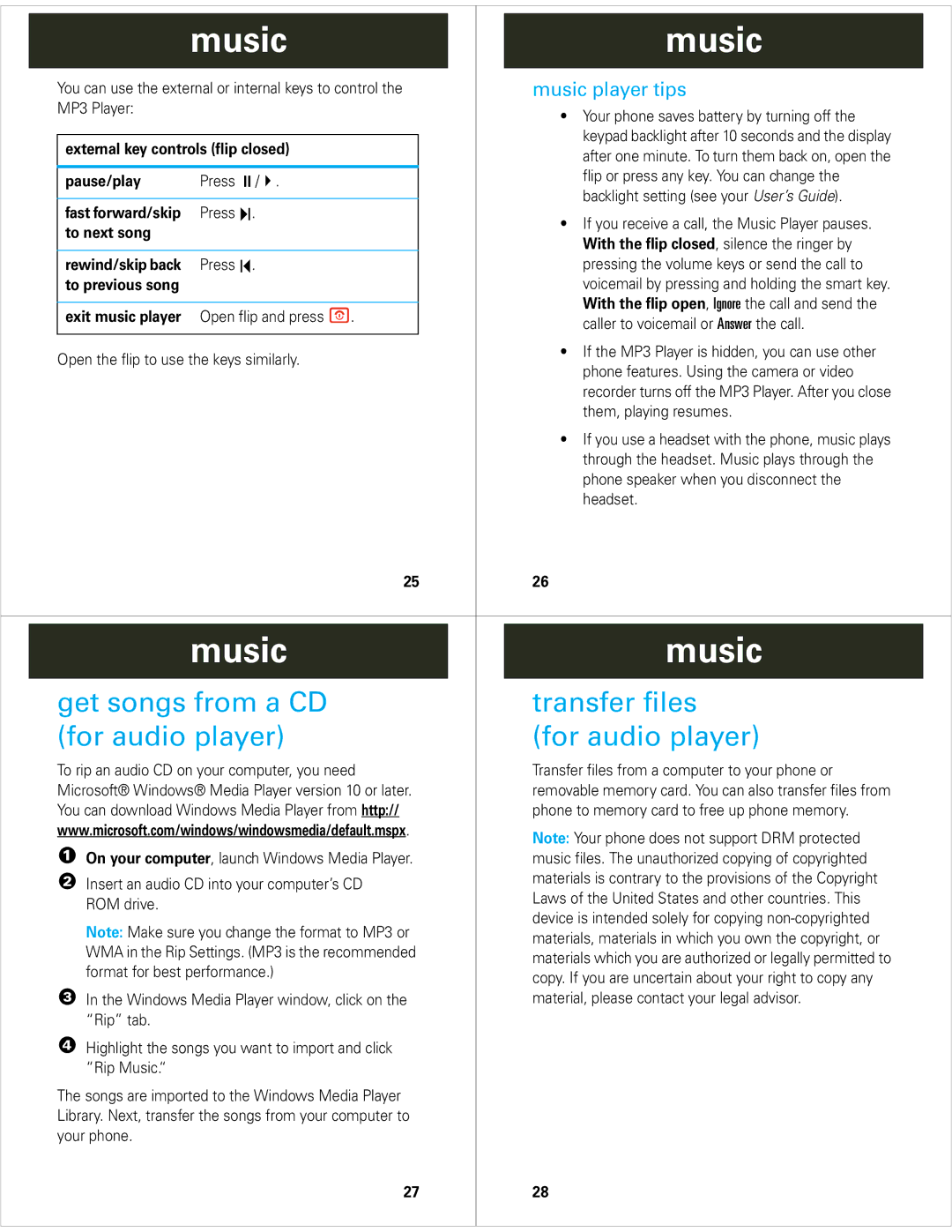music
music player tips
• Your phone saves battery by turning off the keypad backlight after 10 seconds and the display after one minute. To turn them back on, open the flip or press any key. You can change the backlight setting (see your User’s Guide).
• If you receive a call, the Music Player pauses. With the flip closed, silence the ringer by pressing the volume keys or send the call to voicemail by pressing and holding the smart key. With the flip open, Ignore the call and send the caller to voicemail or Answer the call.
• If the MP3 Player is hidden, you can use other
phone features. Using the camera or video recorder turns off the MP3 Player. After you close them, playing resumes.
• If you use a headset with the phone, music plays through the headset. Music plays through the phone speaker when you disconnect the headset.
25 | 26 |
music
transfer files
(for audio player)
Transfer files from a computer to your phone or removable memory card. You can also transfer files from phone to memory card to free up phone memory.
Note: Your phone does not support DRM protected music files. The unauthorized copying of copyrighted materials is contrary to the provisions of the Copyright Laws of the United States and other countries. This device is intended solely for copying
27
28