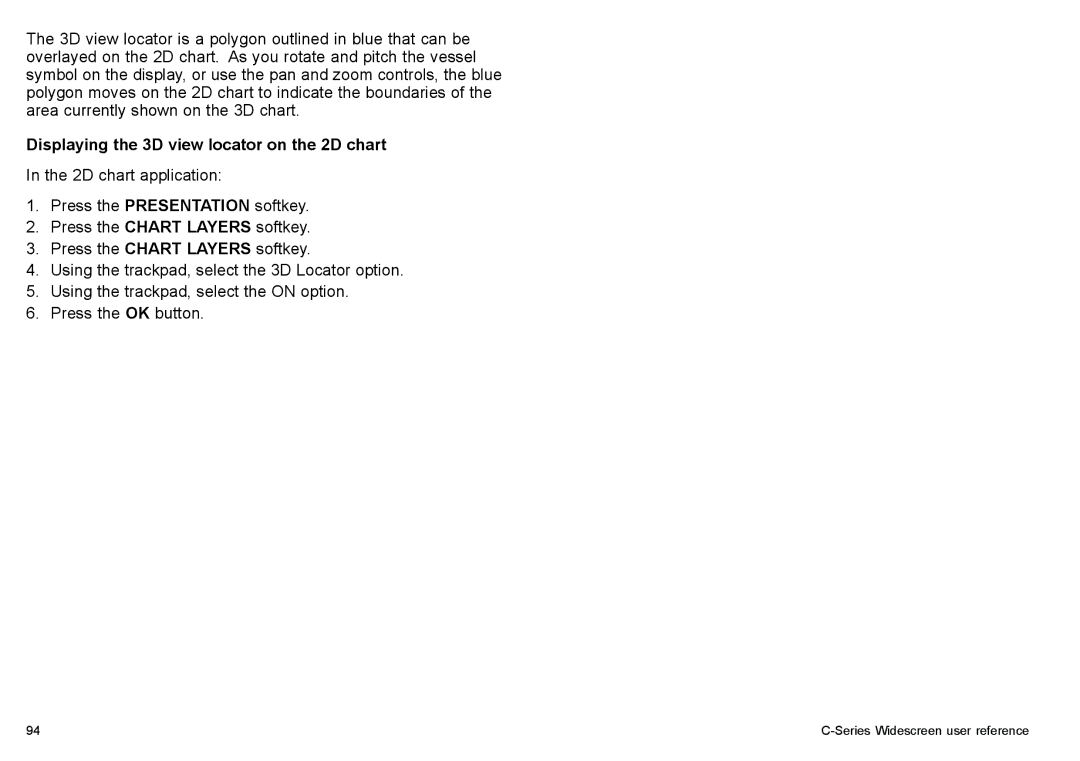The 3D view locator is a polygon outlined in blue that can be overlayed on the 2D chart. As you rotate and pitch the vessel symbol on the display, or use the pan and zoom controls, the blue polygon moves on the 2D chart to indicate the boundaries of the area currently shown on the 3D chart.
Displaying the 3D view locator on the 2D chart
In the 2D chart application:
1.Press the PRESENTATION softkey.
2.Press the CHART LAYERS softkey.
3.Press the CHART LAYERS softkey.
4.Using the trackpad, select the 3D Locator option.
5.Using the trackpad, select the ON option.
6.Press the OK button.
94 |
|