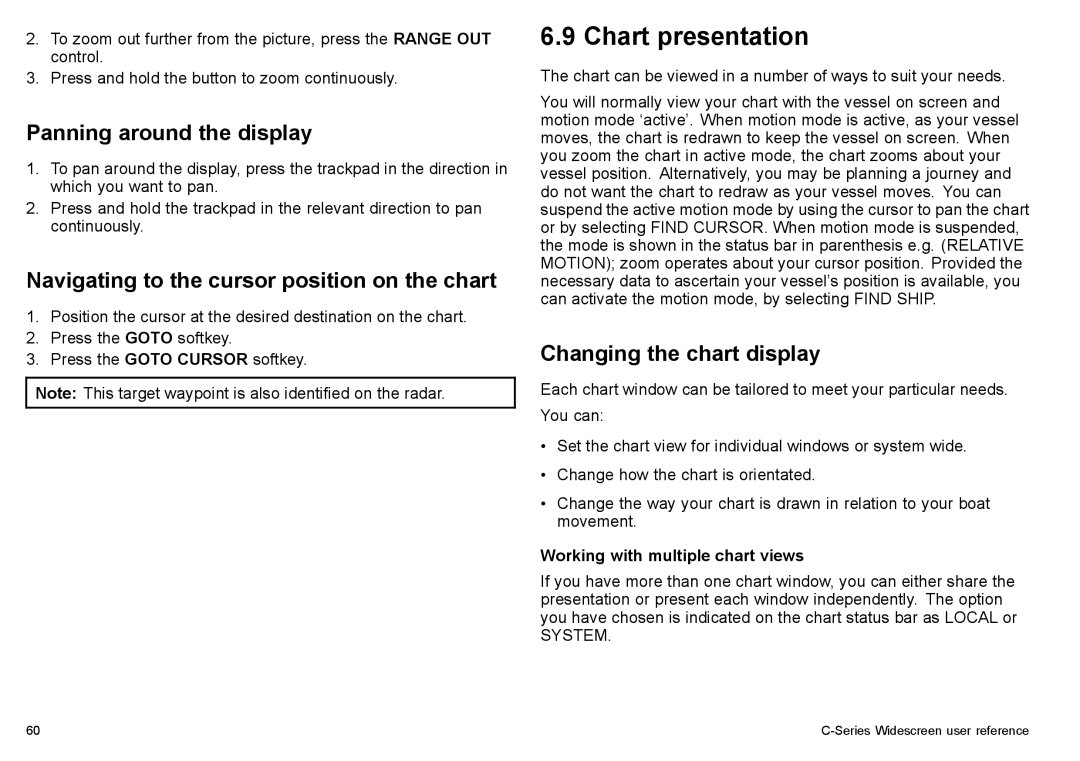2.To zoom out further from the picture, press the RANGE OUT control.
3.Press and hold the button to zoom continuously.
Panning around the display
1.To pan around the display, press the trackpad in the direction in which you want to pan.
2.Press and hold the trackpad in the relevant direction to pan continuously.
Navigating to the cursor position on the chart
1.Position the cursor at the desired destination on the chart.
2.Press the GOTO softkey.
3.Press the GOTO CURSOR softkey.
Note: This target waypoint is also identified on the radar.
6.9 Chart presentation
The chart can be viewed in a number of ways to suit your needs.
You will normally view your chart with the vessel on screen and motion mode ‘active’. When motion mode is active, as your vessel moves, the chart is redrawn to keep the vessel on screen. When you zoom the chart in active mode, the chart zooms about your vessel position. Alternatively, you may be planning a journey and do not want the chart to redraw as your vessel moves. You can suspend the active motion mode by using the cursor to pan the chart or by selecting FIND CURSOR. When motion mode is suspended, the mode is shown in the status bar in parenthesis e.g. (RELATIVE MOTION); zoom operates about your cursor position. Provided the necessary data to ascertain your vessel’s position is available, you can activate the motion mode, by selecting FIND SHIP.
Changing the chart display
Each chart window can be tailored to meet your particular needs.
You can:
•Set the chart view for individual windows or system wide.
•Change how the chart is orientated.
•Change the way your chart is drawn in relation to your boat movement.
Working with multiple chart views
If you have more than one chart window, you can either share the presentation or present each window independently. The option you have chosen is indicated on the chart status bar as LOCAL or
SYSTEM.
60 |
|