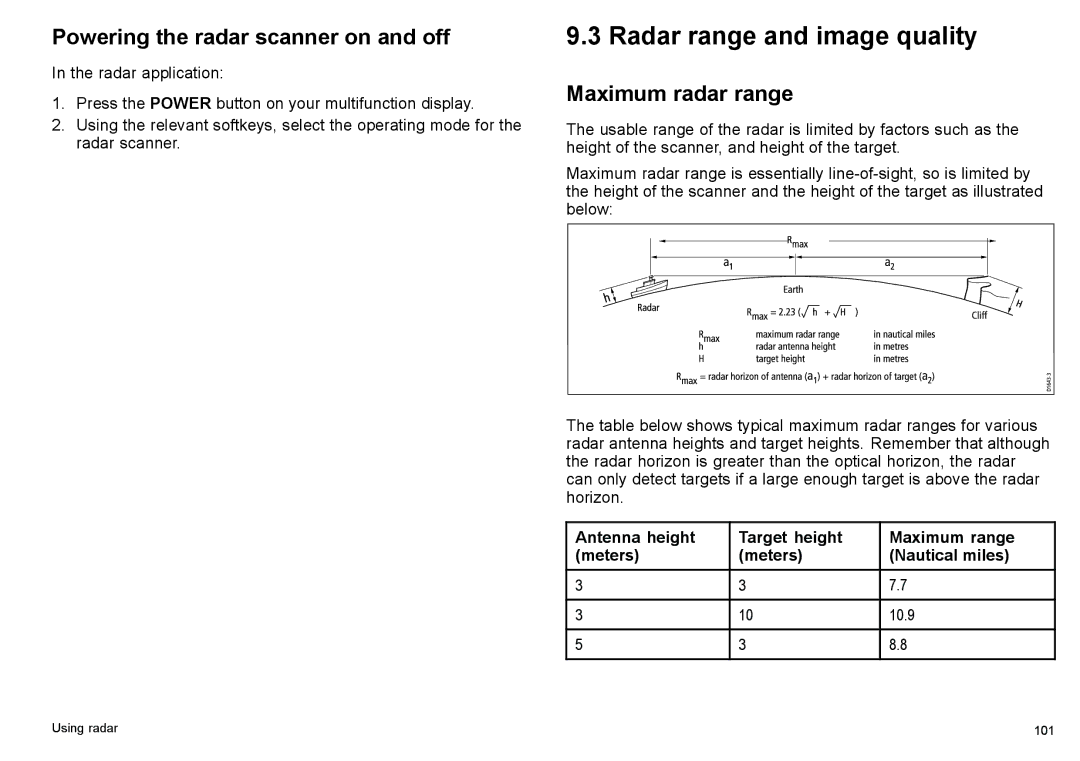Powering the radar scanner on and off
In the radar application:
1.Press the POWER button on your multifunction display.
2.Using the relevant softkeys, select the operating mode for the radar scanner.
9.3 Radar range and image quality
Maximum radar range
The usable range of the radar is limited by factors such as the height of the scanner, and height of the target.
Maximum radar range is essentially
The table below shows typical maximum radar ranges for various radar antenna heights and target heights. Remember that although the radar horizon is greater than the optical horizon, the radar can only detect targets if a large enough target is above the radar horizon.
Antenna height | Target height | Maximum range |
(meters) | (meters) | (Nautical miles) |
|
|
|
3 | 3 | 7.7 |
|
|
|
3 | 10 | 10.9 |
|
|
|
5 | 3 | 8.8 |
|
|
|
Using radar | 101 |