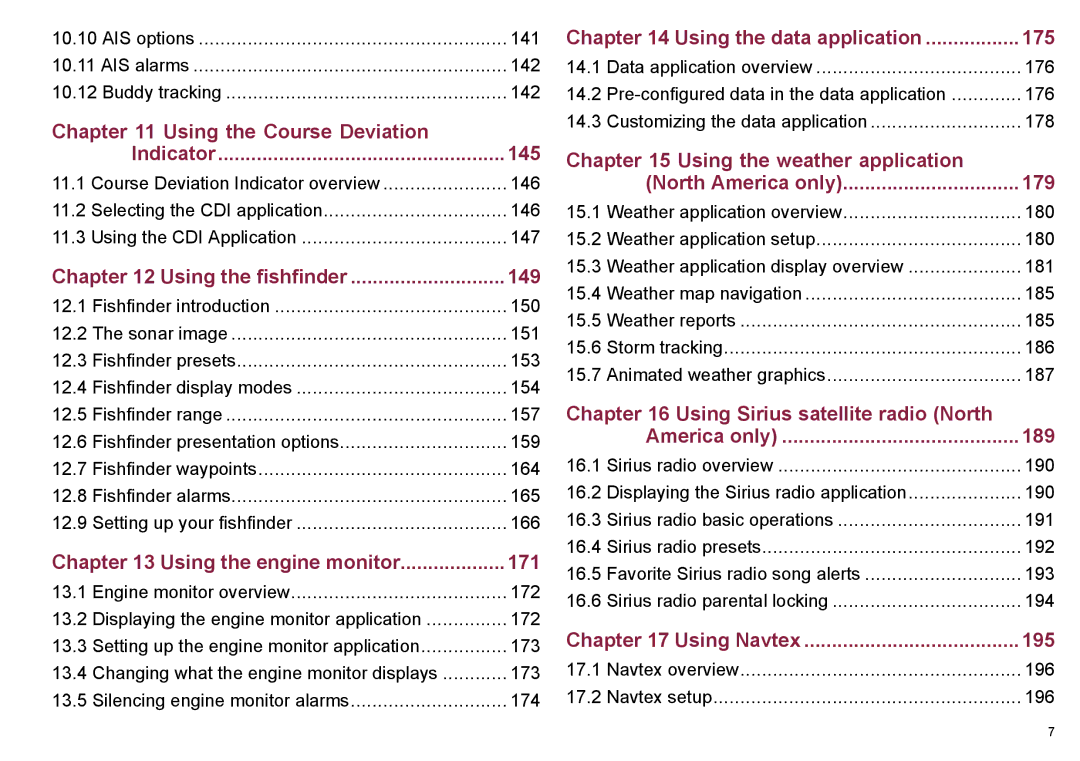10.10 AIS options | 141 | |
10.11 AIS alarms | 142 | |
10.12 Buddy tracking | 142 | |
Chapter 11 Using the Course Deviation |
| |
| Indicator | 145 |
11.1 Course Deviation Indicator overview | 146 | |
11.2 Selecting the CDI application | 146 | |
11.3 Using the CDI Application | 147 | |
Chapter 12 Using the fishfinder | 149 | |
12.1 | Fishfinder introduction | 150 |
12.2 | The sonar image | 151 |
12.3 | Fishfinder presets | 153 |
12.4 | Fishfinder display modes | 154 |
12.5 | Fishfinder range | 157 |
12.6 | Fishfinder presentation options | 159 |
12.7 | Fishfinder waypoints | 164 |
12.8 | Fishfinder alarms | 165 |
12.9 | Setting up your fishfinder | 166 |
Chapter 13 Using the engine monitor | 171 | |
13.1 | Engine monitor overview | 172 |
13.2 | Displaying the engine monitor application | 172 |
13.3 | Setting up the engine monitor application | 173 |
13.4 | Changing what the engine monitor displays | 173 |
13.5 | Silencing engine monitor alarms | 174 |
Chapter 14 Using the data application | 175 | |
14.1 | Data application overview | 176 |
14.2 | 176 | |
14.3 | Customizing the data application | 178 |
Chapter 15 Using the weather application |
| |
| (North America only) | 179 |
15.1 | Weather application overview | 180 |
15.2 | Weather application setup | 180 |
15.3 | Weather application display overview | 181 |
15.4 | Weather map navigation | 185 |
15.5 | Weather reports | 185 |
15.6 | Storm tracking | 186 |
15.7 | Animated weather graphics | 187 |
Chapter 16 Using Sirius satellite radio (North |
| |
| America only) | 189 |
16.1 | Sirius radio overview | 190 |
16.2 | Displaying the Sirius radio application | 190 |
16.3 | Sirius radio basic operations | 191 |
16.4 | Sirius radio presets | 192 |
16.5 | Favorite Sirius radio song alerts | 193 |
16.6 | Sirius radio parental locking | 194 |
Chapter 17 Using Navtex | 195 | |
17.1 | Navtex overview | 196 |
17.2 | Navtex setup | 196 |
7