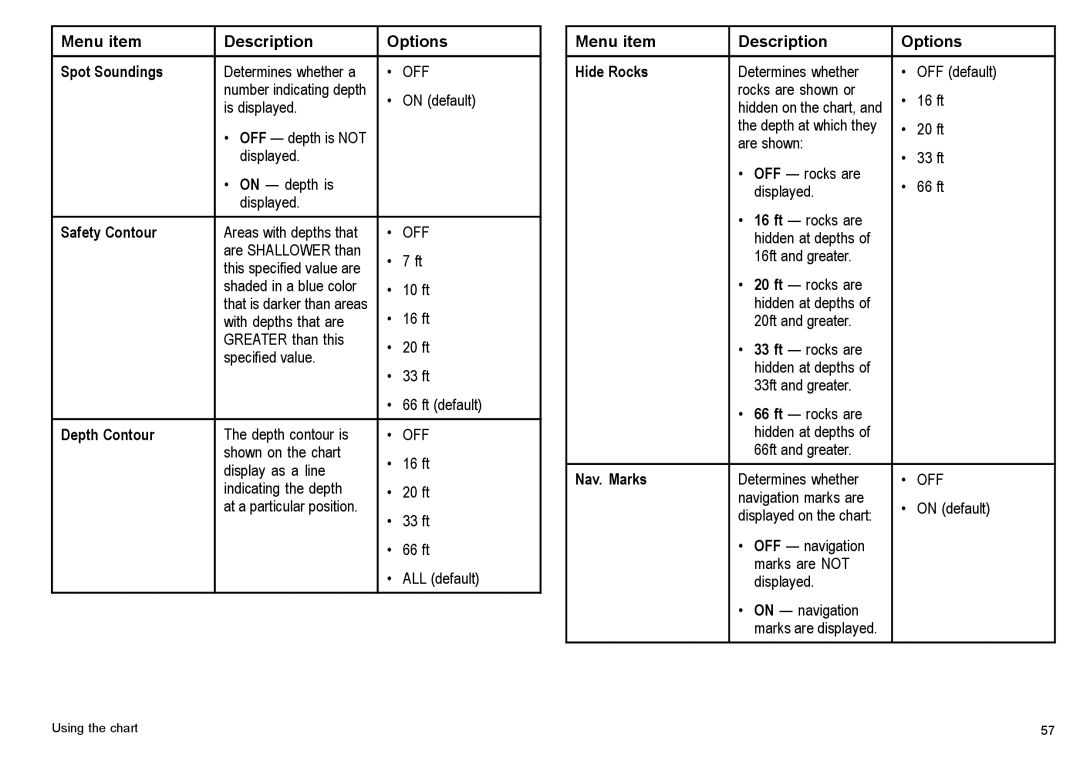Menu item | Description | Options | |
Spot Soundings | Determines whether a | • | OFF |
| number indicating depth | • | ON (default) |
| is displayed. | ||
|
|
| |
| • OFF — depth is NOT |
|
|
| displayed. |
|
|
| • ON — depth is |
|
|
| displayed. |
|
|
Safety Contour | Areas with depths that | • | OFF |
| are SHALLOWER than | • | 7 ft |
| this specified value are | ||
| shaded in a blue color | • | 10 ft |
| that is darker than areas | • | 16 ft |
| with depths that are | ||
| GREATER than this | • | 20 ft |
| specified value. | ||
| • | 33 ft | |
|
| ||
|
| • | 66 ft (default) |
|
|
|
|
Depth Contour | The depth contour is | • | OFF |
| shown on the chart | • | 16 ft |
| display as a line | ||
| indicating the depth | • | 20 ft |
| at a particular position. | • | 33 ft |
|
| ||
|
| • | 66 ft |
|
| • | ALL (default) |
|
|
|
|
Menu item | Description | Options | ||
Hide Rocks | Determines whether | • | OFF (default) | |
| rocks are shown or | • | 16 ft | |
| hidden on the chart, and | |||
| the depth at which they | • | 20 ft | |
| are shown: | • | 33 ft | |
| • OFF — rocks are | |||
| • | 66 ft | ||
|
| displayed. | ||
| • 16 ft — rocks are |
|
| |
|
| hidden at depths of |
|
|
|
| 16ft and greater. |
|
|
| • 20 ft — rocks are |
|
| |
|
| hidden at depths of |
|
|
|
| 20ft and greater. |
|
|
| • 33 ft — rocks are |
|
| |
|
| hidden at depths of |
|
|
|
| 33ft and greater. |
|
|
| • 66 ft — rocks are |
|
| |
|
| hidden at depths of |
|
|
|
| 66ft and greater. |
|
|
Nav. Marks | Determines whether | • | OFF | |
| navigation marks are | • | ON (default) | |
| displayed on the chart: | |||
|
|
| ||
| • | OFF — navigation |
|
|
|
| marks are NOT |
|
|
|
| displayed. |
|
|
| • | ON — navigation |
|
|
|
| marks are displayed. |
|
|
Using the chart | 57 |