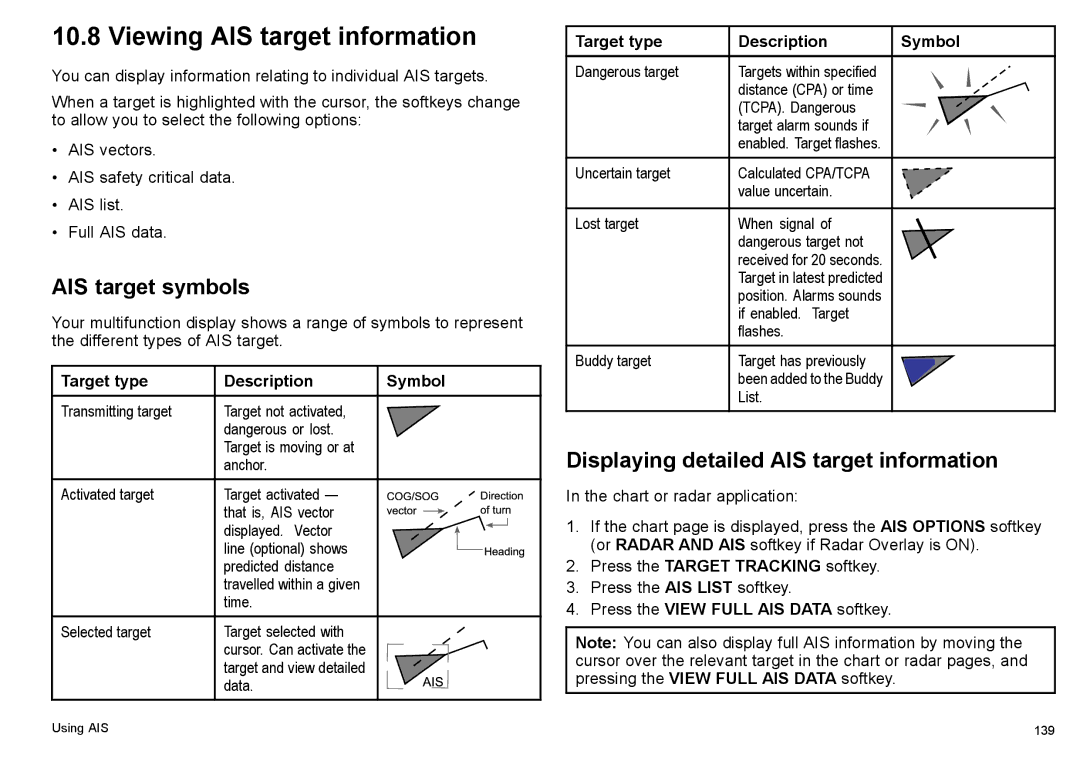10.8 Viewing AIS target information
You can display information relating to individual AIS targets.
When a target is highlighted with the cursor, the softkeys change to allow you to select the following options:
•AIS vectors.
•AIS safety critical data.
•AIS list.
•Full AIS data.
AIS target symbols
Your multifunction display shows a range of symbols to represent the different types of AIS target.
Target type | Description | Symbol | ||||
|
|
|
|
|
|
|
Transmitting target | Target not activated, |
|
|
|
|
|
| dangerous or lost. |
|
|
|
|
|
| Target is moving or at |
|
|
|
|
|
| anchor. |
|
|
|
|
|
Activated target | Target activated — |
|
|
|
|
|
| that is, AIS vector |
|
|
|
|
|
|
|
|
|
|
| |
| displayed. Vector |
|
|
|
|
|
|
|
|
|
|
| |
| line (optional) shows |
|
|
|
|
|
| predicted distance |
|
|
|
|
|
| travelled within a given |
|
|
|
|
|
| time. |
|
|
|
|
|
Selected target | Target selected with |
|
|
|
|
|
| cursor. Can activate the |
|
|
|
|
|
| target and view detailed |
|
|
|
|
|
| data. |
|
|
|
|
|
Target type | Description | Symbol | ||
Dangerous target | Targets within specified |
|
|
|
| distance (CPA) or time |
|
|
|
| (TCPA). Dangerous |
|
|
|
| target alarm sounds if |
|
|
|
| enabled. Target flashes. |
|
|
|
Uncertain target | Calculated CPA/TCPA |
|
|
|
| value uncertain. |
|
|
|
|
|
|
|
|
Lost target | When signal of |
|
|
|
| dangerous target not |
|
|
|
| received for 20 seconds. |
|
|
|
| Target in latest predicted |
|
|
|
| position. Alarms sounds |
|
|
|
| if enabled. Target |
|
|
|
| flashes. |
|
|
|
Buddy target | Target has previously |
|
|
|
|
|
| ||
| been added to the Buddy |
|
|
|
| List. |
|
|
|
Displaying detailed AIS target information
In the chart or radar application:
1.If the chart page is displayed, press the AIS OPTIONS softkey (or RADAR AND AIS softkey if Radar Overlay is ON).
2.Press the TARGET TRACKING softkey.
3.Press the AIS LIST softkey.
4.Press the VIEW FULL AIS DATA softkey.
Note: You can also display full AIS information by moving the cursor over the relevant target in the chart or radar pages, and pressing the VIEW FULL AIS DATA softkey.
Using AIS | 139 |