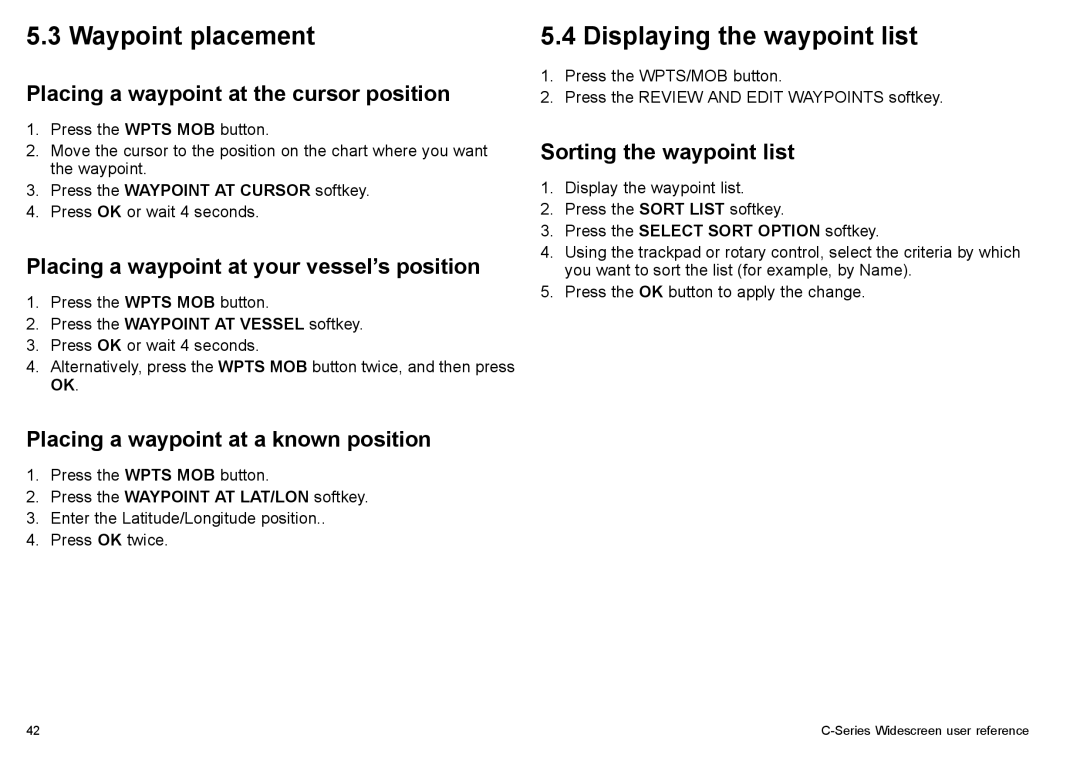5.3 Waypoint placement
Placing a waypoint at the cursor position
1.Press the WPTS MOB button.
2.Move the cursor to the position on the chart where you want the waypoint.
3.Press the WAYPOINT AT CURSOR softkey.
4.Press OK or wait 4 seconds.
Placing a waypoint at your vessel’s position
1.Press the WPTS MOB button.
2.Press the WAYPOINT AT VESSEL softkey.
3.Press OK or wait 4 seconds.
4.Alternatively, press the WPTS MOB button twice, and then press OK.
Placing a waypoint at a known position
1.Press the WPTS MOB button.
2.Press the WAYPOINT AT LAT/LON softkey.
3.Enter the Latitude/Longitude position..
4.Press OK twice.
5.4 Displaying the waypoint list
1.Press the WPTS/MOB button.
2.Press the REVIEW AND EDIT WAYPOINTS softkey.
Sorting the waypoint list
1.Display the waypoint list.
2.Press the SORT LIST softkey.
3.Press the SELECT SORT OPTION softkey.
4.Using the trackpad or rotary control, select the criteria by which you want to sort the list (for example, by Name).
5.Press the OK button to apply the change.
42 |
|