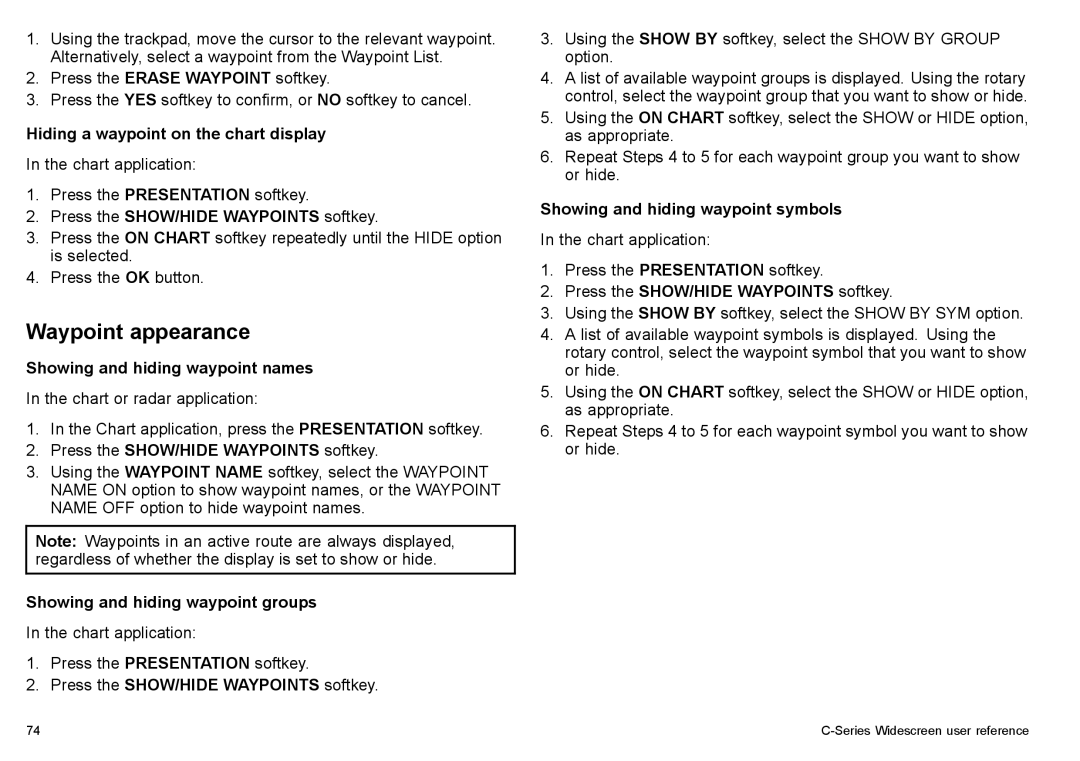1.Using the trackpad, move the cursor to the relevant waypoint. Alternatively, select a waypoint from the Waypoint List.
2.Press the ERASE WAYPOINT softkey.
3.Press the YES softkey to confirm, or NO softkey to cancel.
Hiding a waypoint on the chart display
In the chart application:
1.Press the PRESENTATION softkey.
2.Press the SHOW/HIDE WAYPOINTS softkey.
3.Press the ON CHART softkey repeatedly until the HIDE option is selected.
4.Press the OK button.
Waypoint appearance
Showing and hiding waypoint names
In the chart or radar application:
1.In the Chart application, press the PRESENTATION softkey.
2.Press the SHOW/HIDE WAYPOINTS softkey.
3.Using the WAYPOINT NAME softkey, select the WAYPOINT NAME ON option to show waypoint names, or the WAYPOINT NAME OFF option to hide waypoint names.
Note: Waypoints in an active route are always displayed, regardless of whether the display is set to show or hide.
Showing and hiding waypoint groups
In the chart application:
1.Press the PRESENTATION softkey.
2.Press the SHOW/HIDE WAYPOINTS softkey.
3.Using the SHOW BY softkey, select the SHOW BY GROUP option.
4.A list of available waypoint groups is displayed. Using the rotary control, select the waypoint group that you want to show or hide.
5.Using the ON CHART softkey, select the SHOW or HIDE option, as appropriate.
6.Repeat Steps 4 to 5 for each waypoint group you want to show or hide.
Showing and hiding waypoint symbols
In the chart application:
1.Press the PRESENTATION softkey.
2.Press the SHOW/HIDE WAYPOINTS softkey.
3.Using the SHOW BY softkey, select the SHOW BY SYM option.
4.A list of available waypoint symbols is displayed. Using the rotary control, select the waypoint symbol that you want to show or hide.
5.Using the ON CHART softkey, select the SHOW or HIDE option, as appropriate.
6.Repeat Steps 4 to 5 for each waypoint symbol you want to show or hide.
74 |
|