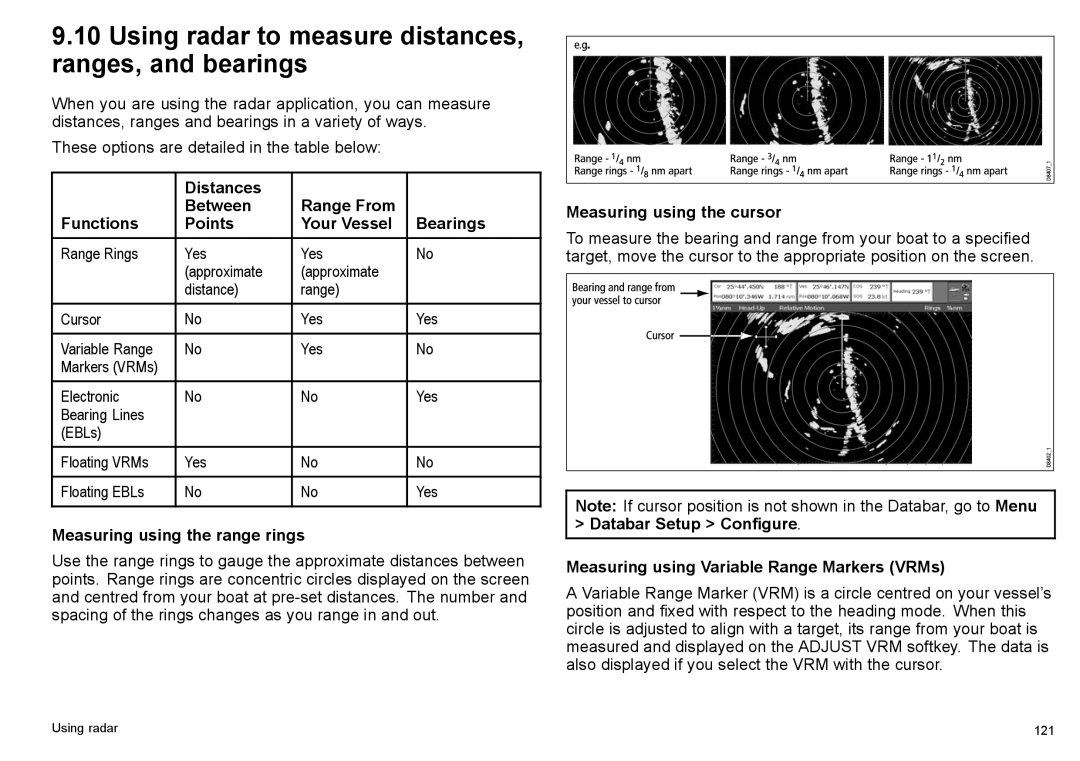9.10Using radar to measure distances, ranges, and bearings
When you are using the radar application, you can measure distances, ranges and bearings in a variety of ways.
These options are detailed in the table below:
| Distances |
|
|
| Between | Range From |
|
Functions | Points | Your Vessel | Bearings |
Range Rings | Yes | Yes | No |
| (approximate | (approximate |
|
| distance) | range) |
|
Cursor | No | Yes | Yes |
|
|
|
|
Variable Range | No | Yes | No |
Markers (VRMs) |
|
|
|
Electronic | No | No | Yes |
Bearing Lines |
|
|
|
(EBLs) |
|
|
|
Floating VRMs | Yes | No | No |
|
|
|
|
Floating EBLs | No | No | Yes |
|
|
|
|
Measuring using the range rings
Use the range rings to gauge the approximate distances between points. Range rings are concentric circles displayed on the screen and centred from your boat at
Measuring using the cursor
To measure the bearing and range from your boat to a specified target, move the cursor to the appropriate position on the screen.
Note: If cursor position is not shown in the Databar, go to Menu > Databar Setup > Configure.
Measuring using Variable Range Markers (VRMs)
A Variable Range Marker (VRM) is a circle centred on your vessel’s position and fixed with respect to the heading mode. When this circle is adjusted to align with a target, its range from your boat is measured and displayed on the ADJUST VRM softkey. The data is also displayed if you select the VRM with the cursor.
Using radar | 121 |