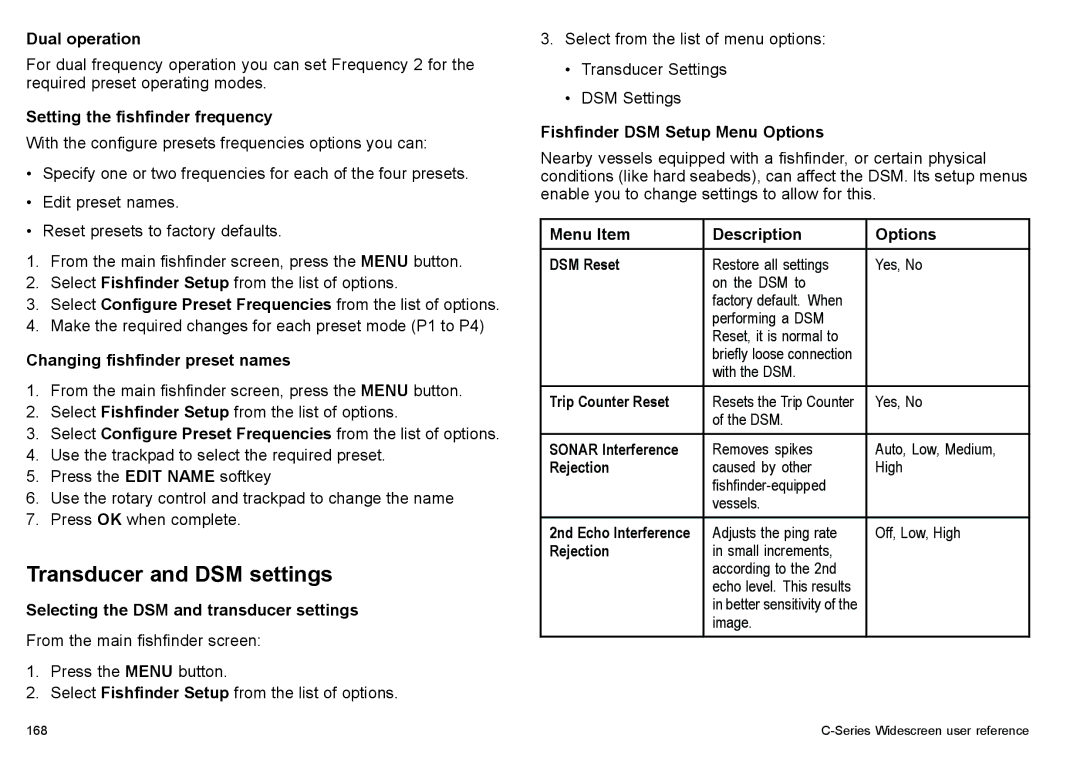Dual operation
For dual frequency operation you can set Frequency 2 for the required preset operating modes.
Setting the fishfinder frequency
With the configure presets frequencies options you can:
•Specify one or two frequencies for each of the four presets.
•Edit preset names.
•Reset presets to factory defaults.
1.From the main fishfinder screen, press the MENU button.
2.Select Fishfinder Setup from the list of options.
3.Select Configure Preset Frequencies from the list of options.
4.Make the required changes for each preset mode (P1 to P4)
Changing fishfinder preset names
1.From the main fishfinder screen, press the MENU button.
2.Select Fishfinder Setup from the list of options.
3.Select Configure Preset Frequencies from the list of options.
4.Use the trackpad to select the required preset.
5.Press the EDIT NAME softkey
6.Use the rotary control and trackpad to change the name
7.Press OK when complete.
Transducer and DSM settings
Selecting the DSM and transducer settings
From the main fishfinder screen:
1.Press the MENU button.
2.Select Fishfinder Setup from the list of options.
3.Select from the list of menu options:
•Transducer Settings
•DSM Settings
Fishfinder DSM Setup Menu Options
Nearby vessels equipped with a fishfinder, or certain physical conditions (like hard seabeds), can affect the DSM. Its setup menus enable you to change settings to allow for this.
Menu Item | Description | Options |
|
|
|
DSM Reset | Restore all settings | Yes, No |
| on the DSM to |
|
| factory default. When |
|
| performing a DSM |
|
| Reset, it is normal to |
|
| briefly loose connection |
|
| with the DSM. |
|
Trip Counter Reset | Resets the Trip Counter | Yes, No |
| of the DSM. |
|
SONAR Interference | Removes spikes | Auto, Low, Medium, |
Rejection | caused by other | High |
|
| |
| vessels. |
|
2nd Echo Interference | Adjusts the ping rate | Off, Low, High |
Rejection | in small increments, |
|
| according to the 2nd |
|
| echo level. This results |
|
| in better sensitivity of the |
|
| image. |
|
168 |
|