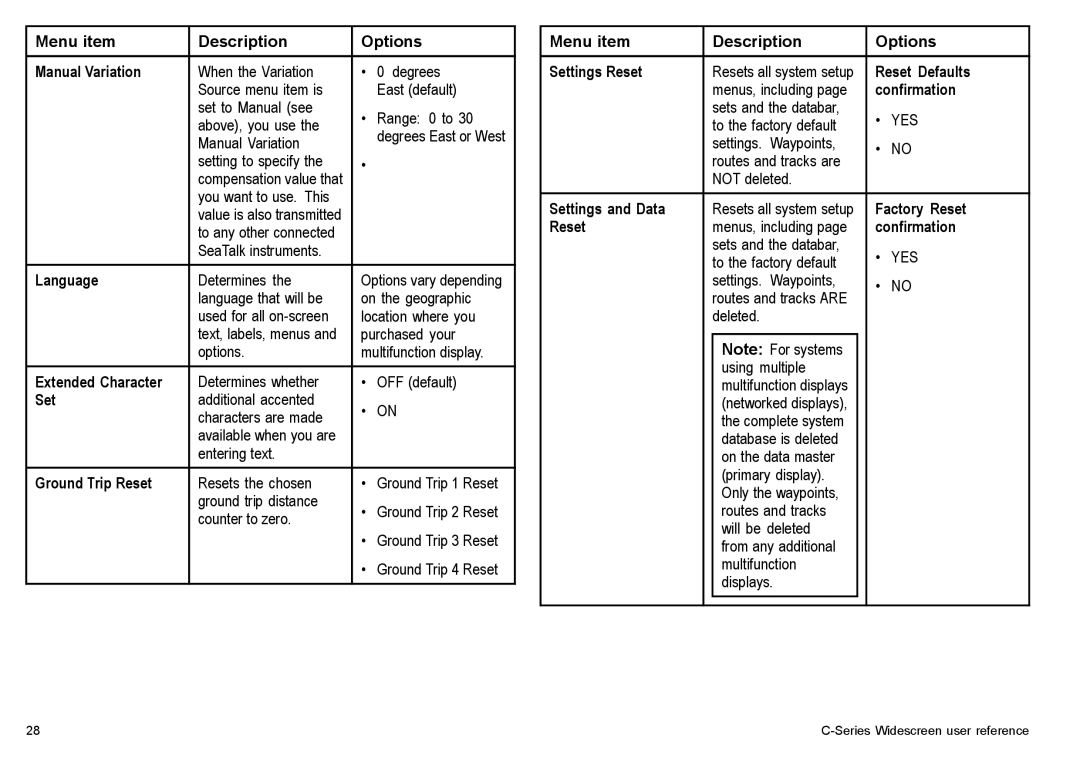Menu item | Description | Options | |
Manual Variation | When the Variation | • | 0 degrees |
| Source menu item is |
| East (default) |
| set to Manual (see | • | Range: 0 to 30 |
| above), you use the | ||
|
| degrees East or West | |
| Manual Variation |
| |
| setting to specify the | • |
|
| compensation value that |
|
|
| you want to use. This |
|
|
| value is also transmitted |
|
|
| to any other connected |
|
|
| SeaTalk instruments. |
|
|
Language | Determines the | Options vary depending | |
| language that will be | on the geographic | |
| used for all | location where you | |
| text, labels, menus and | purchased your | |
| options. | multifunction display. | |
Extended Character | Determines whether | • | OFF (default) |
Set | additional accented | • | ON |
| characters are made | ||
| available when you are |
|
|
| entering text. |
|
|
Ground Trip Reset | Resets the chosen | • Ground Trip 1 Reset | |
| ground trip distance | • Ground Trip 2 Reset | |
| counter to zero. | ||
| • Ground Trip 3 Reset | ||
|
| ||
|
| • Ground Trip 4 Reset | |
|
|
|
|
Menu item |
| Description |
| Options | |
Settings Reset |
| Resets all system setup |
| Reset Defaults | |
|
| menus, including page |
| confirmation | |
|
| sets and the databar, |
| • | YES |
|
| to the factory default |
| ||
|
| settings. Waypoints, |
| • | NO |
|
| routes and tracks are |
| ||
|
|
|
|
| |
|
| NOT deleted. |
|
|
|
|
|
|
|
| |
Settings and Data |
| Resets all system setup |
| Factory Reset | |
Reset |
| menus, including page |
| confirmation | |
|
| sets and the databar, |
| • | YES |
|
| to the factory default |
| ||
|
| settings. Waypoints, |
| • | NO |
|
| routes and tracks ARE |
|
|
|
|
| deleted. |
|
|
|
|
|
|
|
|
|
|
| Note: For systems |
|
|
|
|
| using multiple |
|
|
|
|
| multifunction displays |
|
|
|
|
| (networked displays), |
|
|
|
|
| the complete system |
|
|
|
|
| database is deleted |
|
|
|
|
| on the data master |
|
|
|
|
| (primary display). |
|
|
|
|
| Only the waypoints, |
|
|
|
|
| routes and tracks |
|
|
|
|
| will be deleted |
|
|
|
|
| from any additional |
|
|
|
|
| multifunction |
|
|
|
|
| displays. |
|
|
|
|
|
|
|
|
|
28 |