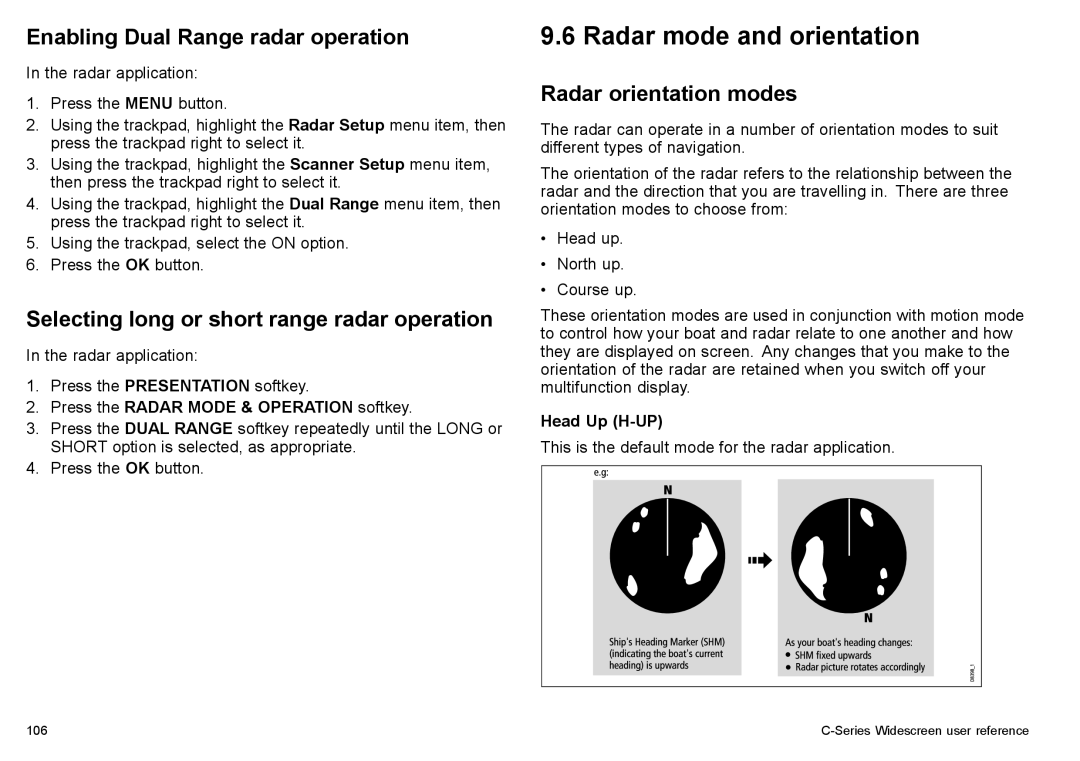Enabling Dual Range radar operation
In the radar application:
1.Press the MENU button.
2.Using the trackpad, highlight the Radar Setup menu item, then press the trackpad right to select it.
3.Using the trackpad, highlight the Scanner Setup menu item, then press the trackpad right to select it.
4.Using the trackpad, highlight the Dual Range menu item, then press the trackpad right to select it.
5.Using the trackpad, select the ON option.
6.Press the OK button.
Selecting long or short range radar operation
In the radar application:
1.Press the PRESENTATION softkey.
2.Press the RADAR MODE & OPERATION softkey.
3.Press the DUAL RANGE softkey repeatedly until the LONG or SHORT option is selected, as appropriate.
4.Press the OK button.
9.6 Radar mode and orientation
Radar orientation modes
The radar can operate in a number of orientation modes to suit different types of navigation.
The orientation of the radar refers to the relationship between the radar and the direction that you are travelling in. There are three orientation modes to choose from:
•Head up.
•North up.
•Course up.
These orientation modes are used in conjunction with motion mode to control how your boat and radar relate to one another and how they are displayed on screen. Any changes that you make to the orientation of the radar are retained when you switch off your multifunction display.
Head Up (H-UP)
This is the default mode for the radar application.
106 |
|